N1ght
New Member
- Joined
- Jan 26, 2024
- Messages
- 10 (0.11/day)
- Location
- Lithuania
Don’t know if its f*cked and if i can still recover it.
I tried flashing the gpu vbios or whatever its called.
Cause my gpu was having problems like game stuttering ( seeing bunch of colors popout like dead pixels but with bunch of colors ).
The gpu was mined before and i just got it for free, the person said just don’t overclock it and it will work, indeed it did work but yea still had these issues that i talked about further up.
Gpu : ROG STRIX 580 8GB
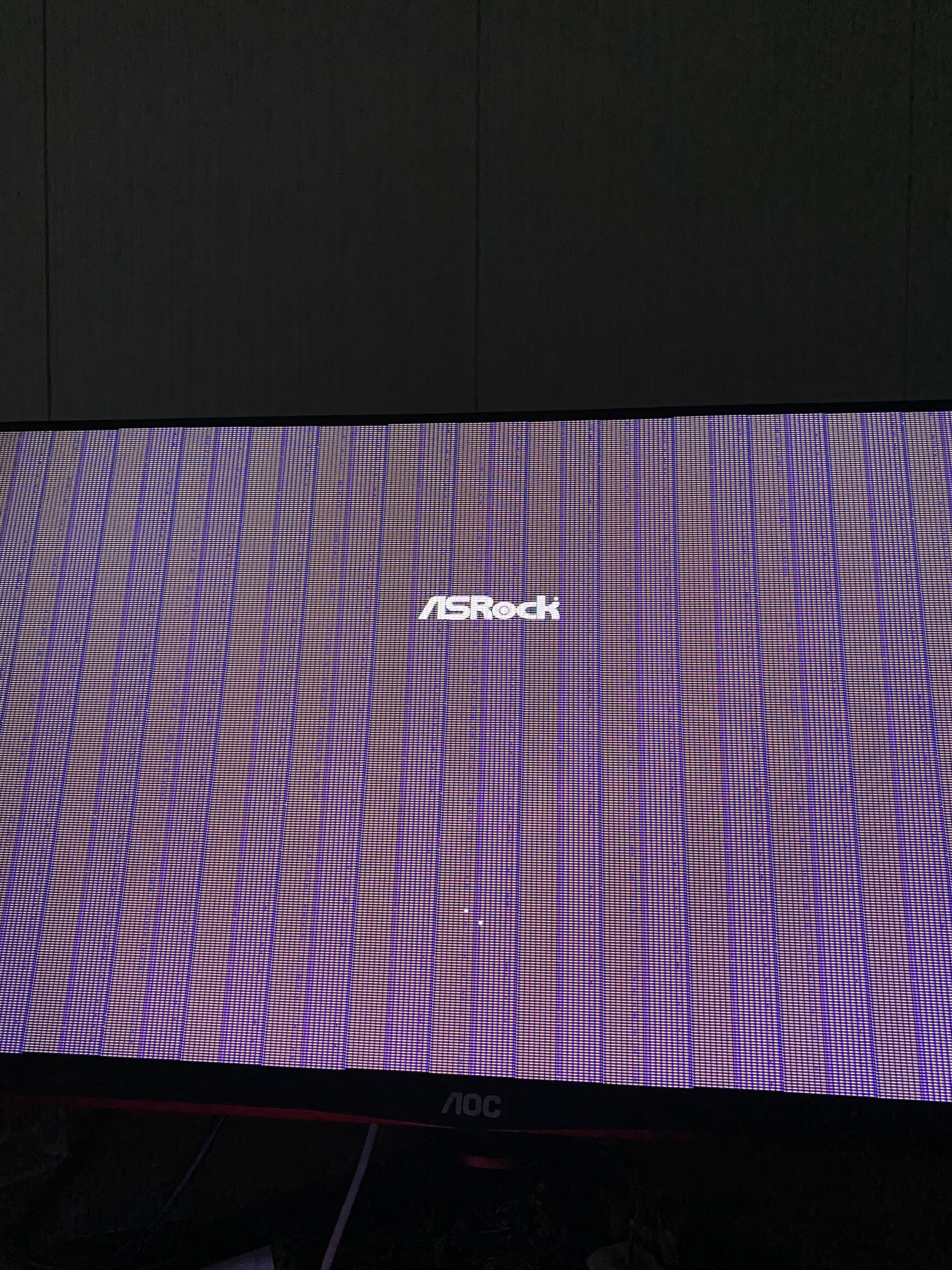
Alright so i fixed it by just waiting a few hours.
Turning on the bios and doing the windows startup repair.
Something happend, no display, no lights on a keyboard or mouse.
Turned off the pc and on, and it booted into windows, somehow its fixed
I tried flashing the gpu vbios or whatever its called.
Cause my gpu was having problems like game stuttering ( seeing bunch of colors popout like dead pixels but with bunch of colors ).
The gpu was mined before and i just got it for free, the person said just don’t overclock it and it will work, indeed it did work but yea still had these issues that i talked about further up.
Gpu : ROG STRIX 580 8GB
Alright so i fixed it by just waiting a few hours.
Turning on the bios and doing the windows startup repair.
Something happend, no display, no lights on a keyboard or mouse.
Turned off the pc and on, and it booted into windows, somehow its fixed





