Phorge
New Member
- Joined
- Mar 14, 2020
- Messages
- 6 (0.00/day)
MSI Radeon RX 580 ARMOR 8G
Card description:
It is likely the card received an impact that hit the bracket on the side of the outermost DisplayPort and produced a dent on the surface of the PCB (this was not clear from the eBay pictures). I imagine the backplate was damaged in the process and the original owner decided to get rid of it.
What matter to me is to determine if the GPU can be fixed. At this point, I’ve tried all I could from my own experience and from the help of Google. Now I wanna explore any possibilities before resorting to baking/reflowing the PCB. I might also try flashing it with RX470 VBIOS to see what happens.
Original owner said:
“Card displays in bios and windows without drivers. Once drivers are installed, pc will crash to endless ‘thread stuck in device driver’”.
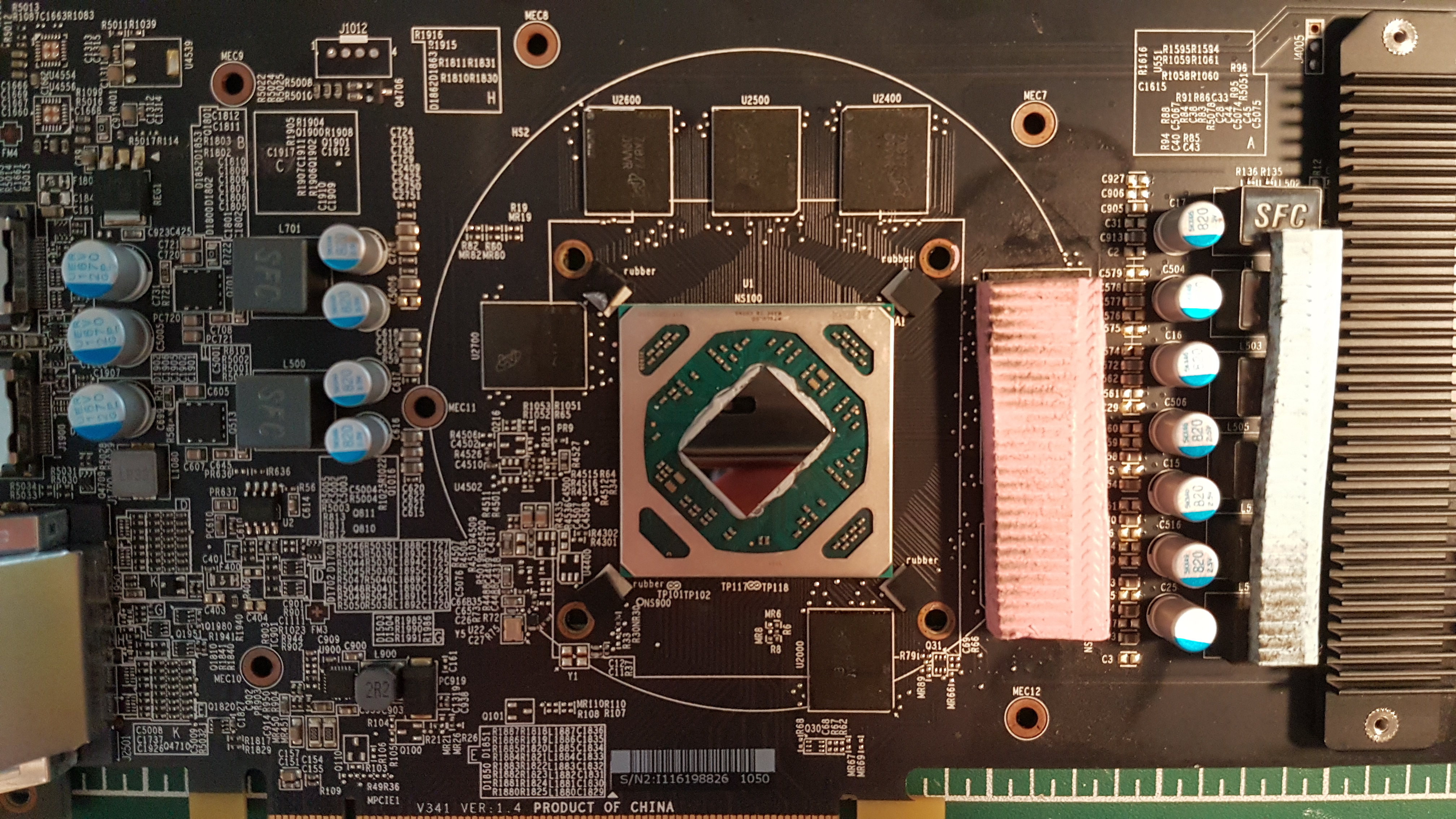

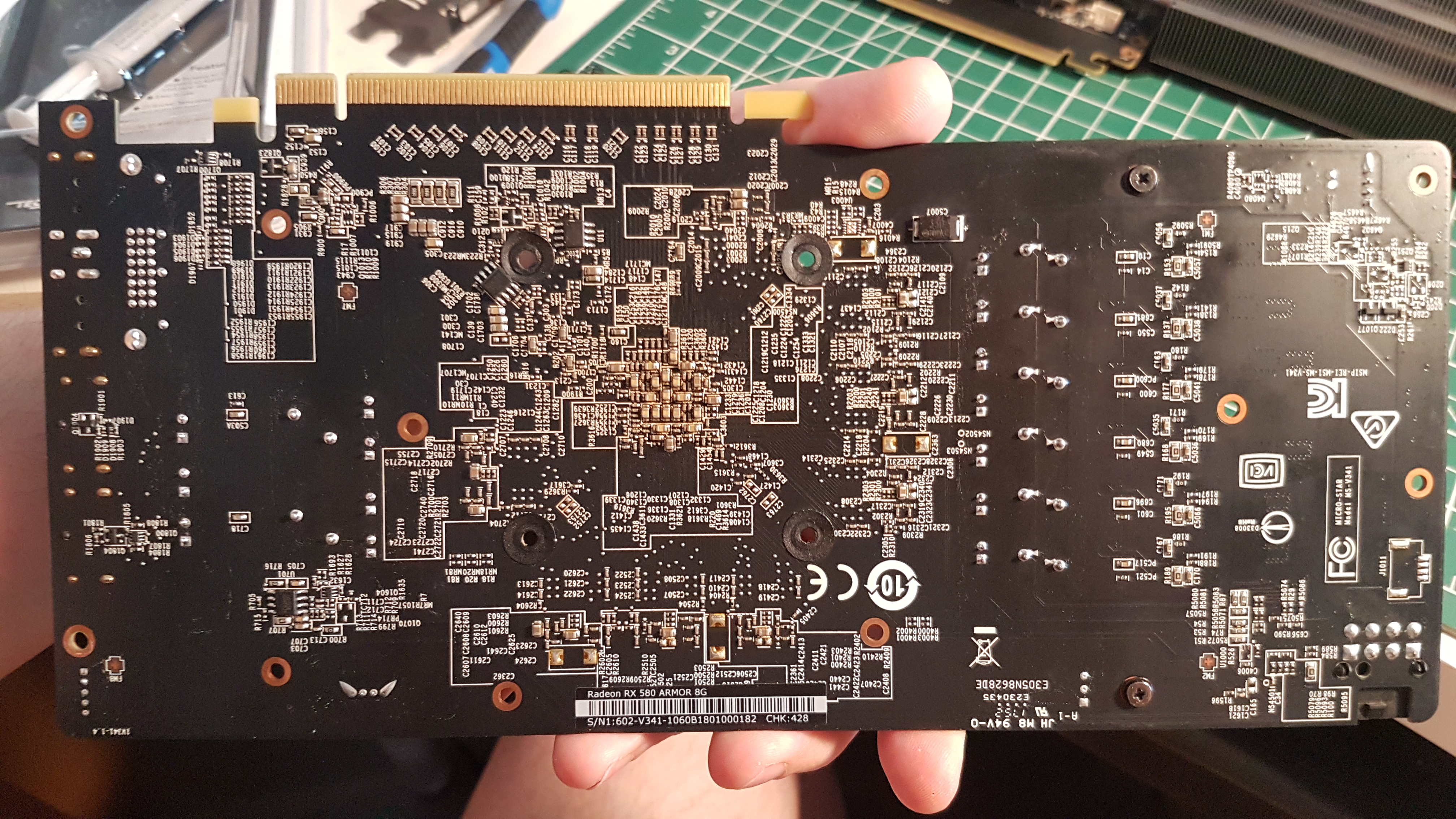




Card behavior:
Card boots up and fans spin; displays video inside Windows 10; recognized by GPU-Z and AIDA64; latest AMD drivers (March 5 2020 26.20.15019.19000) installed successfully.
Testbench system:
Dell Optiplex 790 motherboard (BIOS A22) Intel Q65 Express Chipset
i5-2400 w/ stock cooler
Elpida 4xDIMM DDR3 2GB 1333MHz 9-9-9-24
Kingston 120GB SA400S37120G
Antec HCG 750W High Current Gamer 80 PLUS Bronze-certified
AOC e2752Vh 27" 1920 x 1080 2 ms 60 Hz D-Sub, DVI, HDMI LCD
Windows 10 Pro 64bits 1909 18363.720
Logitech k400r keyboard/touchpad
No other PCI devices.
No software running in background other than Windows’s regular processes.
Alternate system in which GPU was tested:
Gigabyte GA-Z77MX-D3H (BIOS F17b)
i7-2600 w/ stock cooler
16GB Dual-Channel DDR3 1333MHz (11-11-11-28)
Kingston 240GB SA400S37240G
OCZ 500W SXS
AOC e2752Vh 27" 1920 x 1080 2 ms 60 Hz D-Sub, DVI, HDMI LCD
Windows 10 Pro 64bits 1909 18363.720
Mid-tower case.
Logitech m570 trackball.
Pleomax PKB-7000X USB keyboard.
Card issues:
Once installed, AMD software doesn’t recognize GPU (“No AMD graphics driver is installed, or the AMD driver is not functioning properly (...)”); no audio. ERROR 43 “Windows has stopped this device because it has reported problems”.
VBIOS 512kB when dumped from ATIFlash 2.93, and 256kB when dumped from GPU-Z 2.29.0. VBIOS only accepts originally dumped 512kB VBIOS - does not accept GPU-Z dumped 256kB VBIOS or other VBIOS available at TechPowerUp VBIOS database.
VBIOS modification:
AMD/ATI Pixel Clock Patcher 1.4.7 successfully applied to GPU.
Troubleshooting:
I tried applying the Pixel Clock Patcher to the driver (despite having no need for special resolutions) but no luck either.
I appreciate any information. This may be too much info but I really tried everything I know and it bugs me I cannot even find what’s wrong with this GPU.
Card description:
- Backplate missing;
- Bracket bent;
- Micron memory.
It is likely the card received an impact that hit the bracket on the side of the outermost DisplayPort and produced a dent on the surface of the PCB (this was not clear from the eBay pictures). I imagine the backplate was damaged in the process and the original owner decided to get rid of it.
What matter to me is to determine if the GPU can be fixed. At this point, I’ve tried all I could from my own experience and from the help of Google. Now I wanna explore any possibilities before resorting to baking/reflowing the PCB. I might also try flashing it with RX470 VBIOS to see what happens.
Original owner said:
“Card displays in bios and windows without drivers. Once drivers are installed, pc will crash to endless ‘thread stuck in device driver’”.
Card behavior:
Card boots up and fans spin; displays video inside Windows 10; recognized by GPU-Z and AIDA64; latest AMD drivers (March 5 2020 26.20.15019.19000) installed successfully.
Testbench system:
Dell Optiplex 790 motherboard (BIOS A22) Intel Q65 Express Chipset
i5-2400 w/ stock cooler
Elpida 4xDIMM DDR3 2GB 1333MHz 9-9-9-24
Kingston 120GB SA400S37120G
Antec HCG 750W High Current Gamer 80 PLUS Bronze-certified
AOC e2752Vh 27" 1920 x 1080 2 ms 60 Hz D-Sub, DVI, HDMI LCD
Windows 10 Pro 64bits 1909 18363.720
Logitech k400r keyboard/touchpad
No other PCI devices.
No software running in background other than Windows’s regular processes.
Alternate system in which GPU was tested:
Gigabyte GA-Z77MX-D3H (BIOS F17b)
i7-2600 w/ stock cooler
16GB Dual-Channel DDR3 1333MHz (11-11-11-28)
Kingston 240GB SA400S37240G
OCZ 500W SXS
AOC e2752Vh 27" 1920 x 1080 2 ms 60 Hz D-Sub, DVI, HDMI LCD
Windows 10 Pro 64bits 1909 18363.720
Mid-tower case.
Logitech m570 trackball.
Pleomax PKB-7000X USB keyboard.
Card issues:
Once installed, AMD software doesn’t recognize GPU (“No AMD graphics driver is installed, or the AMD driver is not functioning properly (...)”); no audio. ERROR 43 “Windows has stopped this device because it has reported problems”.
VBIOS 512kB when dumped from ATIFlash 2.93, and 256kB when dumped from GPU-Z 2.29.0. VBIOS only accepts originally dumped 512kB VBIOS - does not accept GPU-Z dumped 256kB VBIOS or other VBIOS available at TechPowerUp VBIOS database.
VBIOS modification:
AMD/ATI Pixel Clock Patcher 1.4.7 successfully applied to GPU.
Troubleshooting:
- MoBo’s PCIe 16x and 4x work.
- MoBo’s D-sub works.
- D-sub and HDMI cables work.
- Monitor’s D-Sub and HDMI ports work.
- MoBo works with AMD MSI Radeon R5450 1GB DDR3 via HDMI and D-sub.
- MoBo works with nVidia Zotac GeForce GT 1030 2GB via HDMI and D-sub.
- RX580 produces same error 43 in alternate system using same 120GB SSD (with same Windows and AMD drivers);
- From fresh Windows 10 install, full update was performed, and in case AMD drivers needed to be removed, DDU was used.
I tried applying the Pixel Clock Patcher to the driver (despite having no need for special resolutions) but no luck either.
I appreciate any information. This may be too much info but I really tried everything I know and it bugs me I cannot even find what’s wrong with this GPU.







