- Joined
- Jan 12, 2012
- Messages
- 125 (0.03/day)
Hello,
I bought a Ryzen 5800X a year back and I continued getting WHEA_UNCORRECTABLE_ERROR.
After a lot of trial and error I've managed to get over this issue by overclocking the CPU. Leaving it as it is would BSOD me from time to time.
Now, I have a Gigabyte B450 AORUS PRO and I have the settings in the images. I've seen a few OC tutorials for this processor, but the BIOS is different and I am not sure if the clocks and voltages are correct.
I'm not sure if I should overclock it to death or undervolt it.
Can someone please help me with this?
Thanks
PS: If anyone is wondering, I think I got a bad CPU since there are a few stories online about this error on this CPU. But on other mobos most say that it got fixed after BIOS updates, unfortunately on this one it did not.
Edit: I am using my PC mostly for browsing and some gaming, please take this into consideration too.
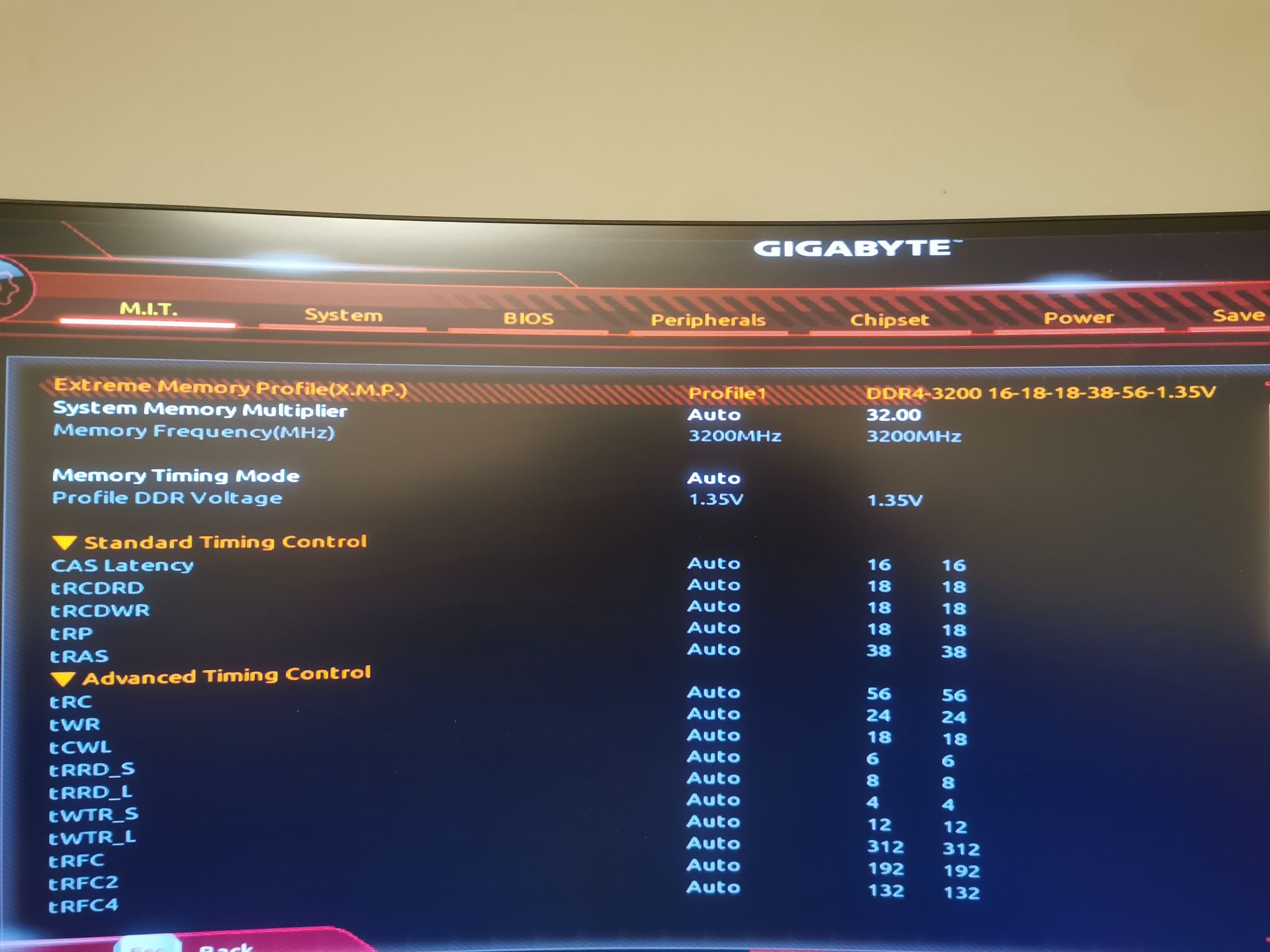
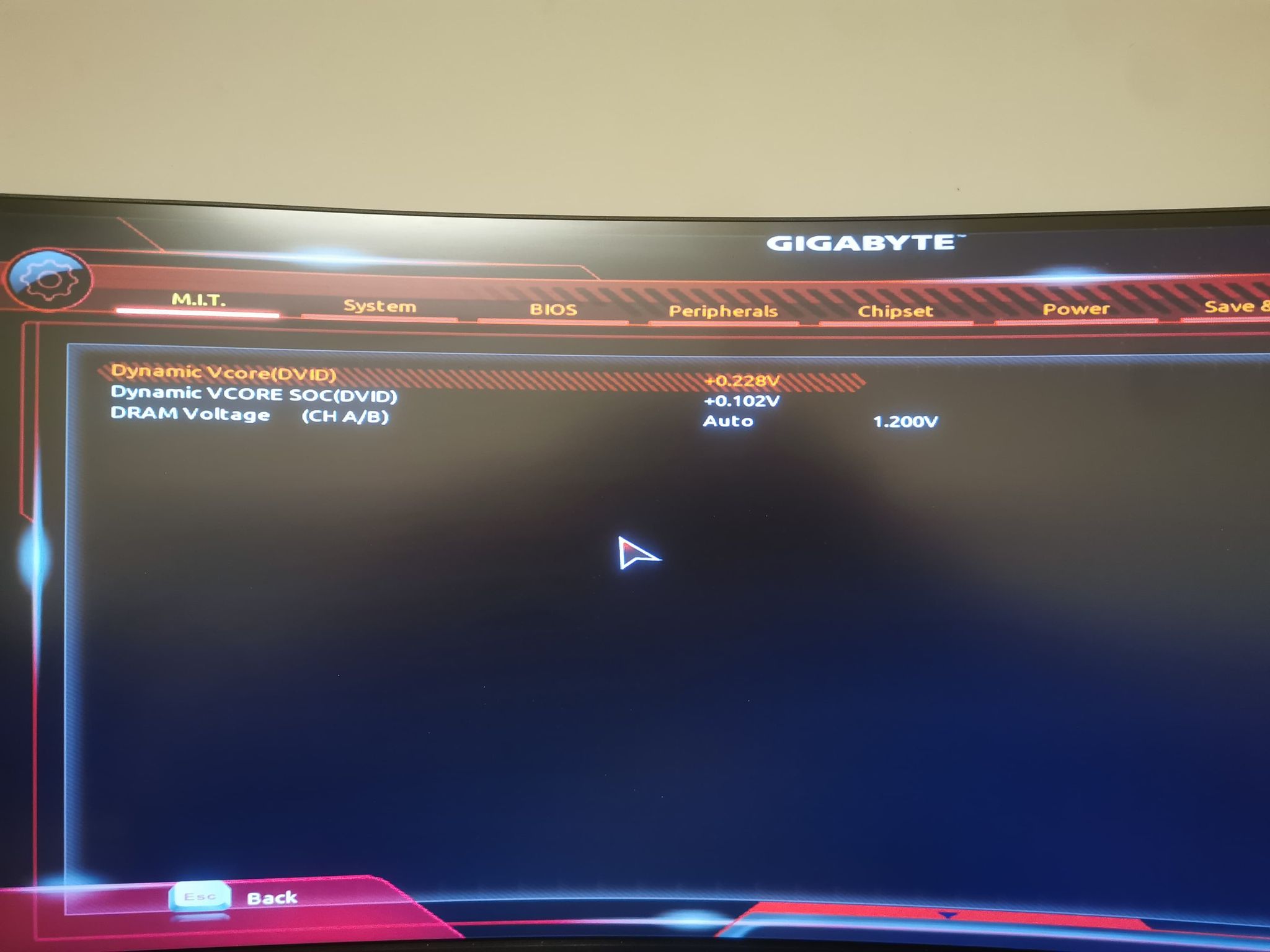
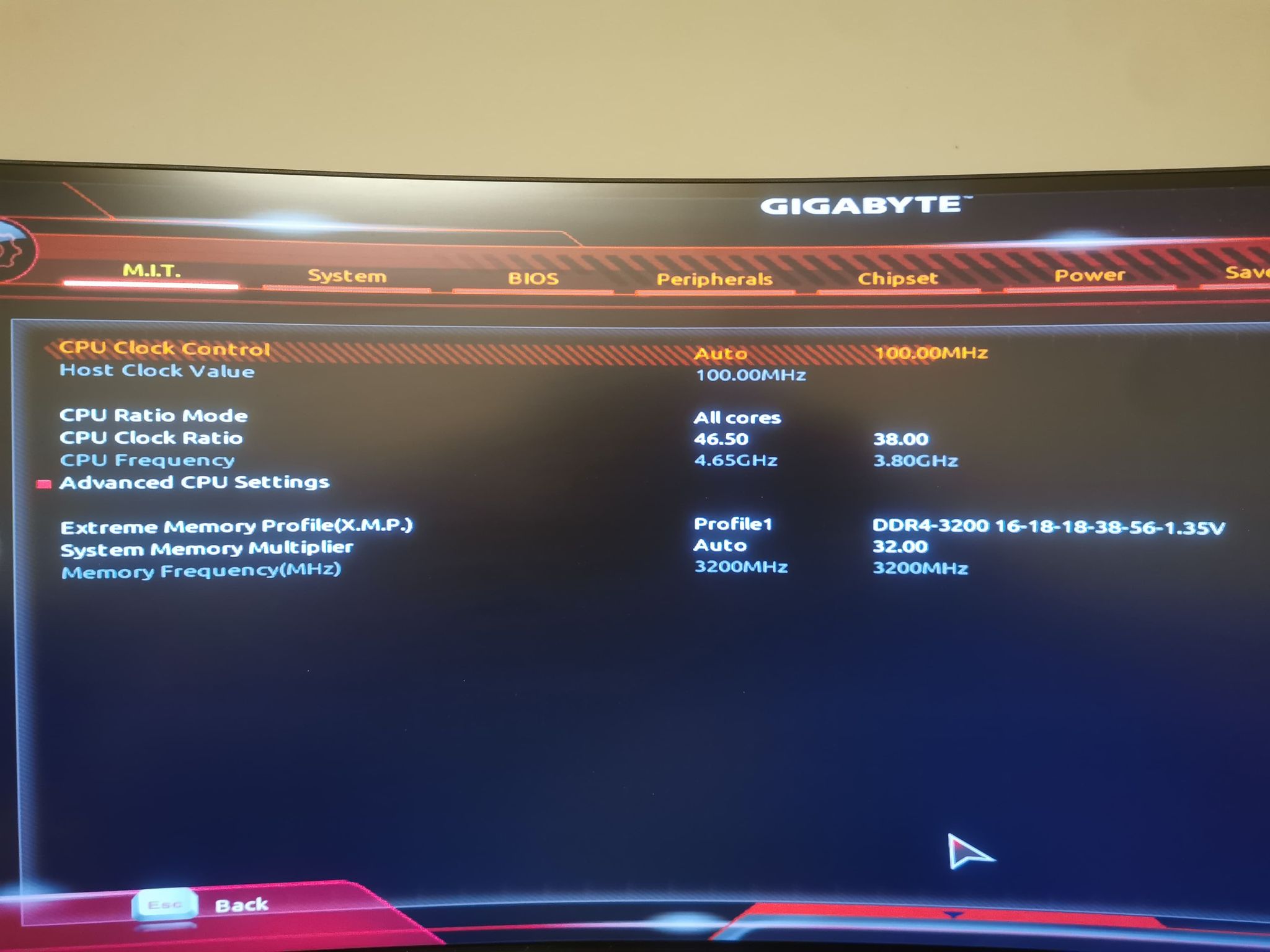
I bought a Ryzen 5800X a year back and I continued getting WHEA_UNCORRECTABLE_ERROR.
After a lot of trial and error I've managed to get over this issue by overclocking the CPU. Leaving it as it is would BSOD me from time to time.
Now, I have a Gigabyte B450 AORUS PRO and I have the settings in the images. I've seen a few OC tutorials for this processor, but the BIOS is different and I am not sure if the clocks and voltages are correct.
I'm not sure if I should overclock it to death or undervolt it.
Can someone please help me with this?
Thanks
PS: If anyone is wondering, I think I got a bad CPU since there are a few stories online about this error on this CPU. But on other mobos most say that it got fixed after BIOS updates, unfortunately on this one it did not.
Edit: I am using my PC mostly for browsing and some gaming, please take this into consideration too.
Last edited:





