is anybody tried this adaptor for msata ssd? if so is it working properly? I have this msata ssd and i want to install on my m.2 motherboard... need advice or opinion. TIA
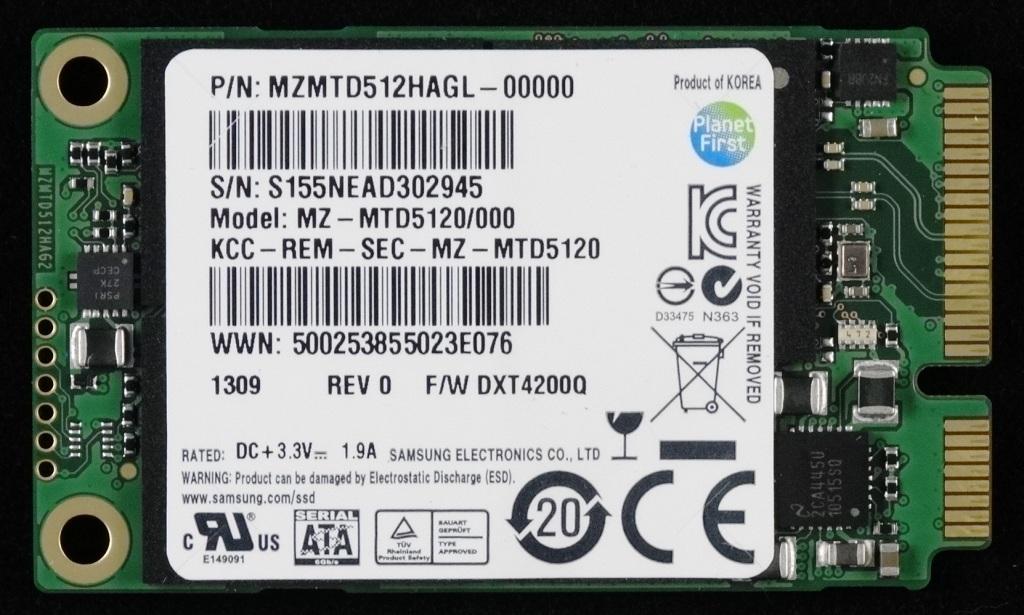
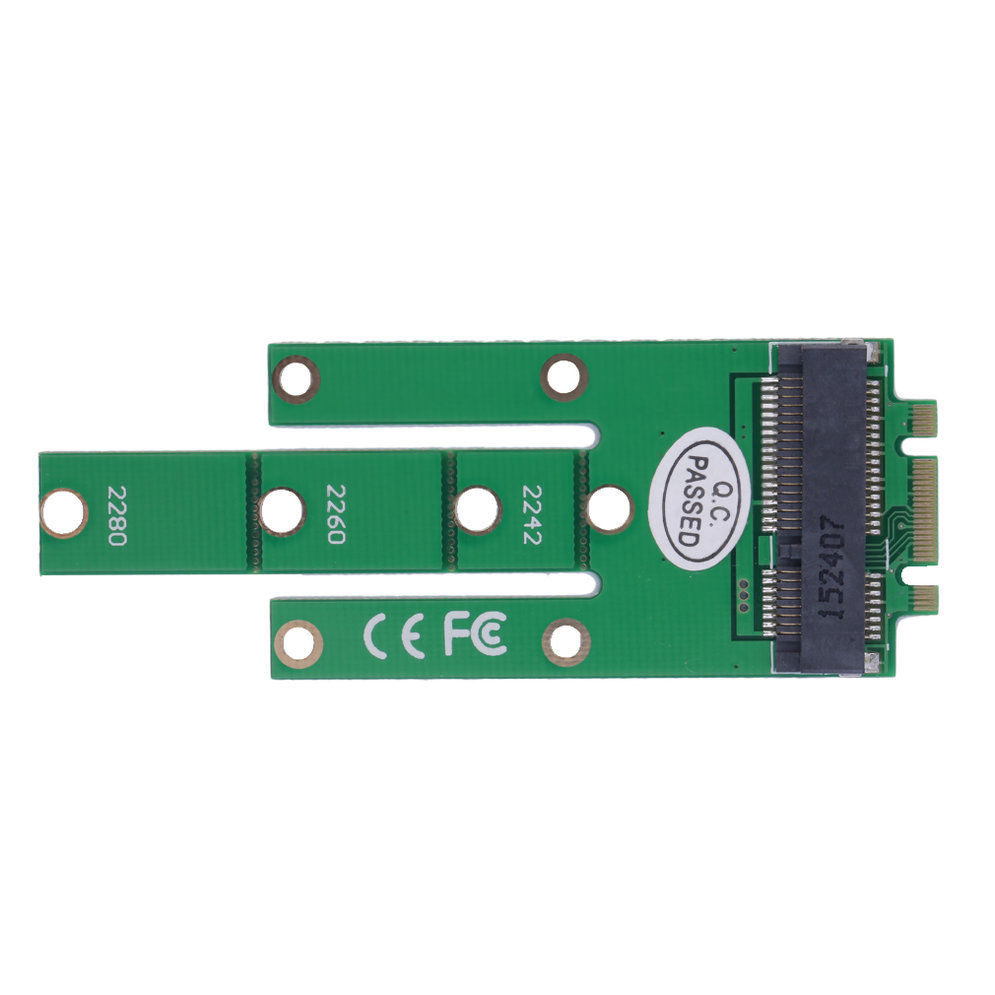
https://www.ebay.co.uk/itm/Green-NGFF-M2-B-SATA-Based-Solid-State-Drives-to-MSATA-Adapter-Converter-Card-MB/142765449662?epid=21015478540&hash=item213d7be1be:g:iZwAAOSwbX1a2tnh&_nkw=msata+to+m2&_sacat=0&_from=R40&rt=nc&_blrs=spell_check
https://www.ebay.co.uk/itm/Green-NGFF-M2-B-SATA-Based-Solid-State-Drives-to-MSATA-Adapter-Converter-Card-MB/142765449662?epid=21015478540&hash=item213d7be1be:g:iZwAAOSwbX1a2tnh&_nkw=msata+to+m2&_sacat=0&_from=R40&rt=nc&_blrs=spell_check

