- Joined
- Dec 17, 2021
- Messages
- 235 (0.27/day)
- Location
- East Malaysia
| Processor | AMD Ryzen 5 3600 |
|---|---|
| Motherboard | Asrock B450M Steel Legend @ BIOS Version P4.60 |
| Cooling | Deepcool GAMMAXX 400 V2 64.5 CFM CPU Cooler |
| Memory | PNY Electronics 8192 MB (DDR4-3200 with XMP/DOCP) P/N: 8GBF1X08QFHH38-135-K (x2) |
| Video Card(s) | Colorful Tomahawk/BattleAx RTX 2060 Super |
| Storage | HP SSD EX900 500GB, PNY CS900 960GB |
| Display(s) | Acer QG240Y S3 |
| Power Supply | Cooler Master MWE Bronze V2 650W, 230V non fullrange |
| Software | Windows 10 Pro |
Specs in the drop down menu, I'm using a Sapphire Pulse RX 550 2GB now, for obvious reasons.
I have an old Sapphire Pulse RX 580 4GB that I bought used, that I used while waiting for my Gigabyte RX 5600 XT RMA turnaround (now my seller is saying it'll take 1 month!), and it ran my games almost perfectly fine and crash-free, were it not for the fact that it topped out at PCIE x2 3.0 mode, as checked with GPU-Z. Seeing that this is way lower than the x16 3.0 that it's supposed to be, I cleaned the GPU contacts with isopropyl alcohol and the PCIE slot (only one GPU slot on my MB) with compressed air. At first, when I checked GPU-Z, it still tops out at only x4 3.0, so I did the process again, and behold, it went all the way to x8 3.0. Not quite x16, but acceptable for me.
What's absolutely not acceptable however is when I actually try playing a game with it. On The Witcher 3, I black screened immediately after starting dialogue with the Dandelion guy, black screen as in the monitor loses signal outright, though I still can hear the game music. WinKey+Ctrl+Shift+B did nothing, so I had to cold restart my PC. Note that the fans don't spin at 100% speed, at most it'll spin at the same speed before it crashed, at times it stops outright. After it restarted, I first checked the Event Viewer, where I found only Event 41 Kernel-Powers and "The previous system shutdown at...was unexpected", nothing specifically about graphics drivers. Afterwards I opened GPU-Z and tried the render test thing. At first, it reads that my RX 580 is running at PCIE x8 1.1. No problem, that's just how GPUs work in idle. I started the render test, bus interface now says PCIE x8 3.0, then almost immediately I get a black screen. I reseated the card, unscrewed it from the back of the case, reclean the contacts and the slot, it still black screens immediately after reaching the PCIE x8 3.0 state.
After a few cold restarts, the card ended up running on the MS basic display drivers. I took this opportunity to uninstall graphics drivers with DDU and then reinstalling the drivers. Then as soon as the part of the driver installation where the display flickers comes, the card...black screens again, the display doesn't go back on. It was at this moment that I decided to replace the RX 580 with my spare RX 550 (I bought it new, somehow). The RX 550 card runs flawlessly, though of course it isn't the most powerful GPU. It tops out at PCIE x8 3.0, and it can run x8 3.0 perfectly fine with no black screens whatsoever. Proof in the picture posted.
So now the question is, what is wrong with the RX 580 that it black screens in x8 3.0? Is it the card or something else in the system? What can I do to get it working again?
Also another problem with my PC, which may or may not be related to my RX 580 situation. My PC sometimes fails to wake up properly from hibernation, instead starting up as if it was fully shutdown. Event viewer says "Windows failed to resume from hibernate with error status 0xC0000411."
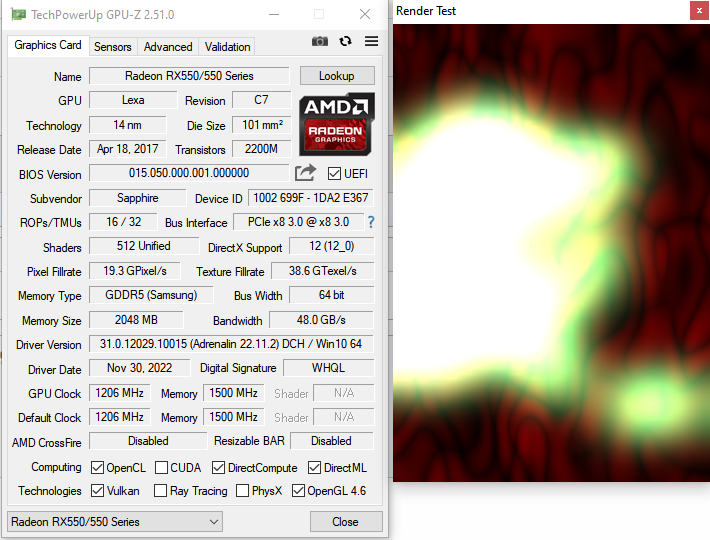
I have an old Sapphire Pulse RX 580 4GB that I bought used, that I used while waiting for my Gigabyte RX 5600 XT RMA turnaround (now my seller is saying it'll take 1 month!), and it ran my games almost perfectly fine and crash-free, were it not for the fact that it topped out at PCIE x2 3.0 mode, as checked with GPU-Z. Seeing that this is way lower than the x16 3.0 that it's supposed to be, I cleaned the GPU contacts with isopropyl alcohol and the PCIE slot (only one GPU slot on my MB) with compressed air. At first, when I checked GPU-Z, it still tops out at only x4 3.0, so I did the process again, and behold, it went all the way to x8 3.0. Not quite x16, but acceptable for me.
What's absolutely not acceptable however is when I actually try playing a game with it. On The Witcher 3, I black screened immediately after starting dialogue with the Dandelion guy, black screen as in the monitor loses signal outright, though I still can hear the game music. WinKey+Ctrl+Shift+B did nothing, so I had to cold restart my PC. Note that the fans don't spin at 100% speed, at most it'll spin at the same speed before it crashed, at times it stops outright. After it restarted, I first checked the Event Viewer, where I found only Event 41 Kernel-Powers and "The previous system shutdown at...was unexpected", nothing specifically about graphics drivers. Afterwards I opened GPU-Z and tried the render test thing. At first, it reads that my RX 580 is running at PCIE x8 1.1. No problem, that's just how GPUs work in idle. I started the render test, bus interface now says PCIE x8 3.0, then almost immediately I get a black screen. I reseated the card, unscrewed it from the back of the case, reclean the contacts and the slot, it still black screens immediately after reaching the PCIE x8 3.0 state.
After a few cold restarts, the card ended up running on the MS basic display drivers. I took this opportunity to uninstall graphics drivers with DDU and then reinstalling the drivers. Then as soon as the part of the driver installation where the display flickers comes, the card...black screens again, the display doesn't go back on. It was at this moment that I decided to replace the RX 580 with my spare RX 550 (I bought it new, somehow). The RX 550 card runs flawlessly, though of course it isn't the most powerful GPU. It tops out at PCIE x8 3.0, and it can run x8 3.0 perfectly fine with no black screens whatsoever. Proof in the picture posted.
So now the question is, what is wrong with the RX 580 that it black screens in x8 3.0? Is it the card or something else in the system? What can I do to get it working again?
Also another problem with my PC, which may or may not be related to my RX 580 situation. My PC sometimes fails to wake up properly from hibernation, instead starting up as if it was fully shutdown. Event viewer says "Windows failed to resume from hibernate with error status 0xC0000411."






