- Joined
- Oct 23, 2021
- Messages
- 162 (0.12/day)
| System Name | Mypc |
|---|---|
| Processor | AMD Ryzen 5 5600x |
| Motherboard | MSI MAG B550M BAZOOKA |
| Cooling | Coolermaster Hyper 212 Rgb |
| Memory | Corsair 3600 mhz Cl16 ddr4 8x2 |
| Video Card(s) | Asus RX 6750 XT Rog Strix OC Edition |
| Storage | Samsung 990 PRO 1TB + Samsung 980 Evo 50gb |
| Case | Coolermaster TD500 Mesh White |
| Power Supply | Corsair CX-650F RGB |
| Software | Windows 11 |
Hello, i have opened a thread regarding this problem before but my issue was not solved.
Problem summary: Whenever I open a browser a blank page is displayed for a second before the browser loads successfully, this issue does not happen if i uninstall all my gpu drivers.
How the problem happened. I have flashed my rx580 8gb bios about 3 months ago, after flashing it to a newer version the issue started happening i made a big mistake and lost my original bios file, i have contacted sapphire and requested my original bios file back. Got my bios file back and flashed it but realised the problem still continues.
Is it possible they sent me the wrong bios file ?
Regarding the problem i also have checked the system with Latencymon, and it says the dxgkernel is causing massive latency delays, the interesting thing is the latency goes back to normal if i uninstall my gpu drivers but comes back once i install them back. So I think this finding is related to my problem i am experiencing with my gpu.
Here are some screenshots with information of my system.
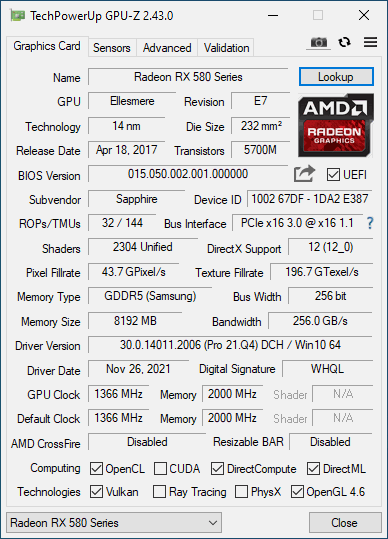
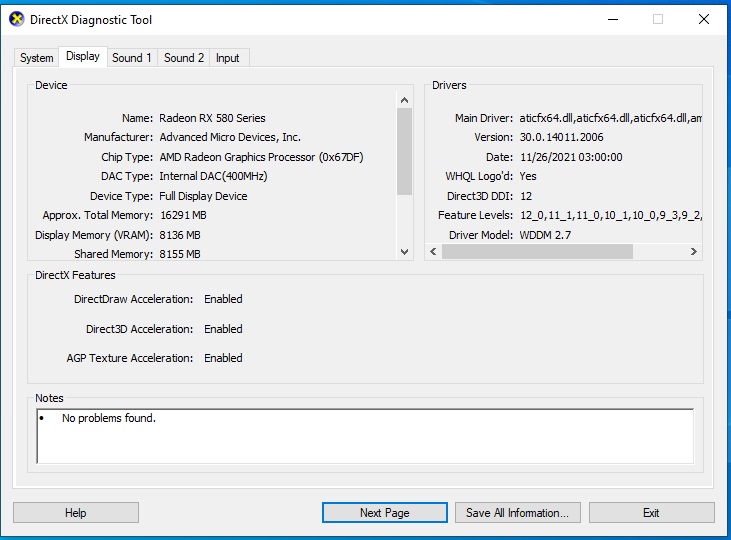
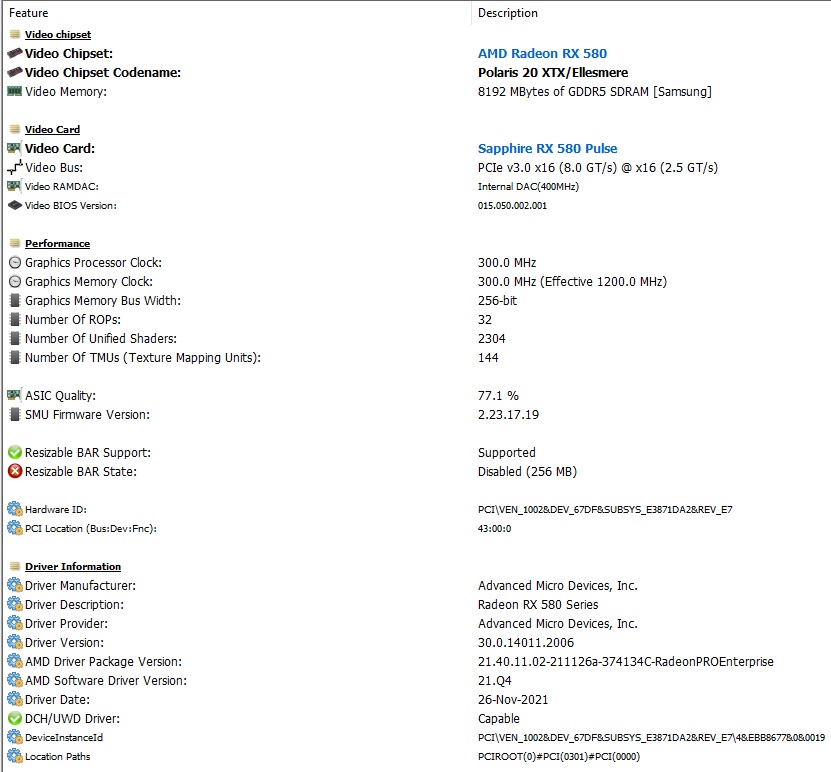
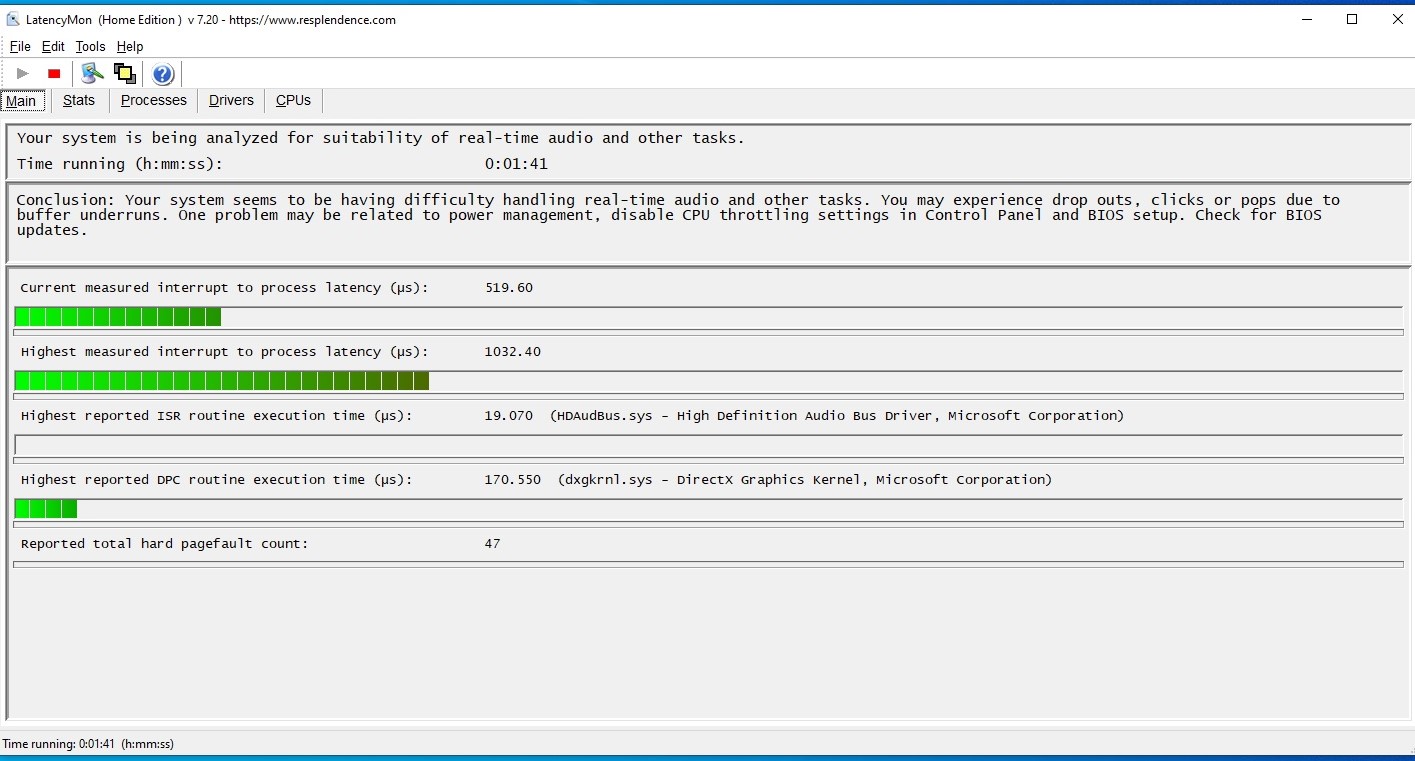

Problem summary: Whenever I open a browser a blank page is displayed for a second before the browser loads successfully, this issue does not happen if i uninstall all my gpu drivers.
How the problem happened. I have flashed my rx580 8gb bios about 3 months ago, after flashing it to a newer version the issue started happening i made a big mistake and lost my original bios file, i have contacted sapphire and requested my original bios file back. Got my bios file back and flashed it but realised the problem still continues.
Is it possible they sent me the wrong bios file ?
Regarding the problem i also have checked the system with Latencymon, and it says the dxgkernel is causing massive latency delays, the interesting thing is the latency goes back to normal if i uninstall my gpu drivers but comes back once i install them back. So I think this finding is related to my problem i am experiencing with my gpu.
Here are some screenshots with information of my system.
Last edited:





