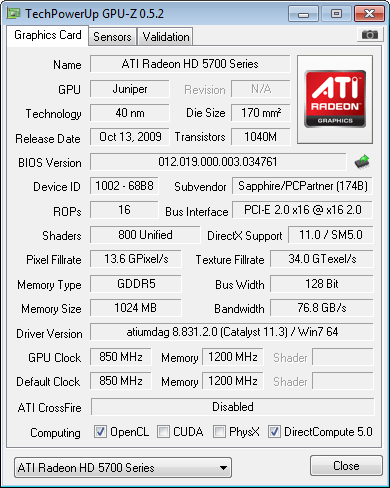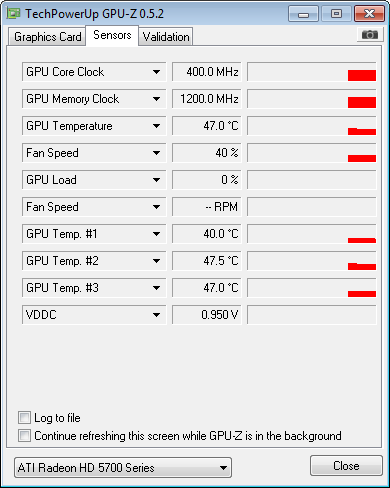Zorgul
New Member
- Joined
- Apr 6, 2011
- Messages
- 8 (0.00/day)
| System Name | Windows 7 Ultimate 64bit |
|---|---|
| Processor | QuadCore Intel Core 2 Quad Q9400 |
| Motherboard | Asus P5P43TD |
| Cooling | Boxed |
| Memory | 2x Corsair XMS3 CM3X2G1333C9 |
| Video Card(s) | Sapphire ATI Radeon HD 5770 1GB GDDR5 (Juniper) |
| Storage | SAMSUNG HD082GJ, SAMSUNG HD321KJ, SAMSUNG HD753LJ |
| Display(s) | Samsung SyncMaster 2233BW, Maxdata Belinea 10 17 11 |
| Case | CoolerMaster CM Storm |
| Audio Device(s) | Creative SB X-Fi Audio Controller |
| Power Supply | Enermax Liberty 620W |
Hey guys,
I'm quite new in the community and i'm looking forwart to solving my problem with your help.
Short description of my problem:
When I start up my computer after initialising mb bios the graphic card's vent gets really loud. I'm not able to distinguish wether it's the fan speed or the fan is actually hitting something hard while turning. I looked at the card & fan very carefully, cleaned it, but the problem remained the same. When I login to my Win7 64bit after initialising CCC the sound sometimes disappear due to driver speed max of 40% fan speed.
I googled for quite a time and discovered several posts where the vapor-x model had a bad bios which causes this problems, but I do not have a vapor-x! Further on this fan problem occured someway half a year after installation. So it wasn't there when I bought the card.
I really think it could be a bios/driver problem, but i do have the latest drivers and it's really hard to get the so called latest working bios for your card. I tried several listet on this page, but I do not know if they are the right ones and with some i discovered "subsystemid" errors and so on...
Maybe I'm not very into flashing, but it's really confusing for me to figure out what to do...
I hope someone can help me!
I will add a screenshot of my gpu-z.
greetz Zorgul
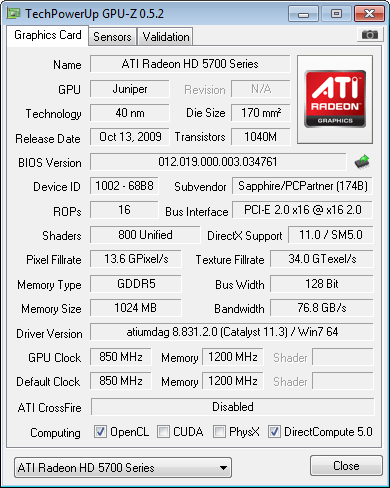
I'm quite new in the community and i'm looking forwart to solving my problem with your help.
Short description of my problem:
When I start up my computer after initialising mb bios the graphic card's vent gets really loud. I'm not able to distinguish wether it's the fan speed or the fan is actually hitting something hard while turning. I looked at the card & fan very carefully, cleaned it, but the problem remained the same. When I login to my Win7 64bit after initialising CCC the sound sometimes disappear due to driver speed max of 40% fan speed.
I googled for quite a time and discovered several posts where the vapor-x model had a bad bios which causes this problems, but I do not have a vapor-x! Further on this fan problem occured someway half a year after installation. So it wasn't there when I bought the card.
I really think it could be a bios/driver problem, but i do have the latest drivers and it's really hard to get the so called latest working bios for your card. I tried several listet on this page, but I do not know if they are the right ones and with some i discovered "subsystemid" errors and so on...
Maybe I'm not very into flashing, but it's really confusing for me to figure out what to do...
I hope someone can help me!

I will add a screenshot of my gpu-z.
greetz Zorgul