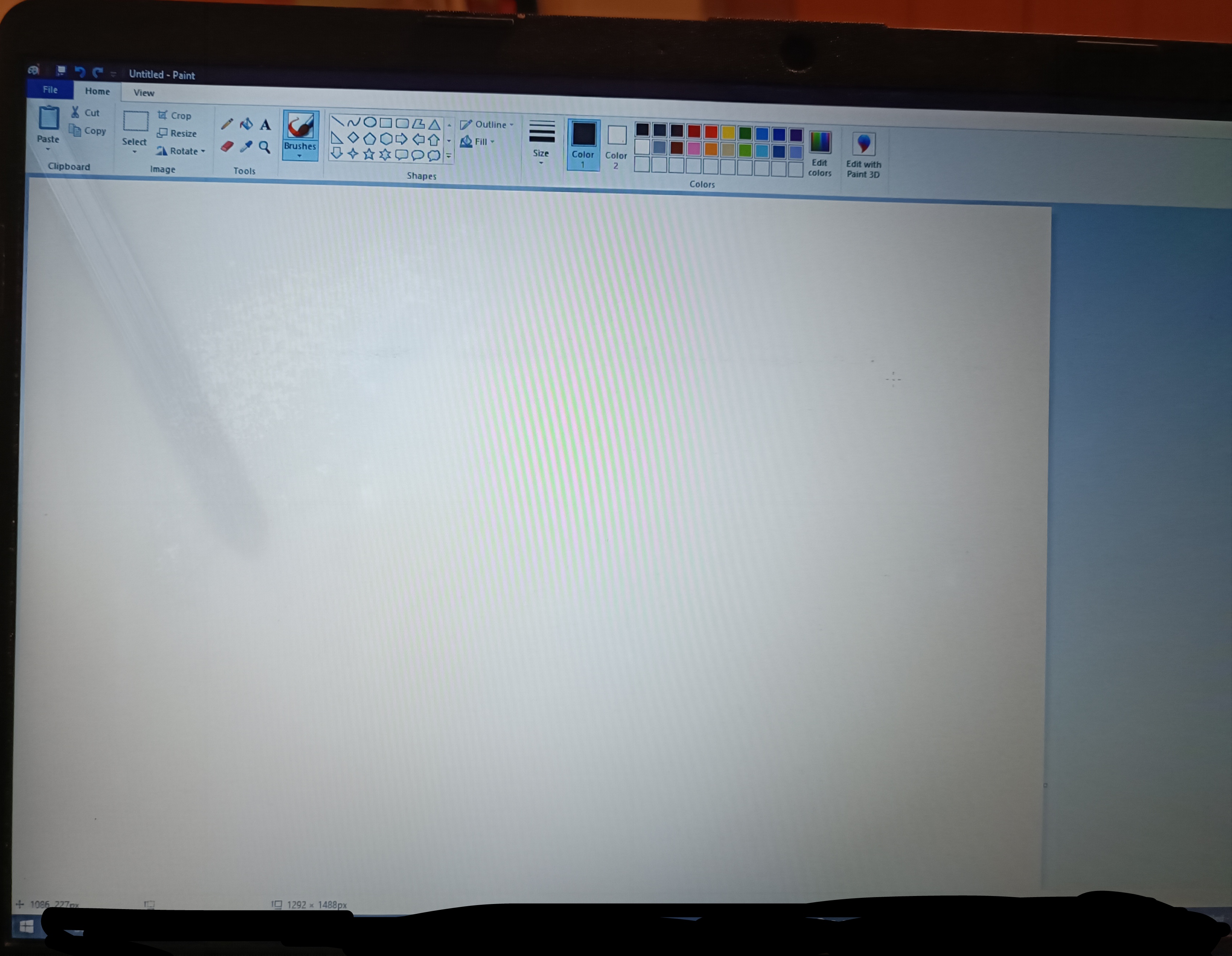- Joined
- Feb 4, 2022
- Messages
- 14 (0.02/day)
| System Name | hog |
|---|---|
| Processor | AMD Ryzen 7 5700G |
| Motherboard | aSus Prime A520m-K |
| Cooling | Stock AMD |
| Memory | 2x8GB DDR4 3200MHz |
| Video Card(s) | Vega 8 (Will upgrade soon) |
| Storage | 500GB SSD |
| Display(s) | Philips 272E1ca |
| Case | MasterBox Q300L |
| Mouse | CoolerMaster MasterKeys Lite Combo |
| Keyboard | CoolerMaster MasterKeys Lite Combo |
Laptop that has had water damage got a weird stripe(depends on white or black by the angle you look at it), some condensation underneath the screen, but the screen is working flawlessly except for those 2 problems, any help would be appreciated for how to maybe solve this