- Joined
- Jan 31, 2012
- Messages
- 2,774 (0.57/day)
- Location
- East Europe
| System Name | PLAHI |
|---|---|
| Processor | I5-13500 |
| Motherboard | ASROCK B760M PRO RS/D4 |
| Cooling | 120 AIO IWONGOU |
| Memory | 1x32GB Kingston BEAST DDR4 @ 3200Mhz |
| Video Card(s) | RX 6800XT |
| Storage | Kingston Renegade GEN4 nVME 512GB |
| Display(s) | Philips 288E2A 28" 4K + 22" LG 1080p |
| Case | TT URBAN R31 |
| Audio Device(s) | Creative Soundblaster Z |
| Power Supply | Fractal Design IntegraM 650W |
| Mouse | Logitech Triathlon |
| Keyboard | REDRAGON MITRA |
| Software | Windows 11 Home x 64 |
Sup all, hope you are doing well. Title describes the problem, here are the details:
Router: D-link DIR615 (bought second-hand years ago, came flashed with DD-WRT, don't know which version)
What I do (watched a youtube video):
Tab "Basic setup":
- disable DCHP
- change name of the router
- assign IP address that will not be reached (something like 192.168.0.252)
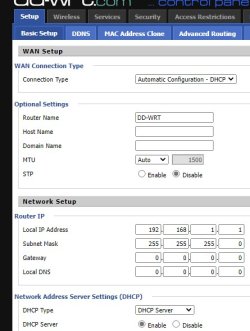
Tab "Wireless"-> Basic settings. See picture below.

Then I go to tab "Wireless security" and choose which channel and a security certificate and that's it. At what point do I enter the name of the network it has to repeat?? Which tab? which setting?
What I am missing here? Thank you in advance for the time spent to help out.
Router: D-link DIR615 (bought second-hand years ago, came flashed with DD-WRT, don't know which version)
What I do (watched a youtube video):
Tab "Basic setup":
- disable DCHP
- change name of the router
- assign IP address that will not be reached (something like 192.168.0.252)
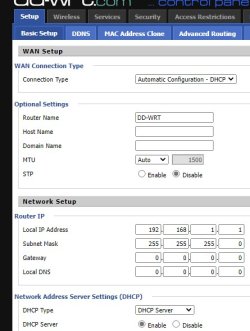
Tab "Wireless"-> Basic settings. See picture below.

Then I go to tab "Wireless security" and choose which channel and a security certificate and that's it. At what point do I enter the name of the network it has to repeat?? Which tab? which setting?
What I am missing here? Thank you in advance for the time spent to help out.


