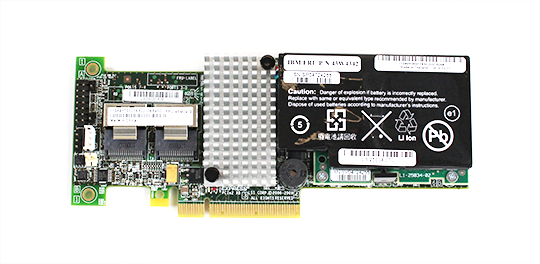- Joined
- Apr 6, 2010
- Messages
- 26 (0.00/day)
- Location
- Madrid
| System Name | GabyStation 5 (GS5) |
|---|---|
| Processor | Ryzen 7 3700x + Corsair H150i Pro |
| Motherboard | Asus ROG CH VIII Wifi |
| Cooling | 17 fans |
| Memory | 32 Gb DDR4 Corsair Vengeance RGB Pro |
| Video Card(s) | Asus GTX 1070Ti |
| Storage | SSD's + HDD's = 18 drives |
| Display(s) | Acer Predator XB271HU + Acer P214W (1920x1200) |
| Case | Corsair Obsidian 900D |
| Audio Device(s) | Onboard |
| Power Supply | Corsair HX1000i |
| Mouse | Steelseries Rival 600 + Logitech G602 + Corsair Ironclaw RGB wireless |
| Keyboard | Logitech G19 + Logitech G710+ |
| Software | Windows 10 Pro 64 Bit |
Hello everybody.
I need to know if I could to attach 6 x 4 Tb 3.5'' drives to this PCIe SATA controller card without loss of performance:
https://www.aliexpress.com/item/32929475100.html?spm=a2g0s.9042311.0.0.274263c0YpOaR0
If I am not wrong or missing something, the PCIe version of this card is PCIe 2.0 and PCIe x 4, so that I would hace a total bandwith of 2 Gb/s, and therefore 333.33 Mb/s for each HDD.
I plan to install it in a PCIe 4.0 x4 in the motherboard (Asus ROG X570 Hero), so that the bandwith of the motherboard is not a problem.
The thing is ... Am I missing something or I could to do that??
Thanks in advance.
I need to know if I could to attach 6 x 4 Tb 3.5'' drives to this PCIe SATA controller card without loss of performance:
https://www.aliexpress.com/item/32929475100.html?spm=a2g0s.9042311.0.0.274263c0YpOaR0
If I am not wrong or missing something, the PCIe version of this card is PCIe 2.0 and PCIe x 4, so that I would hace a total bandwith of 2 Gb/s, and therefore 333.33 Mb/s for each HDD.
I plan to install it in a PCIe 4.0 x4 in the motherboard (Asus ROG X570 Hero), so that the bandwith of the motherboard is not a problem.
The thing is ... Am I missing something or I could to do that??
Thanks in advance.