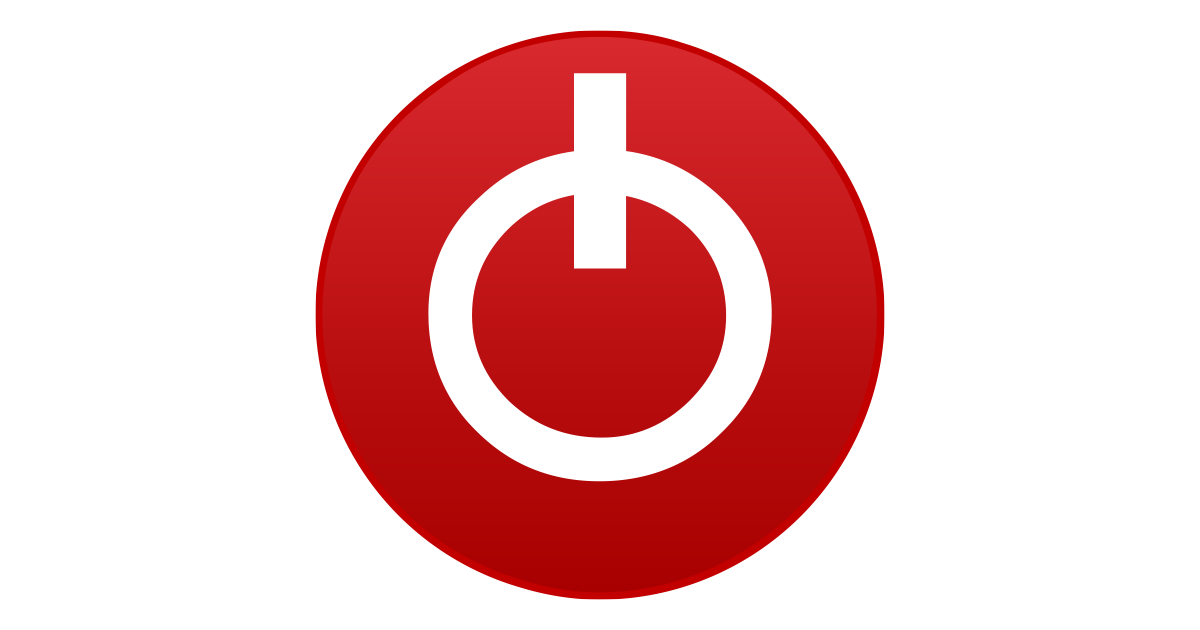Asus Z690-A
i7-12700
4060ti
32GB RAM
2TB SSD
Hey! New here. My 4060ti started running 0MHz on the Shader Clock.
Core and Memory Clocks are normal and games run fine, but look poorly.
I have tried all the standard fixes, including using DDU to clean and reinstall
drivers. My next step I'm thinking is to flash the Video BIOS on the card.
But the version I have installed does not match any version I can find.
Installed Video BIOS version: 95.06.26.00.7A
Version listed here for my card: 95.06.1A.00.4B
I just don't want to brick the card flashing the wrong BIOS
Thanks!
i7-12700
4060ti
32GB RAM
2TB SSD
Hey! New here. My 4060ti started running 0MHz on the Shader Clock.
Core and Memory Clocks are normal and games run fine, but look poorly.
I have tried all the standard fixes, including using DDU to clean and reinstall
drivers. My next step I'm thinking is to flash the Video BIOS on the card.
But the version I have installed does not match any version I can find.
Installed Video BIOS version: 95.06.26.00.7A
Version listed here for my card: 95.06.1A.00.4B
I just don't want to brick the card flashing the wrong BIOS
Thanks!