Even on my i5 8400 a bit of ram tuning can have great impact! I advice all of you stuck on crappy Intelboards with ram speed limits like B360, B460, H310, H410 to tweak a bit.
Since the motherboard is a B360 max speed is 2666. Running the 2 sticks XMP gave me 143fps avg\96 min on CPU-game. Running tuned gave me 168fps avg\114 min on CPU-game. That is an uplift of 17.5% on avg and 19% on min. For comparison: In aida stock gave 39, 38 34k and 55.5ns, tuned: 41, 41, 37k and 50.9ns.
Stock timings: 15-16-16-35 refi 8316 rfc 460, rrd 8-12, faw 34, wr 24, rtp 12, wtr 5-14
Tweaked timings: 12-16-16-28 refi 65535 rfc 380, rrd 4-6, faw 16, wr 12, rtp 6, wtr 3-6 rest of timings are unchanged
Stock:
View attachment 231522
Tuned:
View attachment 231521








 )
)
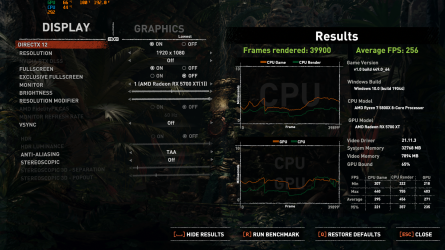


 )
)
