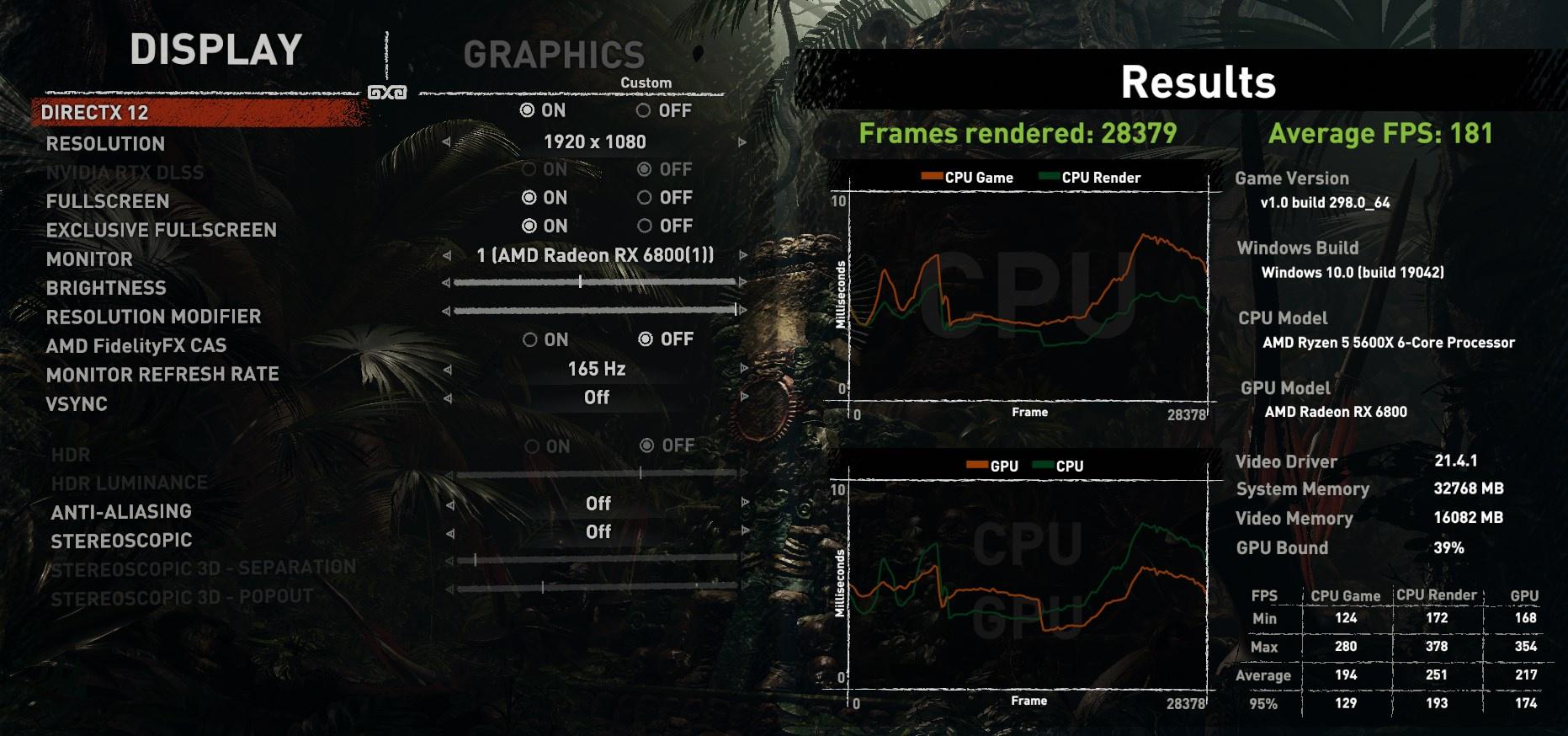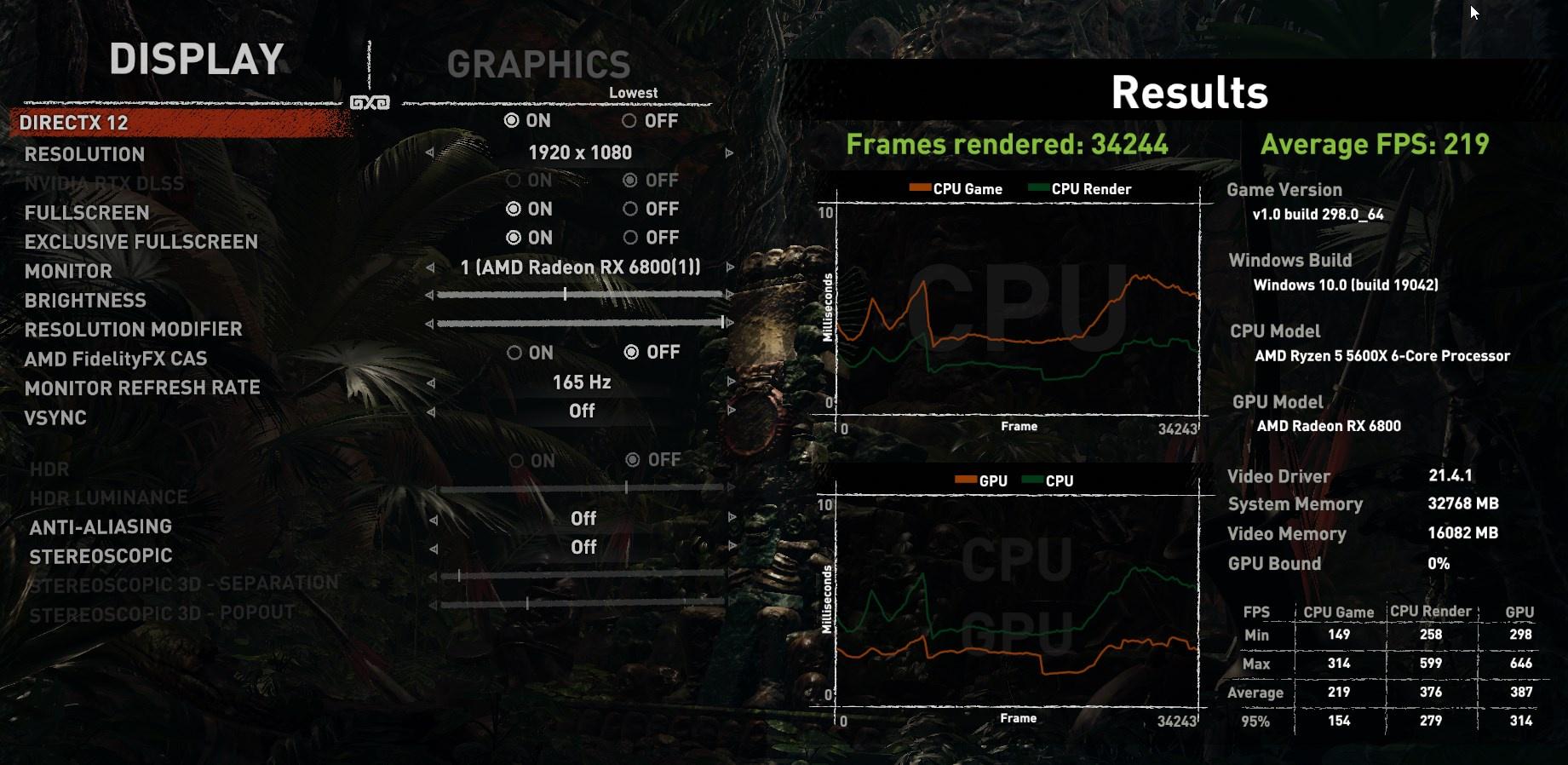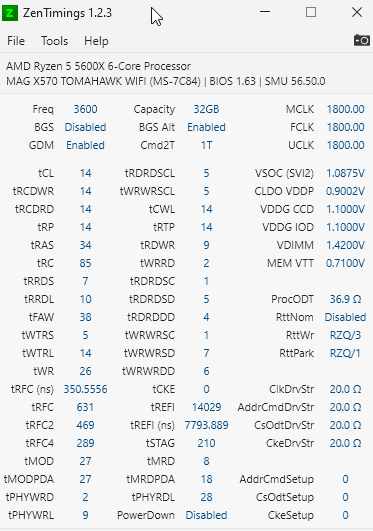Can you please rerun an post it with Lowest setting so we all have the same settings for comparison? Thx mate

The biggest CPU hog as in areas is the big city at the end, but I am guessing its also more graphically taxing also since most areas are very small in comparison.
Another thing that is interesting for me about this game is how GPU architectures impacts CPU stats in the benchmark, I am not 100% certain, I noticed in some other threads that generally speaking, Nvidia GPU's tend to get better CPU scores with similar setups. I was hoping we get more Nvidia powered results to test this theory

Also, you might ask
@Taraquin (see at the beginning of thread), he posted a result with a 5600X, and he gets a lot higher CPU score than most, actually excellent for a 5600X, he might have an answer