- Joined
- Jun 24, 2015
- Messages
- 8,374 (2.27/day)
- Location
- Western Canada
| System Name | ab┃ob |
|---|---|
| Processor | 7800X3D┃5800X3D |
| Motherboard | B650E PG-ITX┃X570 Impact |
| Cooling | NH-U12A + T30┃AXP120-x67 |
| Memory | 64GB 6400CL32┃32GB 3600CL14 |
| Video Card(s) | RTX 4070 Ti Eagle┃RTX A2000 |
| Storage | 8TB of SSDs┃1TB SN550 |
| Case | Caselabs S3┃Lazer3D HT5 |
I'm.....not sure exactly what this benchmark is testing? This is HWInfo's data for the duration of the run.
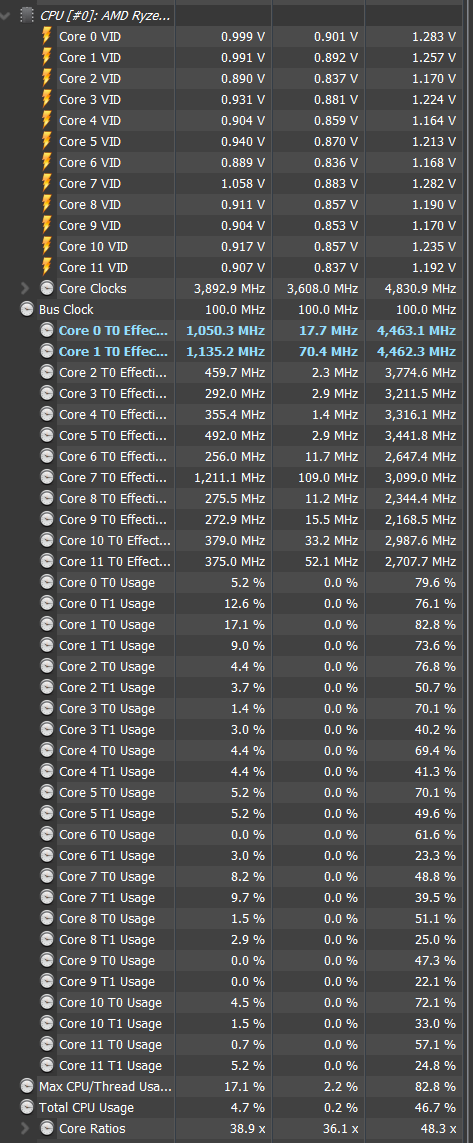

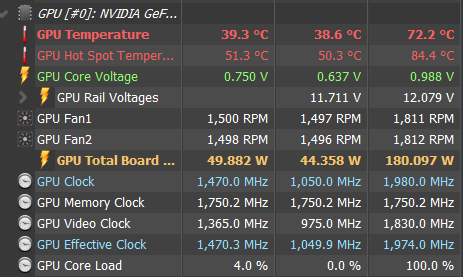
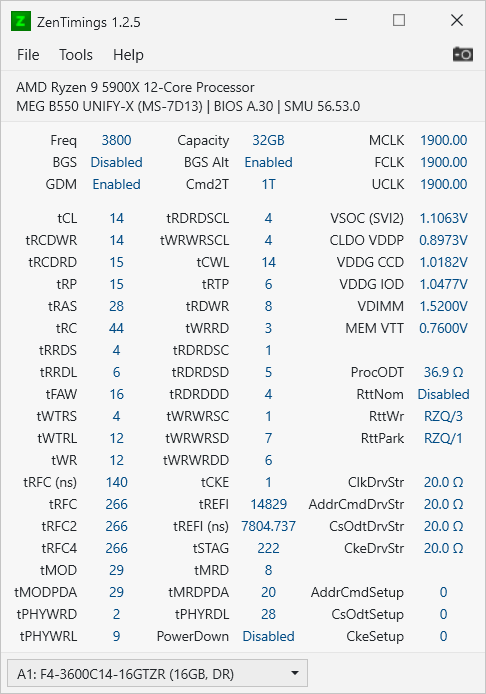

4.45GHz @ 64°C and 80% core usage........? I play indie games and cross-platform mobile games that tax the 5900X harder than this, and regularly run Core 0/1 up to 4.9GHz. I've not seen even mildly CPU-bound games draw less than 13W on Core 0 and Core 1. This just looks like it was running on the GPU the whole time, not even 30% like it claims.
Anyways, ran it with the requested settings, but it seems like it isn't a very reliable CPU benchmark......not unless everybody has a 6800XT or better, it seems. Ran it a couple of times and it came out to the same 213fps result.

4.45GHz @ 64°C and 80% core usage........? I play indie games and cross-platform mobile games that tax the 5900X harder than this, and regularly run Core 0/1 up to 4.9GHz. I've not seen even mildly CPU-bound games draw less than 13W on Core 0 and Core 1. This just looks like it was running on the GPU the whole time, not even 30% like it claims.
Anyways, ran it with the requested settings, but it seems like it isn't a very reliable CPU benchmark......not unless everybody has a 6800XT or better, it seems. Ran it a couple of times and it came out to the same 213fps result.
Last edited:









