D
-
Welcome to TechPowerUp Forums, Guest! Please check out our forum guidelines for info related to our community.
You are using an out of date browser. It may not display this or other websites correctly.
You should upgrade or use an alternative browser.
You should upgrade or use an alternative browser.
Share your AIDA 64 cache and memory benchmark here
- Thread starter itsakjt
- Start date
johnspack
Here For Good!
- Joined
- Oct 6, 2007
- Messages
- 6,073 (0.94/day)
- Location
- Nelson B.C. Canada
| System Name | System2 Blacknet , System1 Blacknet2 |
|---|---|
| Processor | System2 Threadripper 1920x, System1 2699 v3 |
| Motherboard | System2 Asrock Fatality x399 Professional Gaming, System1 Asus X99-A |
| Cooling | System2 Noctua NH-U14 TR4-SP3 Dual 140mm fans, System1 AIO |
| Memory | System2 64GBS DDR4 3000, System1 32gbs DDR4 2400 |
| Video Card(s) | System2 GTX 980Ti System1 GTX 970 |
| Storage | System2 4x SSDs + NVme= 2.250TB 2xStorage Drives=8TB System1 3x SSDs=2TB |
| Display(s) | 1x27" 1440 display 1x 24" 1080 display |
| Case | System2 Some Nzxt case with soundproofing... |
| Audio Device(s) | Asus Xonar U7 MKII |
| Power Supply | System2 EVGA 750 Watt, System1 XFX XTR 750 Watt |
| Mouse | Logitech G900 Chaos Spectrum |
| Keyboard | Ducky |
| Software | Archlinux, Manjaro, Win11 Ent 24h2 |
| Benchmark Scores | It's linux baby! |
Here's my old cpu... just starting to oc it though.

Well, here's a bit better....

Sorry, having too much fun with this cpu... just one more. Just going to 4.8 bumped up my cache speeds nicely, matching or beating a skylake, but taking insane speed to do!


Well, here's a bit better....

Sorry, having too much fun with this cpu... just one more. Just going to 4.8 bumped up my cache speeds nicely, matching or beating a skylake, but taking insane speed to do!

Last edited by a moderator:
- Joined
- May 8, 2016
- Messages
- 2,056 (0.61/day)
| System Name | BOX |
|---|---|
| Processor | Core i7 6950X @ 4,26GHz (1,28V) |
| Motherboard | X99 SOC Champion (BIOS F23c + bifurcation mod) |
| Cooling | Thermalright Venomous-X + 2x Delta 38mm PWM (Push-Pull) |
| Memory | Patriot Viper Steel 4000MHz CL16 4x8GB (@3240MHz CL12.12.12.24 CR2T @ 1,48V) |
| Video Card(s) | Titan V (~1650MHz @ 0.77V, HBM2 1GHz, Forced P2 state [OFF]) |
| Storage | WD SN850X 2TB + Samsung EVO 2TB (SATA) + Seagate Exos X20 20TB (4Kn mode) |
| Display(s) | LG 27GP950-B |
| Case | Fractal Design Meshify 2 XL |
| Audio Device(s) | Motu M4 (audio interface) + ATH-A900Z + Behringer C-1 |
| Power Supply | Seasonic X-760 (760W) |
| Mouse | Logitech RX-250 |
| Keyboard | HP KB-9970 |
| Software | Windows 10 Pro x64 |
I think AIDA64 is drunk...

57.6ns latency on chipset based IMC

57.6ns latency on chipset based IMC

- Joined
- Aug 4, 2016
- Messages
- 340 (0.10/day)
| Processor | 8700k OC @ 5GHz (1.35 V) |
|---|---|
| Motherboard | ASUS Prime Z390-A |
| Cooling | Corsair H100i v2 |
| Memory | 16GB DDR4 OC @ 3000MHz |
| Video Card(s) | EVGA RTX 2070 XC Ultra |
| Storage | 4 x 250GB PNY SSD & WD BLACK 1TB HDD |
| Display(s) | Samsung UHD 4K / BenQ RL2455HM |
| Case | NZXT H500i |
| Power Supply | Corsair 750W |
| Software | Windows 10 Pro |
- Joined
- May 8, 2016
- Messages
- 2,056 (0.61/day)
| System Name | BOX |
|---|---|
| Processor | Core i7 6950X @ 4,26GHz (1,28V) |
| Motherboard | X99 SOC Champion (BIOS F23c + bifurcation mod) |
| Cooling | Thermalright Venomous-X + 2x Delta 38mm PWM (Push-Pull) |
| Memory | Patriot Viper Steel 4000MHz CL16 4x8GB (@3240MHz CL12.12.12.24 CR2T @ 1,48V) |
| Video Card(s) | Titan V (~1650MHz @ 0.77V, HBM2 1GHz, Forced P2 state [OFF]) |
| Storage | WD SN850X 2TB + Samsung EVO 2TB (SATA) + Seagate Exos X20 20TB (4Kn mode) |
| Display(s) | LG 27GP950-B |
| Case | Fractal Design Meshify 2 XL |
| Audio Device(s) | Motu M4 (audio interface) + ATH-A900Z + Behringer C-1 |
| Power Supply | Seasonic X-760 (760W) |
| Mouse | Logitech RX-250 |
| Keyboard | HP KB-9970 |
| Software | Windows 10 Pro x64 |
- Joined
- Sep 9, 2013
- Messages
- 552 (0.13/day)
| System Name | Can I run it |
|---|---|
| Processor | AMD Ryzen 9 7950X3D @ 2200Mhz FCLK (The rest is still tuning) |
| Motherboard | Gigabyte B650E Aorus Master |
| Cooling | Thermaltake TH420 V2 White |
| Memory | KLEVV CRAS V RGB DDR5 48GB (2x24GB)7200 MT/s 34-44-44-84 @ 8000 MT/s 36-49-46-76 1.52V VDD/1.4V VDDQ |
| Video Card(s) | ASUS Strix RTX 4090 LC OC with two more T30 @ +100mv +150Mhz core +1963Mhz mem (~3045Mhz core) |
| Storage | 990 Pro 4TB (Game) Transcend 220S 1TB (Win) WD 250GB (Linux) Galax 120GB (OC test) Seagate HDD 4TB |
| Display(s) | Samsung Odyssey OLED G9 49" 5120x1440 240Hz calibrated by X-Rite i1 Display Pro Plus |
| Case | Coolermaster HAF 700 White with 9x Phanteks T30 |
| Audio Device(s) | Q Acoustics M20 HD speakers with Q Acoustics QB12 subwoofer |
| Power Supply | Thermaltake PF3 1200W 80+ Platinum |
| Mouse | Logitech G Pro Wireless |
| Keyboard | Logitech G913 (GL Linear) |
| VR HMD | Logitech G923 with Logitech Driving Force Shifter |
| Software | Windows 11, Ubuntu 24.10 |
My new Celeron G3900.
i5-6500 just died (only one core). The rest 3 cores is also very sick (have problem at 4.8Ghz+ with DDR4-4000+).
It's in process of RMA. So I pick up this little CPU for fun. Later I will decide to grab i7-6700 non K to stay with Intel non K overclocking or grab 7600K and hope for 5.4-5.5Ghz
Later I will decide to grab i7-6700 non K to stay with Intel non K overclocking or grab 7600K and hope for 5.4-5.5Ghz  or sale motherboard and go for R5-1600 + C6H or R7-1700 + B350.
or sale motherboard and go for R5-1600 + C6H or R7-1700 + B350.
3866 fully stable.


4072 is asking too much from IMC. Need IO more than 1.3V / SA more than 1.35V.

i5-6500 just died (only one core). The rest 3 cores is also very sick (have problem at 4.8Ghz+ with DDR4-4000+).
It's in process of RMA. So I pick up this little CPU for fun.
 Later I will decide to grab i7-6700 non K to stay with Intel non K overclocking or grab 7600K and hope for 5.4-5.5Ghz
Later I will decide to grab i7-6700 non K to stay with Intel non K overclocking or grab 7600K and hope for 5.4-5.5Ghz  or sale motherboard and go for R5-1600 + C6H or R7-1700 + B350.
or sale motherboard and go for R5-1600 + C6H or R7-1700 + B350.3866 fully stable.


4072 is asking too much from IMC. Need IO more than 1.3V / SA more than 1.35V.

- Joined
- Nov 27, 2010
- Messages
- 924 (0.17/day)
| System Name | future xeon II |
|---|---|
| Processor | DUAL SOCKET xeon e5 2686 v3 , 36c/72t, hacked all cores @3.5ghz, TDP limit hacked |
| Motherboard | asrock rack ep2c612 ws |
| Cooling | case fans,liquid corsair h100iv2 x2 |
| Memory | 96 gb ddr4 2133mhz gskill+corsair |
| Video Card(s) | 2x 1080 sc acx3 SLI, @STOCK |
| Storage | Hp ex950 2tb nvme+ adata xpg sx8200 pro 1tb nvme+ sata ssd's+ spinners |
| Display(s) | philips 40" bdm4065uc 4k @60 |
| Case | silverstone temjin tj07-b |
| Audio Device(s) | sb Z |
| Power Supply | corsair hx1200i |
| Mouse | corsair m95 16 buttons |
| Keyboard | microsoft internet keyboard pro |
| Software | windows 10 x64 1903 ,enterprise |
| Benchmark Scores | fire strike ultra- 10k time spy- 15k cpu z- 400/15000 |
- Joined
- Jun 5, 2007
- Messages
- 2,167 (0.33/day)
- Location
- Metro Manila, Philippines
| System Name | Zangief (Reborn) 2.0 AM4 not dead yet! |
|---|---|
| Processor | AMD Ryzen R7 5700X3D (tweaked PBO) |
| Motherboard | Gigabyte GA-AX370 Gaming K7 Rev 1.0 BIOS F53d |
| Cooling | Noctua NH-D15 Push / Push Config | 2x ML120 | 2x Phanteks 120 mm |
| Memory | 2x16GB G.Skill Trident Z Neo RGB @ 3600mhz CL 18 -> running 3800mhz @ 1.37v |
| Video Card(s) | Asus RTX 3080 Rog Strix Gaming OC |
| Storage | 250 GB Samsung Evo 850 / 1tb WD Black / 4tb WD Blue / 512GB Adata XPG Pro SX8200 |
| Display(s) | Acer Predator XB271HU |Asus VX239H 23" AH-IPS Led |
| Case | Phanteks Enthoo Pro M TG |
| Audio Device(s) | On Board Realtek HD | Steelseries Arctis Nova Pro Wireless |
| Power Supply | Seasonic Focus GX V4 850 Watts ATX 3.1 |
| Mouse | Logitech G903 |
| Keyboard | AKKO 5098N (Otemu Cocoa Brown Lubed) | Tecware Spectre 96 (Akko Lavander Purple V3 lubed) |
| Software | Windows 11 Pro 24H2 |
MxPhenom 216
ASIC Engineer
- Joined
- Aug 31, 2010
- Messages
- 13,187 (2.43/day)
- Location
- Loveland, CO
| System Name | Main Stack |
|---|---|
| Processor | AMD Ryzen 7 9800X3D |
| Motherboard | Asus X870 ROG Strix-A - White |
| Cooling | Air (temporary until 9070xt blocks are available) |
| Memory | G. Skill Royal 2x24GB 6000Mhz C26 |
| Video Card(s) | Powercolor Red Devil Radeon 9070XT 16G |
| Storage | Samsung 9100 Gen5 1TB | Samsung 980 Pro 1TB (Games_1) | Lexar NM790 2TB (Games_2) |
| Display(s) | Asus XG27ACDNG 360Hz QD-OLED | Gigabyte M27Q-P 165Hz 1440P IPS | LG 24" 1440 IPS 1440p |
| Case | HAVN HS420 - White |
| Audio Device(s) | FiiO K7 | Sennheiser HD650 + Beyerdynamic FOX Mic |
| Power Supply | Corsair RM1000x ATX 3.1 |
| Mouse | Razer Viper v3 Pro |
| Keyboard | Corsair K65 Plus 75% Wireless - USB Mode |
| Software | Windows 11 Pro 64-Bit |
How is that this rig i just built for my friend is getting lower memory read speeds (i only have the trail version of AIDA) with DDR4 at 3200 on x99 in quad channel with a 6800k than most people on here with dual channel? I got around 47000mb/s to be exact. I just set it to XMP to test it out. Doesnt seem to like Command rate to be set to 1 either. Though I know that wont change the bandwidth. What are people running their system agent voltage at on x99? I only have offset options in this bios for the x99 Taichi, and range goes from -0.300v to +.600v. But the BIOS doesnt tell me what the actual voltage it is running at.
- Joined
- Jul 28, 2016
- Messages
- 16 (0.00/day)
- Location
- London, UK
| System Name | Darkness |
|---|---|
| Processor | Intel Core i5-6600K @4.6Ghz |
| Motherboard | Asus Z170I PRO GAMING Mini ITX |
| Cooling | EK-KIT H3O - Supreme HF 240 Cu - 240 Rad - EKWB EK-XTOP SPC-60 PWM |
| Memory | 16GB Corsair DDR4 2666 @3000 15-17-17-35 |
| Video Card(s) | EVGA GTX 1060 SC 6GB |
| Storage | Samsung EVO 850 250GB |
| Display(s) | Samasung 32' 1080p TV |
| Case | ZALMAN M1 |
| Power Supply | Corsair CX550M |
| Mouse | ImperatorRazer |
| Keyboard | Razer BlackWidow X Chroma |
| Software | Windows 10 Pro X64 / Arch linux+Gnome |
This is my config without virtualization enable

And this one with Virtualization enable
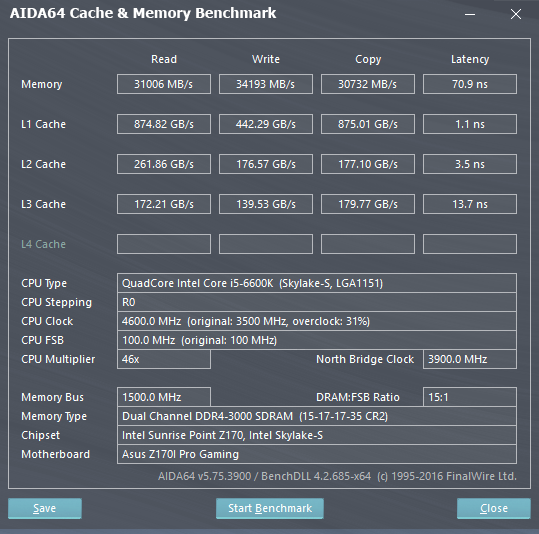
I'm Looking for some info about why if i enable virtualisation ram and cache performance drop that much.
And this one with Virtualization enable
I'm Looking for some info about why if i enable virtualisation ram and cache performance drop that much.
- Joined
- Apr 5, 2015
- Messages
- 31 (0.01/day)
Ryzen 7 1700 Stock
Trident Z 3200MhzCL14 1.35v @3333MhzCL14
- Joined
- Feb 1, 2013
- Messages
- 1,285 (0.28/day)
| System Name | Gentoo64 /w Cold Coffee |
|---|---|
| Processor | 9900K 5.2GHz @1.312v |
| Motherboard | MXI APEX |
| Cooling | Raystorm Pro + 1260mm Super Nova |
| Memory | 2x16GB TridentZ 4000-14-14-28-2T @1.6v |
| Video Card(s) | RTX 4090 LiquidX Barrow 3015MHz @1.1v |
| Storage | 660P 1TB, 860 QVO 2TB |
| Display(s) | LG C1 + Predator XB1 QHD |
| Case | Open Benchtable V2 |
| Audio Device(s) | SB X-Fi |
| Power Supply | MSI A1000G |
| Mouse | G502 |
| Keyboard | G815 |
| Software | Gentoo/Windows 10 |
| Benchmark Scores | Always only ever very fast |
Loving these Trident X's. I just can't leave DDR3... but Coffee Lake 6C/12T definitely has me tripped up.
2x8GB: 41/42/39.5GB/s, 38.5ns, 2666-11-13-13-35-1T 1.65v
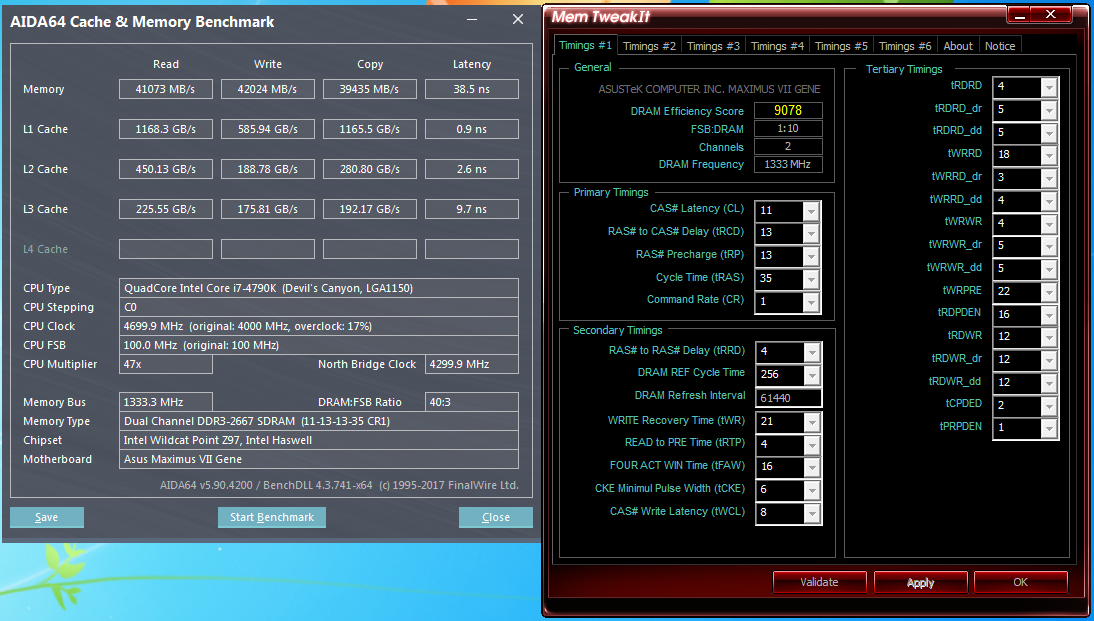
4x8GB: 39.8/41.5/39GB/s, 39.6ns, 2666-11-13-13-35-2T 1.73v
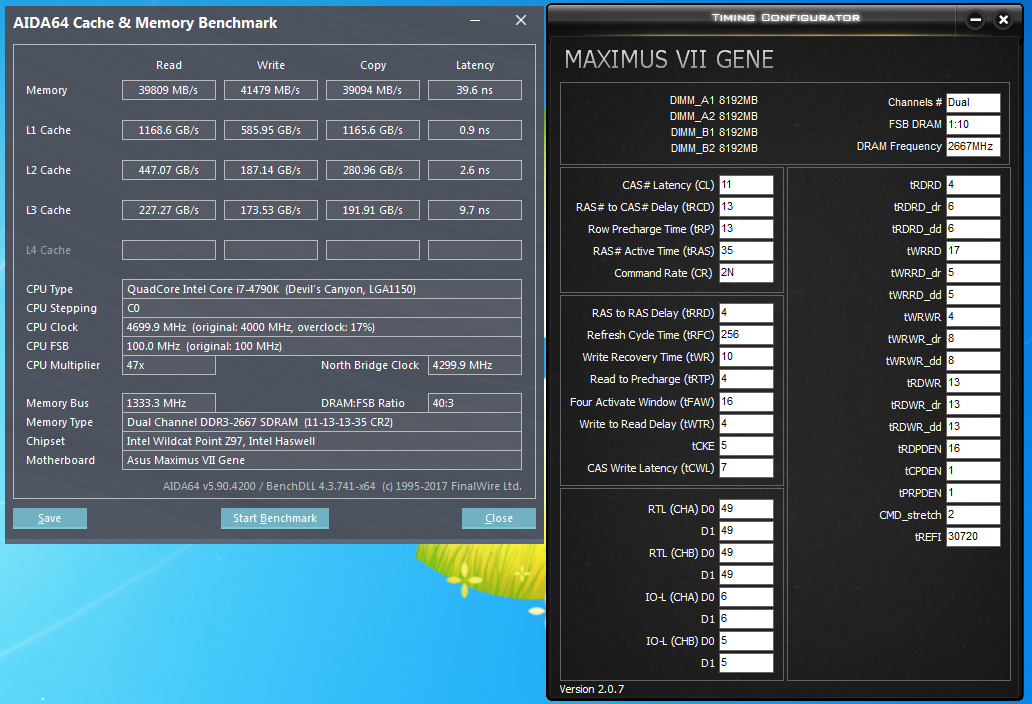
2x8GB: 41/42/39.5GB/s, 38.5ns, 2666-11-13-13-35-1T 1.65v
4x8GB: 39.8/41.5/39GB/s, 39.6ns, 2666-11-13-13-35-2T 1.73v
Last edited:
D
Deleted member 50521
Guest
- Joined
- Aug 24, 2017
- Messages
- 25 (0.01/day)
- Location
- Idaho, US
| System Name | Gaming-PC 2.8 |
|---|---|
| Processor | Intel i7-7820X |
| Motherboard | ASUS TUF X299 Mark 1 |
| Cooling | CoolerMater X6 Elite |
| Memory | 4 x 8GB DDR4 3200MHz |
| Video Card(s) | EVGA Geforce GTX 1080 Super Clocked |
| Storage | Samsung 960 EVO 250GB NVMe SSD, 240GB PNY SATA SSD, 2x2TB HDDs RAID0, 1.5TB HDD |
| Display(s) | ASUS VG236H, ASUS VS247 |
| Case | CoolerMaster MasterCase Pro 6 |
| Power Supply | SeaSonic 850W SS-850KM3 |
| Mouse | Logitech G500s |
| Keyboard | Logitech G510s |
| Software | Windows 10 Pro X64 |
Not overclocked.

After the benchmark runs


After the benchmark runs

- Joined
- Aug 29, 2016
- Messages
- 68 (0.02/day)
| Processor | AMD Ryzen 7 5800X3D |
|---|---|
| Motherboard | ASUS ROG CROSSHAIR VII HERO (WI-FI) |
| Cooling | DEEPCOOL ASSASSIN III |
| Memory | 2x8GB Patriot Viper Steel 3800MHz CL14 |
| Video Card(s) | RTX 2080 Ti (2055/1925) / WITH RAIJINTEK MORPHEUS |
| Storage | SM961 512GB / 850PRO 250GB / Hitachi 1TB / 2x WD 8TB |
| Display(s) | MAG251RX / AOC 24G2U / VX2458-MHD |
| Case | Fractal Design Define S |
| Audio Device(s) | beyerdynamic DT 900 PRO X |
| Power Supply | Super Flower Leadex Platinum 1200W |
| Mouse | Razer Deathadder V3 |
| Keyboard | IKBC MF87 Pro |
| Software | Windows 10 |
Ruru
S.T.A.R.S.
- Joined
- Dec 16, 2012
- Messages
- 14,039 (3.06/day)
- Location
- Jyväskylä, Finland
| System Name | 4K-gaming / console |
|---|---|
| Processor | 5800X @ PBO +200 / i5-8600K @ 4.6GHz |
| Motherboard | ROG Crosshair VII Hero / ROG Strix Z370-F |
| Cooling | Custom loop CPU+GPU / Custom loop CPU |
| Memory | 32GB DDR4-3466 / 16GB DDR4-3600 |
| Video Card(s) | Asus RTX 3080 TUF / Powercolor RX 6700 XT |
| Storage | 3TB SSDs + 3TB / 372GB SSDs + 750GB |
| Display(s) | 4K120 IPS + 4K60 IPS / 1080p projector @ 90" |
| Case | Corsair 4000D AF White / DeepCool CC560 WH |
| Audio Device(s) | Sony WH-CH720N / Hecate G1500 |
| Power Supply | EVGA G2 750W / Seasonic FX-750 |
| Mouse | MX518 remake / Ajazz i303 Pro |
| Keyboard | Roccat Vulcan 121 AIMO / Obinslab Anne 2 Pro |
| VR HMD | Oculus Rift CV1 |
| Software | Windows 11 Pro / Windows 11 Pro |
| Benchmark Scores | They run Crysis |
Haven't OC'd much yet, maybe tomorrow since I should get a delid tool for few days. 



- Joined
- Nov 27, 2010
- Messages
- 924 (0.17/day)
| System Name | future xeon II |
|---|---|
| Processor | DUAL SOCKET xeon e5 2686 v3 , 36c/72t, hacked all cores @3.5ghz, TDP limit hacked |
| Motherboard | asrock rack ep2c612 ws |
| Cooling | case fans,liquid corsair h100iv2 x2 |
| Memory | 96 gb ddr4 2133mhz gskill+corsair |
| Video Card(s) | 2x 1080 sc acx3 SLI, @STOCK |
| Storage | Hp ex950 2tb nvme+ adata xpg sx8200 pro 1tb nvme+ sata ssd's+ spinners |
| Display(s) | philips 40" bdm4065uc 4k @60 |
| Case | silverstone temjin tj07-b |
| Audio Device(s) | sb Z |
| Power Supply | corsair hx1200i |
| Mouse | corsair m95 16 buttons |
| Keyboard | microsoft internet keyboard pro |
| Software | windows 10 x64 1903 ,enterprise |
| Benchmark Scores | fire strike ultra- 10k time spy- 15k cpu z- 400/15000 |
- Joined
- Jan 5, 2006
- Messages
- 18,584 (2.61/day)
| System Name | AlderLake |
|---|---|
| Processor | Intel i7 12700K P-Cores @ 5Ghz |
| Motherboard | Gigabyte Z690 Aorus Master |
| Cooling | Noctua NH-U12A 2 fans + Thermal Grizzly Kryonaut Extreme + 5 case fans |
| Memory | 32GB DDR5 Corsair Dominator Platinum RGB 6000MT/s CL36 |
| Video Card(s) | MSI RTX 2070 Super Gaming X Trio |
| Storage | Samsung 980 Pro 1TB + 970 Evo 500GB + 850 Pro 512GB + 860 Evo 1TB x2 |
| Display(s) | 23.8" Dell S2417DG 165Hz G-Sync 1440p |
| Case | Be quiet! Silent Base 600 - Window |
| Audio Device(s) | Panasonic SA-PMX94 / Realtek onboard + B&O speaker system / Harman Kardon Go + Play / Logitech G533 |
| Power Supply | Seasonic Focus Plus Gold 750W |
| Mouse | Logitech MX Anywhere 2 Laser wireless |
| Keyboard | RAPOO E9270P Black 5GHz wireless |
| Software | Windows 11 |
| Benchmark Scores | Cinebench R23 (Single Core) 1936 @ stock Cinebench R23 (Multi Core) 23006 @ stock |
Haven't OC'd much yet, maybe tomorrow since I should get a delid tool for few days.

My i5 6500:
Ruru
S.T.A.R.S.
- Joined
- Dec 16, 2012
- Messages
- 14,039 (3.06/day)
- Location
- Jyväskylä, Finland
| System Name | 4K-gaming / console |
|---|---|
| Processor | 5800X @ PBO +200 / i5-8600K @ 4.6GHz |
| Motherboard | ROG Crosshair VII Hero / ROG Strix Z370-F |
| Cooling | Custom loop CPU+GPU / Custom loop CPU |
| Memory | 32GB DDR4-3466 / 16GB DDR4-3600 |
| Video Card(s) | Asus RTX 3080 TUF / Powercolor RX 6700 XT |
| Storage | 3TB SSDs + 3TB / 372GB SSDs + 750GB |
| Display(s) | 4K120 IPS + 4K60 IPS / 1080p projector @ 90" |
| Case | Corsair 4000D AF White / DeepCool CC560 WH |
| Audio Device(s) | Sony WH-CH720N / Hecate G1500 |
| Power Supply | EVGA G2 750W / Seasonic FX-750 |
| Mouse | MX518 remake / Ajazz i303 Pro |
| Keyboard | Roccat Vulcan 121 AIMO / Obinslab Anne 2 Pro |
| VR HMD | Oculus Rift CV1 |
| Software | Windows 11 Pro / Windows 11 Pro |
| Benchmark Scores | They run Crysis |
Easy to see the benefits from your faster RAM.My i5 6500:
View attachment 92595

- Joined
- Nov 27, 2010
- Messages
- 924 (0.17/day)
| System Name | future xeon II |
|---|---|
| Processor | DUAL SOCKET xeon e5 2686 v3 , 36c/72t, hacked all cores @3.5ghz, TDP limit hacked |
| Motherboard | asrock rack ep2c612 ws |
| Cooling | case fans,liquid corsair h100iv2 x2 |
| Memory | 96 gb ddr4 2133mhz gskill+corsair |
| Video Card(s) | 2x 1080 sc acx3 SLI, @STOCK |
| Storage | Hp ex950 2tb nvme+ adata xpg sx8200 pro 1tb nvme+ sata ssd's+ spinners |
| Display(s) | philips 40" bdm4065uc 4k @60 |
| Case | silverstone temjin tj07-b |
| Audio Device(s) | sb Z |
| Power Supply | corsair hx1200i |
| Mouse | corsair m95 16 buttons |
| Keyboard | microsoft internet keyboard pro |
| Software | windows 10 x64 1903 ,enterprise |
| Benchmark Scores | fire strike ultra- 10k time spy- 15k cpu z- 400/15000 |
What benefits? my ram is only 2133... ah sorry, didn't see his was dual, mine is quad , enterprise chipset









