- Joined
- Sep 9, 2013
- Messages
- 552 (0.13/day)
| System Name | Can I run it |
|---|---|
| Processor | AMD Ryzen 9 7950X3D @ 2200Mhz FCLK (The rest is still tuning) |
| Motherboard | Gigabyte B650E Aorus Master |
| Cooling | Thermaltake TH420 V2 White |
| Memory | KLEVV CRAS V RGB DDR5 48GB (2x24GB)7200 MT/s 34-44-44-84 @ 8000 MT/s 36-49-46-76 1.52V VDD/1.4V VDDQ |
| Video Card(s) | ASUS Strix RTX 4090 LC OC with two more T30 @ +100mv +150Mhz core +1963Mhz mem (~3045Mhz core) |
| Storage | 990 Pro 4TB (Game) Transcend 220S 1TB (Win) WD 250GB (Linux) Galax 120GB (OC test) Seagate HDD 4TB |
| Display(s) | Samsung Odyssey OLED G9 49" 5120x1440 240Hz calibrated by X-Rite i1 Display Pro Plus |
| Case | Coolermaster HAF 700 White with 9x Phanteks T30 |
| Audio Device(s) | Q Acoustics M20 HD speakers with Q Acoustics QB12 subwoofer |
| Power Supply | Thermaltake PF3 1200W 80+ Platinum |
| Mouse | Logitech G Pro Wireless |
| Keyboard | Logitech G913 (GL Linear) |
| VR HMD | Logitech G923 with Logitech Driving Force Shifter |
| Software | Windows 11, Ubuntu 24.10 |
Generic SK Hynix DDR4-2133 @ 3333 1.416V
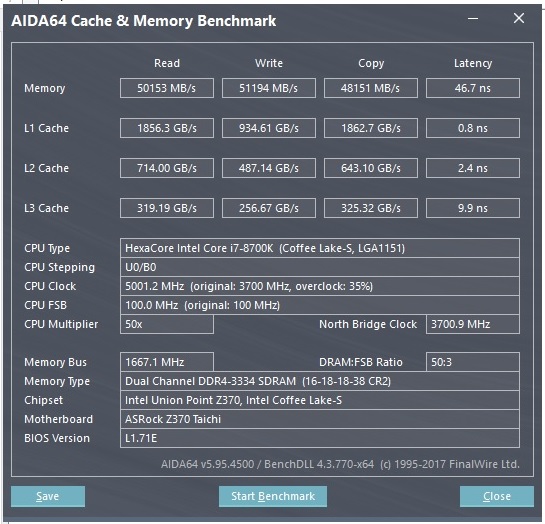
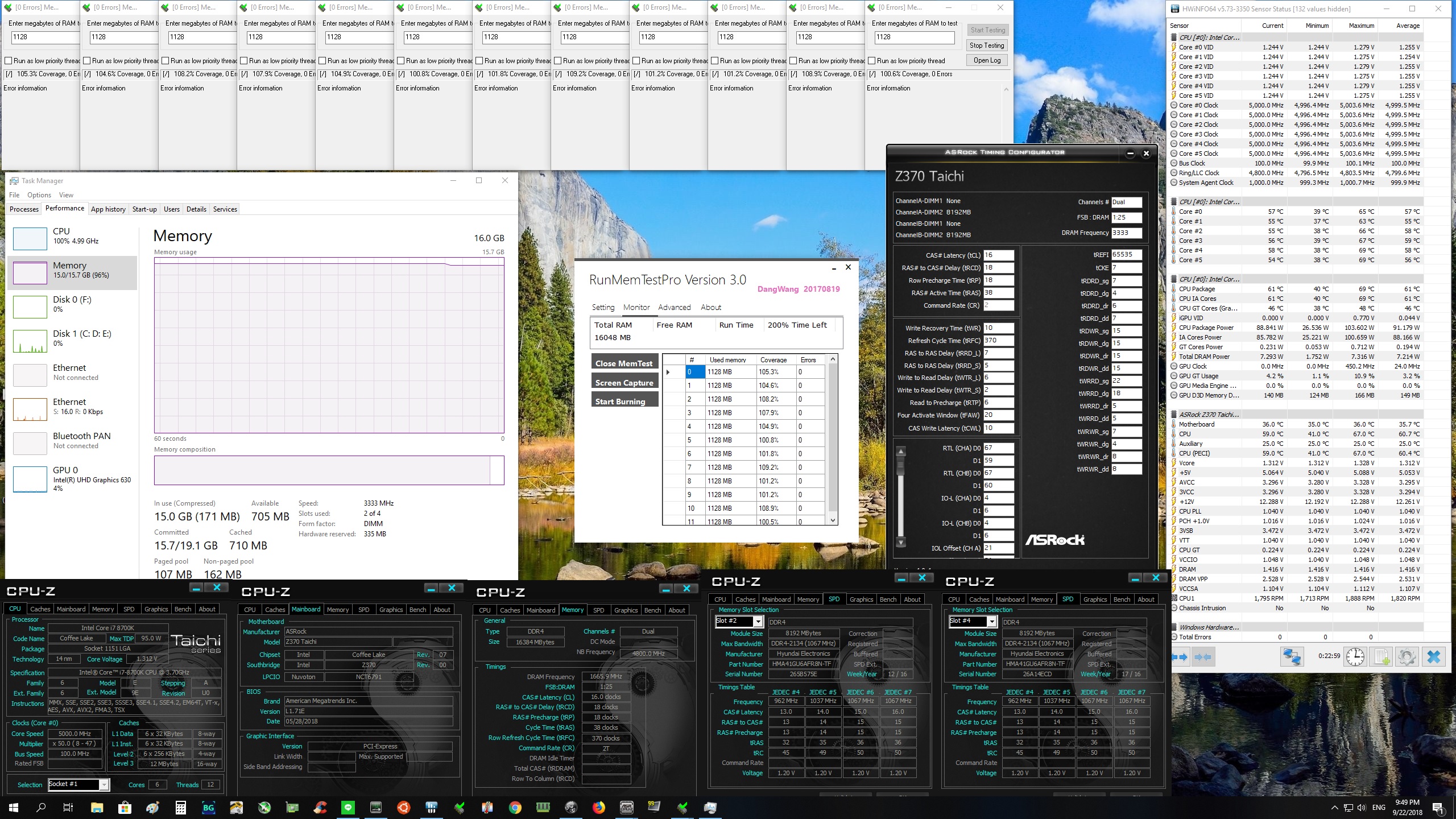













 , even with 2 sticks. 4x8GB needs only SOC 1.025V for repeat HCI Memtest v6.0 passes, but once I fire P95 v28.10b1 (8K 4096K 26GB) at setup I do need 1.068V set in UEFI. I've also had a Ryzen 7 1800X which was very similar for SOC voltage. The 2700X I currently have can do 3466MHz with less than 1V SOC for 2x8GB SS/SR with high stability testing.
, even with 2 sticks. 4x8GB needs only SOC 1.025V for repeat HCI Memtest v6.0 passes, but once I fire P95 v28.10b1 (8K 4096K 26GB) at setup I do need 1.068V set in UEFI. I've also had a Ryzen 7 1800X which was very similar for SOC voltage. The 2700X I currently have can do 3466MHz with less than 1V SOC for 2x8GB SS/SR with high stability testing.


