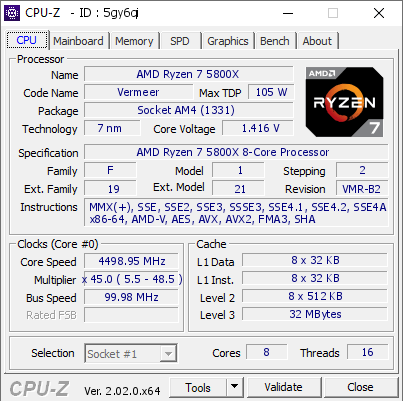INSTG8R
Vanguard Beta Tester
- Joined
- Nov 26, 2004
- Messages
- 8,150 (1.09/day)
- Location
- Canuck in Norway
| System Name | Hellbox 5.1(same case new guts) |
|---|---|
| Processor | Ryzen 7 5800X3D |
| Motherboard | MSI X570S MAG Torpedo Max |
| Cooling | TT Kandalf L.C.S.(Water/Air)EK Velocity CPU Block/Noctua EK Quantum DDC Pump/Res |
| Memory | 2x16GB Gskill Trident Neo Z 3600 CL16 |
| Video Card(s) | Powercolor Hellhound 7900XTX |
| Storage | 970 Evo Plus 500GB 2xSamsung 850 Evo 500GB RAID 0 1TB WD Blue Corsair MP600 Core 2TB |
| Display(s) | Alienware QD-OLED 34” 3440x1440 144hz 10Bit VESA HDR 400 |
| Case | TT Kandalf L.C.S. |
| Audio Device(s) | Soundblaster ZX/Logitech Z906 5.1 |
| Power Supply | Seasonic TX~’850 Platinum |
| Mouse | G502 Hero |
| Keyboard | G19s |
| VR HMD | Oculus Quest 3 |
| Software | Win 11 Pro x64 |
It's made a huge difference just in normal usage because it's kinda a PBO/Curve Optimizer so on that front it's really lowered my temps quite a bit, I was genuinely concerned at the temps I was seeing initially and was even questioning my WC Block mount. I knew it would run warmer but it was a little too warm for my liking but the Kombo Strike has made a huge difference and calmed my concerns. I mean fully stock under full MT load it was touching 90 with Kombo Strike on it's low 80s max and as I said even under normal gaming usage(all I use it for) Temps all round have improved. I would agree I get about a 10C improvement as well.I've heard quite good things about that Kombo Strike Jayztwocents seems to think it's great on 7000 series cpu's where he got it to undervolt and maintain a 5.1GHz allcore in CB23 all at a 10 degrees less than stock