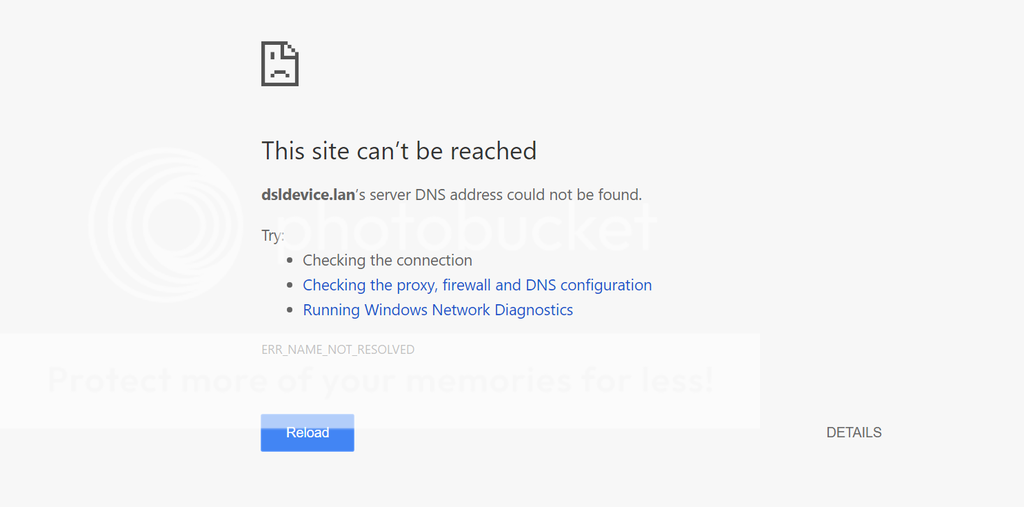- Joined
- Nov 5, 2014
- Messages
- 539 (0.14/day)
- Location
- Swanmore, United Kingdom
| System Name | Joel's Rig |
|---|---|
| Processor | Intel i7-6700K (4 Cores, 4GHz) |
| Motherboard | MSI Z170A GAMING M5 |
| Cooling | 3x 140mm Case Fans, Cooler Master Hyper TX3 Evo |
| Memory | Kingston HyperX Fury (DDR4, 2x 8GB, 2133MHz) 16GB |
| Video Card(s) | MSI AMD Radeon R9 290X (8GB VRAM) |
| Storage | Samsung 840 EVO 120GB SSD, Samsung 850 EVO 250GB SSD, WD 3TB HDD |
| Display(s) | Samsung U28E590D (28-Inch, 4K, 60Hz) |
| Case | Corsair Carbide 600C |
| Audio Device(s) | Realtek HD (Integrated) |
| Power Supply | Corsair RM750i (750W) |
| Mouse | Roccat Tyon |
| Keyboard | Razer Blackwidow Chroma |
| Software | Windows 10 Pro |
I've got an ongoing problem with my internet connection which is severely frustrating.
My speeds are good (ping of 39, download of 29mbps etc.), but I have a very unstable connection for some reason.
In general when browsing the web, from time-to-time some sites will refuse to load (saying "ERR_NAME_NOT_RESOLVED"), I also can't seem to play online games which is the biggest annoyance! Playing Rocket League, my ping will jump from around 35 anywhere up to 180...and even when I have ping around 50 or lower I'll get ridiculous lagging. On occasion the connection to the server will just time out completely.
The exact same goes for any online game on EA servers; Battlefront I get kicked out at the first sign of lag though.
I know this is my device and not our home network in general as I'm the only person experiencing this. I've checked that there are no IP conflicts on our network, changed to the Google DNS servers, released and renewed my ipconfig, reinstalled my wireless adpater's driver, disabled my firewall and forwarded many ports on the network.
This is so frustrating, I've paid a lot for some online games that I really enjoy and I can't play them!
I'm desperate for help guys

My speeds are good (ping of 39, download of 29mbps etc.), but I have a very unstable connection for some reason.
In general when browsing the web, from time-to-time some sites will refuse to load (saying "ERR_NAME_NOT_RESOLVED"), I also can't seem to play online games which is the biggest annoyance! Playing Rocket League, my ping will jump from around 35 anywhere up to 180...and even when I have ping around 50 or lower I'll get ridiculous lagging. On occasion the connection to the server will just time out completely.
The exact same goes for any online game on EA servers; Battlefront I get kicked out at the first sign of lag though.
I know this is my device and not our home network in general as I'm the only person experiencing this. I've checked that there are no IP conflicts on our network, changed to the Google DNS servers, released and renewed my ipconfig, reinstalled my wireless adpater's driver, disabled my firewall and forwarded many ports on the network.
This is so frustrating, I've paid a lot for some online games that I really enjoy and I can't play them!
I'm desperate for help guys


Last edited: