- Joined
- Feb 23, 2019
- Messages
- 5,644 (2.98/day)
- Location
- Poland
| Processor | Ryzen 7 5800X3D |
|---|---|
| Motherboard | Gigabyte X570 Aorus Elite |
| Cooling | Thermalright Phantom Spirit 120 SE |
| Memory | 2x16 GB Crucial Ballistix 3600 CL16 Rev E @ 3800 CL16 |
| Video Card(s) | RTX3080 Ti FE |
| Storage | SX8200 Pro 1 TB, Plextor M6Pro 256 GB, WD Blue 2TB |
| Display(s) | LG 34GN850P-B |
| Case | SilverStone Primera PM01 RGB |
| Audio Device(s) | SoundBlaster G6 | Fidelio X2 | Sennheiser 6XX |
| Power Supply | SeaSonic Focus Plus Gold 750W |
| Mouse | Endgame Gear XM1R |
| Keyboard | Wooting Two HE |
ISP guys connected fiber at my flat today. The way it's setup:
Comes in with fiber -> Huawei HG8310M -> cat 5e (0.5m) to WNDR4300v2 Netgear router -> Cat 5e (2m) to PC
Connection is rated at (up to) 600 Mbps.
Best I could get from running speedtest is ca. 270 Mbps down, 170 Mbps up on what is pretty much:
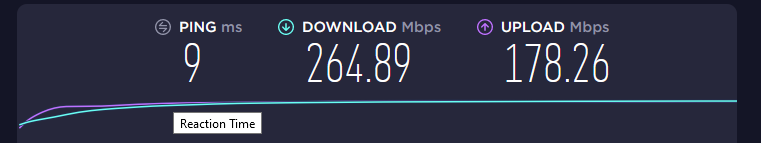
I know it's up to but I'm wondering if the old netgear router can be limiting the speed somehow?
Link to specs https://routerchart.com/netgear/netgear-n750-wndr4300-v2-wndr4300v2-289
WAN/LAN is connection status is listed as 1Gbps in router and in Windows.
Any ideas? I can get in touch with ISP to verify speeds with their supplied Huawei AC router and also try to switch 5e cables to Cat 6 for router/PC side of the connection.
Comes in with fiber -> Huawei HG8310M -> cat 5e (0.5m) to WNDR4300v2 Netgear router -> Cat 5e (2m) to PC
Connection is rated at (up to) 600 Mbps.
Best I could get from running speedtest is ca. 270 Mbps down, 170 Mbps up on what is pretty much:
I know it's up to but I'm wondering if the old netgear router can be limiting the speed somehow?
Link to specs https://routerchart.com/netgear/netgear-n750-wndr4300-v2-wndr4300v2-289
WAN/LAN is connection status is listed as 1Gbps in router and in Windows.
Any ideas? I can get in touch with ISP to verify speeds with their supplied Huawei AC router and also try to switch 5e cables to Cat 6 for router/PC side of the connection.





 friend LOL......I've had a few......
friend LOL......I've had a few......


 around the world!!! And they recommend performing several tests with several different servers to get the most accurate picture of your speeds. Typically, you can even test with your own ISP and that's important because then you can make a solid argument your ISP can't refute.
around the world!!! And they recommend performing several tests with several different servers to get the most accurate picture of your speeds. Typically, you can even test with your own ISP and that's important because then you can make a solid argument your ISP can't refute.