- Joined
- Jan 11, 2016
- Messages
- 48 (0.01/day)
| Processor | I5 8400 |
|---|---|
| Motherboard | H310M DS2 |
| Cooling | 1 stock case fan |
| Memory | 2x8GB 2400 |
| Video Card(s) | Inno3D GTX 1070 TWIN x2 v3 |
| Storage | CT240BX200SSD1 (240GB SSD) + TOSHIBAHDWE140 (4TB HDD) |
| Display(s) | G246HL 1080p 60hz |
| Case | Thermaltake V3 Black Edition |
| Power Supply | Seasonic M12II-520 EVO |
| Mouse | Madcatz MMO TE |
| Software | OS : Windows 10 Pro 64 bits |
Hi
I'm running this SSD http://www.crucial.com/usa/en/ct240bx200ssd1
On this motherboard http://www.gigabyte.com/products/product-page.aspx?pid=3833#ov
So the SSD is SATA 3 and mb is SATA 2.
Hence I'm expecting ~285 MBps read & write, since SATA 2 bandwidth is 300 MBps.
However, here's my benchmark :
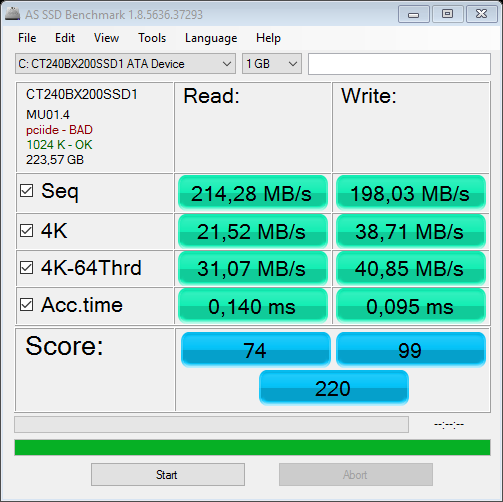
I'm wondering why the speeds are around 200 MBps instead of 285 MBps, and what I can do about it.
I'm guessing speeds would go significantly up if I upgraded my mb to SATA 3 but I don't think it's worth the real life performance increase I'd get out of this (I only use my PC to play video games, not sure I'd see substantial improvements).
Thoughts ?
I'm running this SSD http://www.crucial.com/usa/en/ct240bx200ssd1
On this motherboard http://www.gigabyte.com/products/product-page.aspx?pid=3833#ov
So the SSD is SATA 3 and mb is SATA 2.
Hence I'm expecting ~285 MBps read & write, since SATA 2 bandwidth is 300 MBps.
However, here's my benchmark :
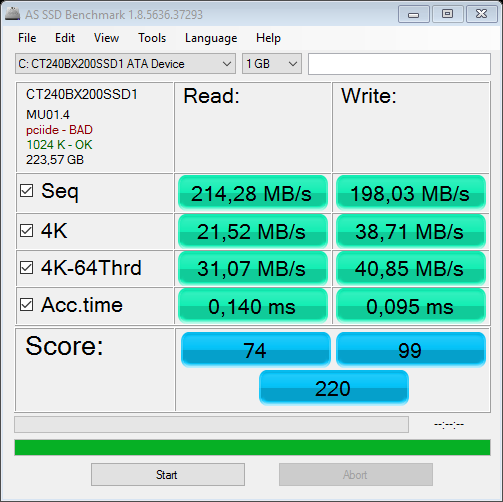
I'm wondering why the speeds are around 200 MBps instead of 285 MBps, and what I can do about it.
I'm guessing speeds would go significantly up if I upgraded my mb to SATA 3 but I don't think it's worth the real life performance increase I'd get out of this (I only use my PC to play video games, not sure I'd see substantial improvements).
Thoughts ?






 (at work I use AMD 880G + SB850 Chipset capricious gigabyte crap)
(at work I use AMD 880G + SB850 Chipset capricious gigabyte crap) didn't mean to confuse you guys.
didn't mean to confuse you guys.
