- Joined
- Mar 3, 2012
- Messages
- 69 (0.02/day)
| Processor | Intel Core i9-9900K |
|---|---|
| Motherboard | MSI Z390 Tomahawk |
| Cooling | NZXT Kraken |
| Memory | 48GB G.Skill Trident Z Neo |
| Video Card(s) | MSI RTX 2080 Super |
| Storage | 256GB & 1TB M.2 NVMe SSDs + 4x 3TB HDDs in RAID-5 |
| Display(s) | Alienware 38 |
| Case | Corsair Crystal |
| Power Supply | Corsair TX650M |
| Software | Windows 10 |
I've had this RAID array running for years now. It's a 4x 3TB RAID-5.
I migrated the RAID to a new system when I moved countries but it's been fine. Now however I've ran into problems.
Last week, while transferring a large file, there was some sort of write error and the RAID had to verify. Since then, my computer has been behaving very strangely.
Although the verification succeeded, the performance of the array has plummeted. It takes a long time to read anything from it, and it is nearly constantly making noises from small read operations.
Windows now takes over 20 minutes to start, so I now dread restarting - I presume this is related to the exceptionally slow performance.
I presume that there is a problem with one of the drives or something, but everything is showing as normal to Intel's tools.
CrystalDiskInfo is giving me this:
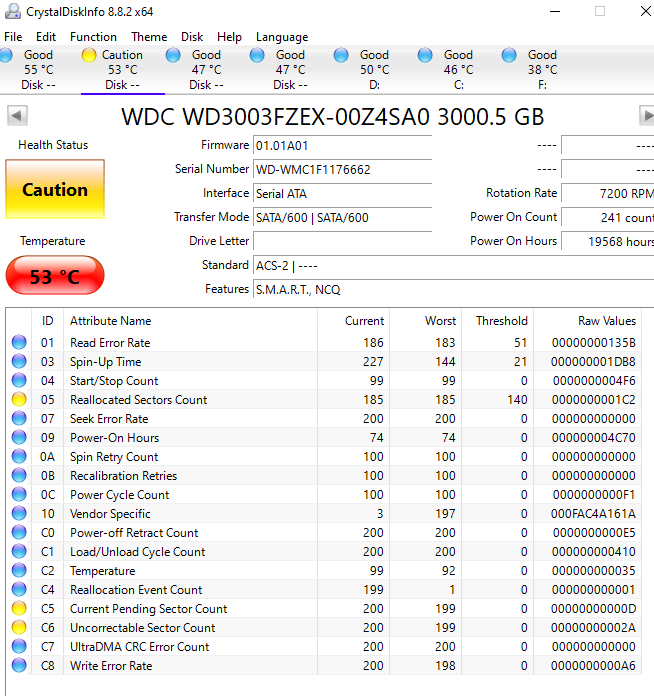
I'm not sure if this is the cause of the problems, if I should remove this disk from the array, or what. I'm manually verifying again just to check, but if there's something wrong with this disk I'm likely to just yank it and replace it.
Before anyone asks, yes I do have external backups of mission-critical data. I mostly use this for games and media, and I noticed the speed issues when trying to browse folders of photos.
No games installed on the RAID will even run decently.
(Part of me is just tempted to go and buy a freakin' big HDD, since 9TB of storage is hardly huge anymore).
I migrated the RAID to a new system when I moved countries but it's been fine. Now however I've ran into problems.
Last week, while transferring a large file, there was some sort of write error and the RAID had to verify. Since then, my computer has been behaving very strangely.
Although the verification succeeded, the performance of the array has plummeted. It takes a long time to read anything from it, and it is nearly constantly making noises from small read operations.
Windows now takes over 20 minutes to start, so I now dread restarting - I presume this is related to the exceptionally slow performance.
I presume that there is a problem with one of the drives or something, but everything is showing as normal to Intel's tools.
CrystalDiskInfo is giving me this:
I'm not sure if this is the cause of the problems, if I should remove this disk from the array, or what. I'm manually verifying again just to check, but if there's something wrong with this disk I'm likely to just yank it and replace it.
Before anyone asks, yes I do have external backups of mission-critical data. I mostly use this for games and media, and I noticed the speed issues when trying to browse folders of photos.
No games installed on the RAID will even run decently.
(Part of me is just tempted to go and buy a freakin' big HDD, since 9TB of storage is hardly huge anymore).




