- Joined
- Jul 10, 2012
- Messages
- 6,707 (1.56/day)
- Location
- Memphis, TN
| System Name | Black Prometheus |
|---|---|
| Processor | |AMD Ryzen 7 1700X |
| Motherboard | ASRock B550M Pro4|MSI X370 Gaming PLUS |
| Cooling | Thermalright PA120 SE | AMD Stock Cooler |
| Memory | G.Skill 64GB(2x32GB) 3200MHz | 32GB(4x8GB) DDR4 |
| Video Card(s) | |AMD R9 290 |
| Storage | Sandisk X300 512GB + WD Black 6TB+WD Black 6TB |
| Display(s) | LG Nanocell85 49" 4K 120Hz + ACER AOPEN 34" 3440x1440 144Hz |
| Case | DeepCool Matrexx 55 V3 w/ 6x120mm Intake + 3x120mm Exhaust |
| Audio Device(s) | LG Dolby Atmos 5.1 |
| Power Supply | Corsair RMX850 Fully Modular| EVGA 750W G2 |
| Mouse | Logitech Trackman |
| Keyboard | Logitech K350 |
| Software | Windows 10 EDU x64 |
I really wasn’t sure where to post this. But I recently bought a Supermicro 6016T-NTRF 1U Rackmount server to upgrade my old dated one. Now this is my first ever actual server I bought as I normally just use desktop systems with server OS’s. The server is a Dual LGA1366 system. The issue I’m having is that when the system is booting white lines appear on the display from bottom to top. Weirdly it doesn’t happen in the BIOs only upon booting.
The hardware I’m using is 2x Xeon E5530s and 1x2GB DDR3 (I have more RAM but chose to use 1 stick to narrow possible RAM issue)
Also seller stated system was tested and pulled from working environment before shipping but I’m not sure what hardware was used as I bought the unit with no HDD, No RAM, and no CPUs
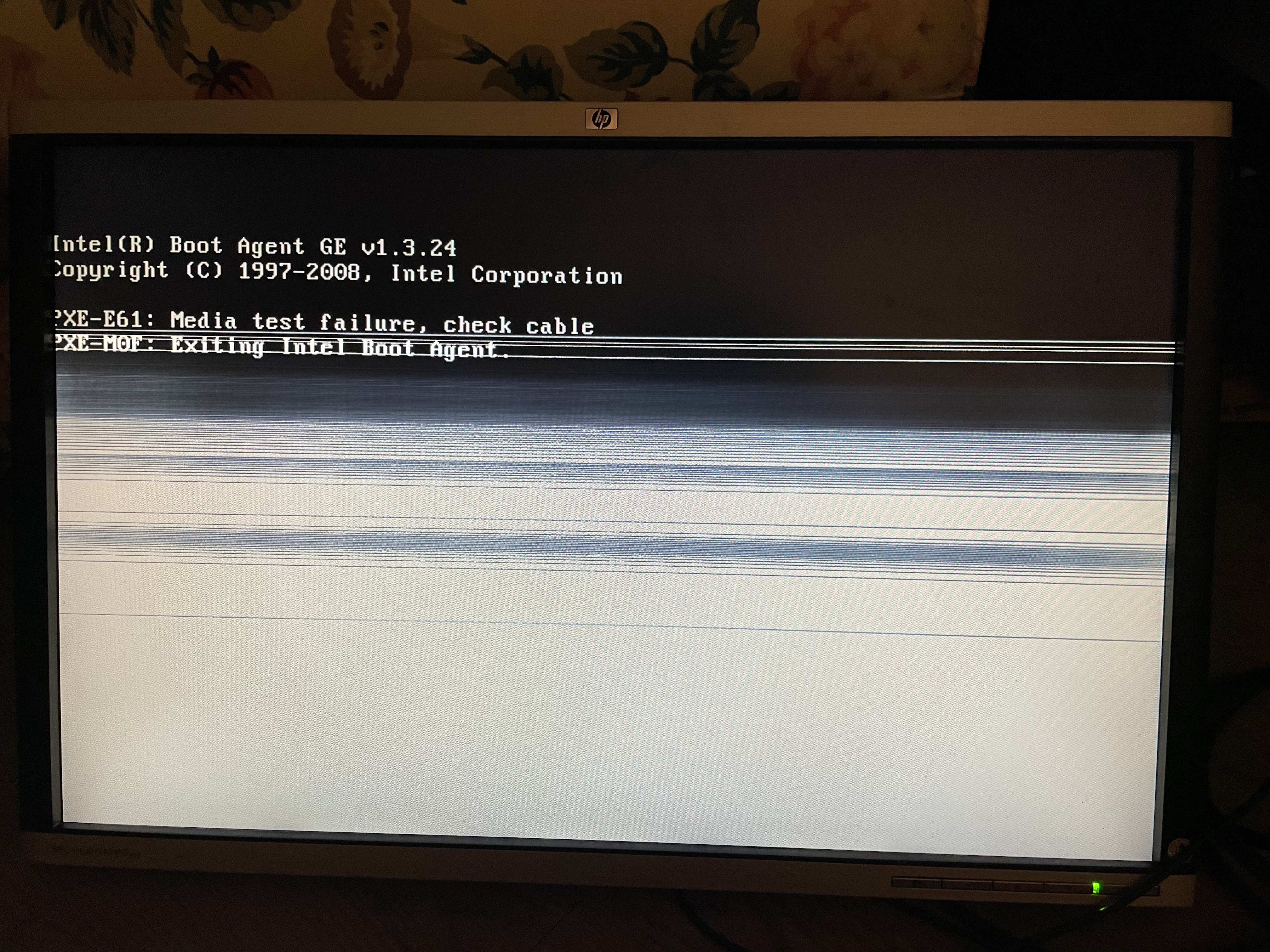
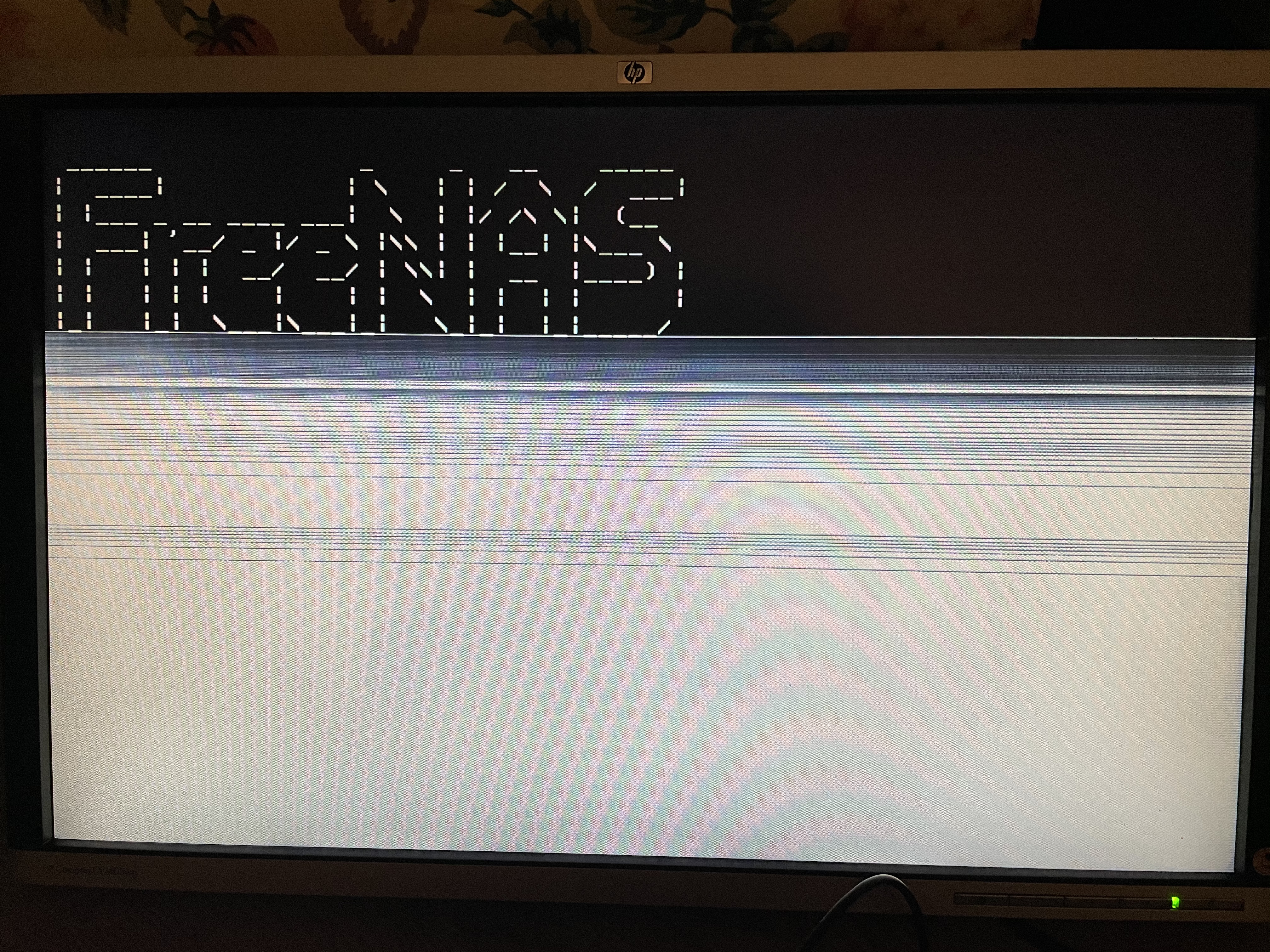
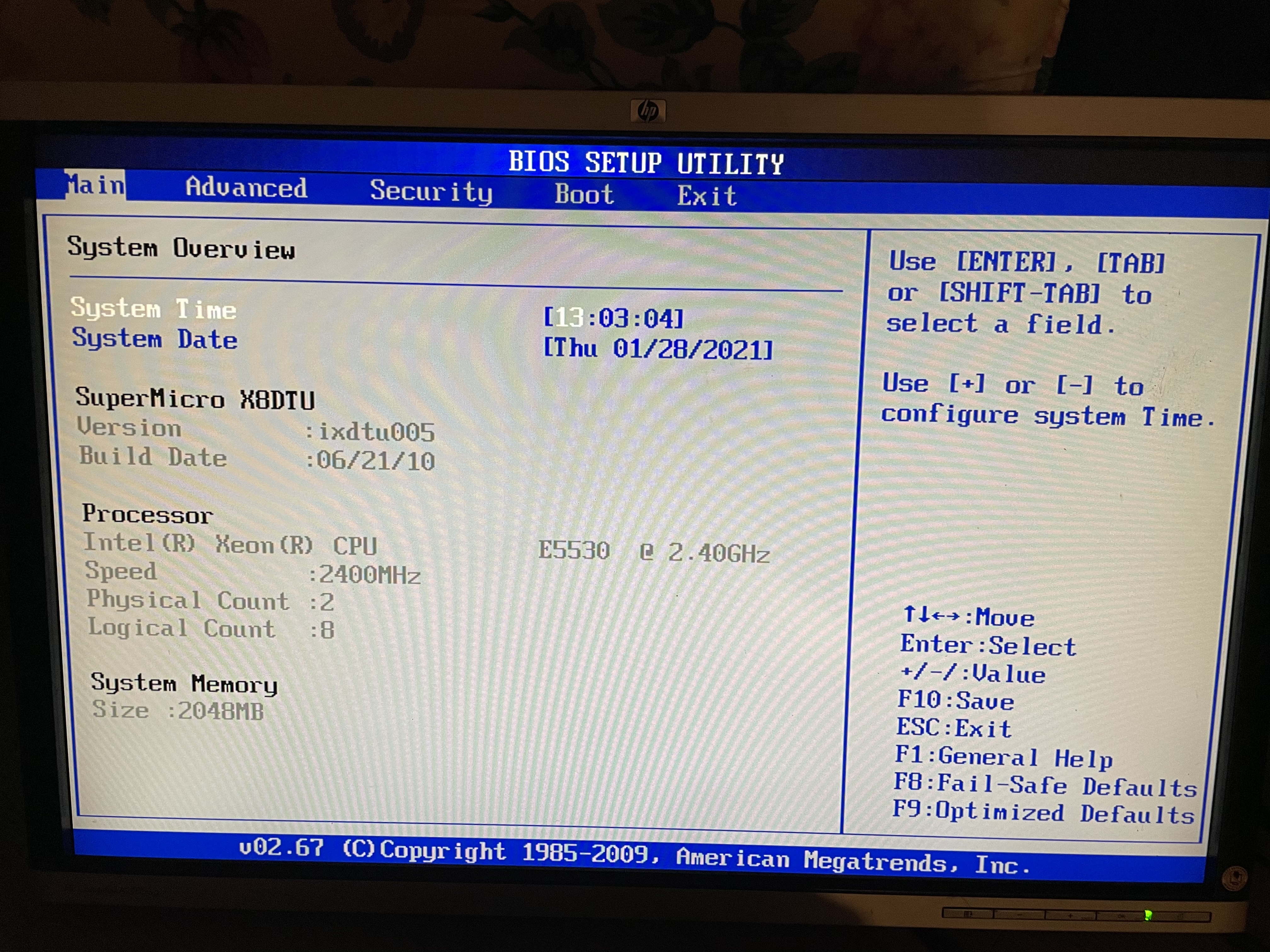
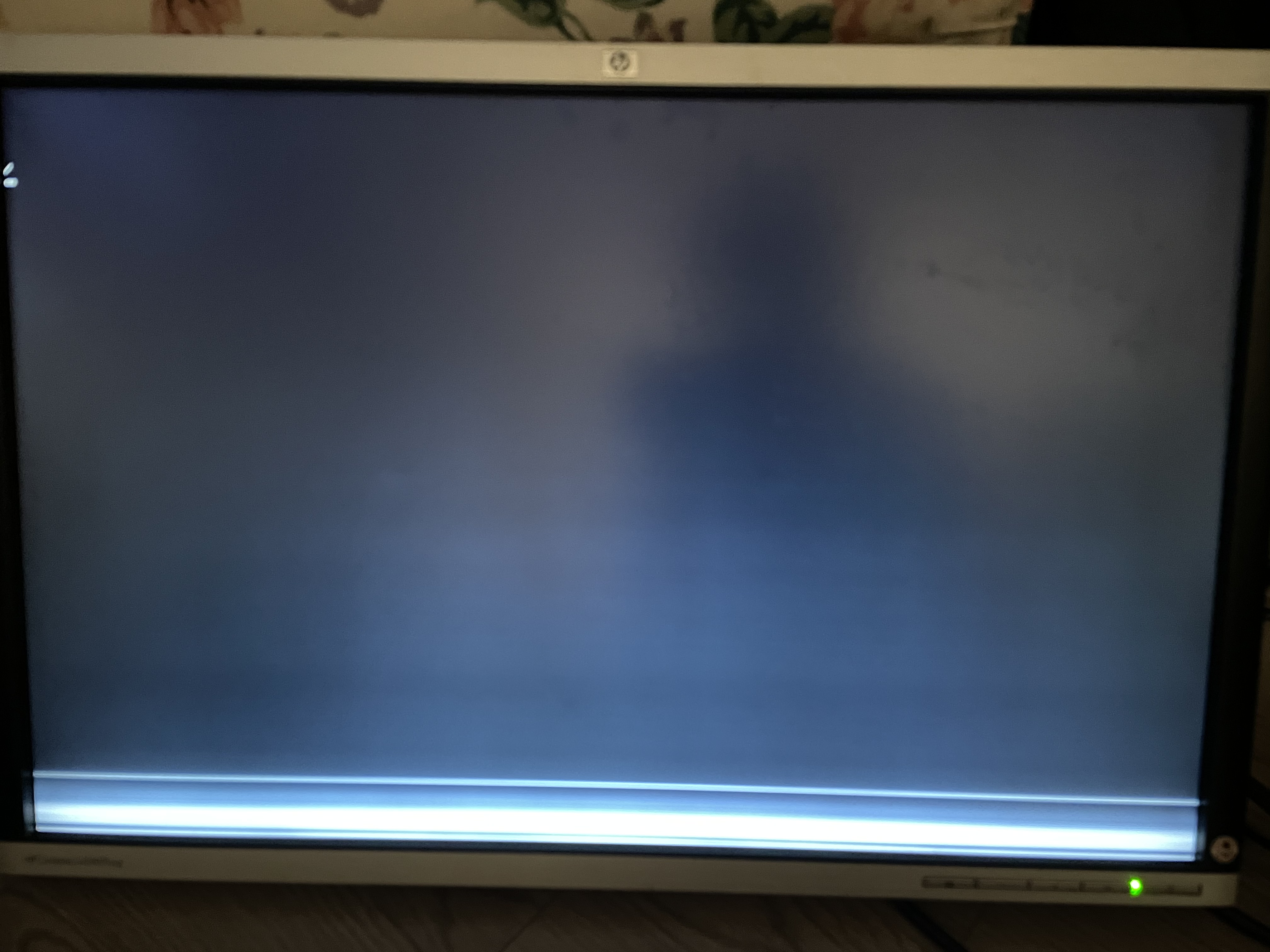
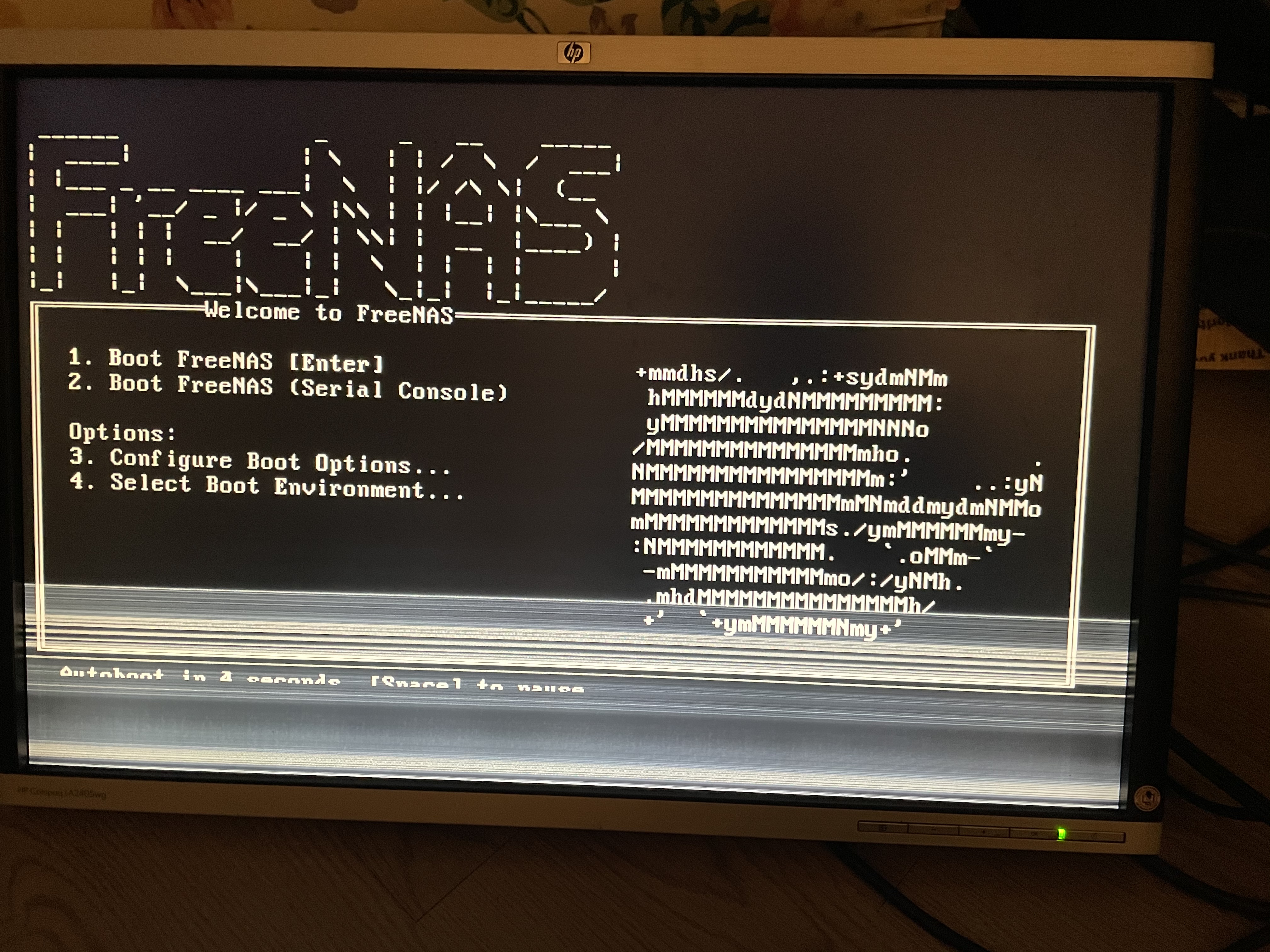
The hardware I’m using is 2x Xeon E5530s and 1x2GB DDR3 (I have more RAM but chose to use 1 stick to narrow possible RAM issue)
Also seller stated system was tested and pulled from working environment before shipping but I’m not sure what hardware was used as I bought the unit with no HDD, No RAM, and no CPUs
