wolf
Better Than Native
- Joined
- May 7, 2007
- Messages
- 8,705 (1.32/day)
| System Name | MightyX |
|---|---|
| Processor | Ryzen 9800X3D |
| Motherboard | Gigabyte B650I AX |
| Cooling | Scythe Fuma 2 |
| Memory | 32GB DDR5 6000 CL30 tuned |
| Video Card(s) | Palit Gamerock RTX 5080 oc |
| Storage | WD Black SN850X 2TB |
| Display(s) | LG 42C2 4K OLED |
| Case | Coolermaster NR200P |
| Audio Device(s) | LG SN5Y / Focal Clear |
| Power Supply | Corsair SF750 Platinum |
| Mouse | Corsair Dark Core RBG Pro SE |
| Keyboard | Glorious GMMK Compact w/pudding |
| VR HMD | Meta Quest 3 |
| Software | case populated with Artic P12's |
| Benchmark Scores | 4k120 OLED Gsync bliss |
Struggling to find an option in the settings, and didn't want to start a new thread for it...
The words I get to choose under my avatar picture (Currently "performance enthusiast"), where do I find that setting? I set it so long ago I forget where it is but I feel like I've gone through all the profile settings pages and can't find it.
The words I get to choose under my avatar picture (Currently "performance enthusiast"), where do I find that setting? I set it so long ago I forget where it is but I feel like I've gone through all the profile settings pages and can't find it.



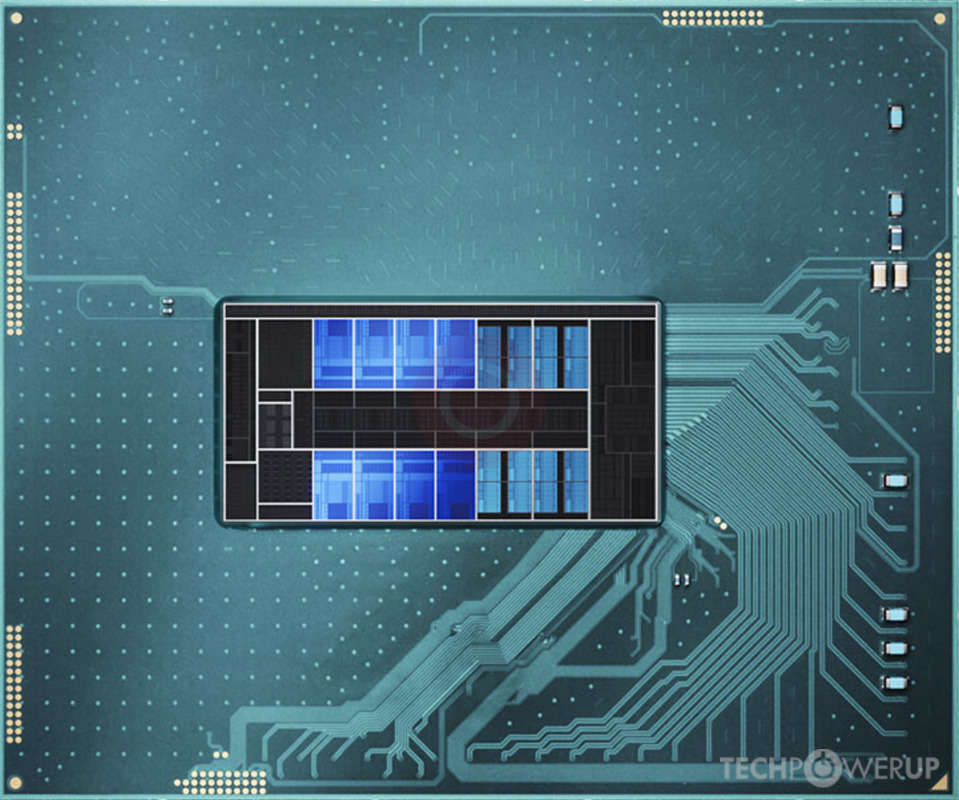

 )
)