- Joined
- Oct 9, 2007
- Messages
- 47,949 (7.37/day)
- Location
- Dublin, Ireland
| System Name | RBMK-1000 |
|---|---|
| Processor | AMD Ryzen 7 5700G |
| Motherboard | Gigabyte B550 AORUS Elite V2 |
| Cooling | DeepCool Gammax L240 V2 |
| Memory | 2x 16GB DDR4-3200 |
| Video Card(s) | Galax RTX 4070 Ti EX |
| Storage | Samsung 990 1TB |
| Display(s) | BenQ 1440p 60 Hz 27-inch |
| Case | Corsair Carbide 100R |
| Audio Device(s) | ASUS SupremeFX S1220A |
| Power Supply | Cooler Master MWE Gold 650W |
| Mouse | ASUS ROG Strix Impact |
| Keyboard | Gamdias Hermes E2 |
| Software | Windows 11 Pro |
TPUCapture is our gift to the PC enthusiast community. This nifty little screenshot utility lets you directly upload screenshots to our Free Image Hosting service, and gives out direct sharing links, along with Forums BBCode. We have given it its first major update in years. The new TPUCapture v2.0 is packed to the brim with new features, including support for HiDPI (high pixel-density) displays, in which the OS is upscaling your desktop for clearer fonts. You can now save in three JPEG quality presets, GIF, and lossless PNG formats. You can also tell us if you want us to delete your uploaded image after a specified amount of time. As always, TPUCapture lets you capture select areas of the screen, active windows, or the entire screen. It also lets you highlight portions of your screenshot. Grab TPUCapture from the link below.

DOWNLOAD: TechPowerUp TPUCapture v2.0
View at TechPowerUp Main Site

DOWNLOAD: TechPowerUp TPUCapture v2.0
View at TechPowerUp Main Site