- Joined
- Aug 29, 2005
- Messages
- 7,524 (1.04/day)
- Location
- Stuck somewhere in the 80's Jpop era....
| System Name | Lynni PS \ Lenowo TwinkPad L14 G2 |
|---|---|
| Processor | AMD Ryzen 7 7700 Raphael \ i5-1135G7 Tiger Lake-U |
| Motherboard | ASRock B650M PG Riptide Bios v. 3.10 AMD AGESA 1.2.0.2a \ Lenowo BDPLANAR Bios 1.68 |
| Cooling | AMD Wraith Cooler \ Lenowo C-267C-2 |
| Memory | G.Skill Flare X5 2x16GB DDR5 6000MHZ CL36-36-36-96 AMD EXPO \ Willk Elektronik 2x16GB 2666MHZ CL17 |
| Video Card(s) | Sapphire PURE AMD Radeon™ RX 9070 Gaming OC 16GB | Intel® Iris® Xe Graphics |
| Storage | Gigabyte M30 1TB|Sabrent Rocket 2TB| HDD: 10TB|1TB \ WD RED SN700 1TB |
| Display(s) | KTC M27T20S 1440p@165Hz | LG 48CX OLED 4K HDR | Innolux 14" 1080p |
| Case | Asus Prime AP201 White Mesh | Lenowo L14 G2 chassis |
| Audio Device(s) | Steelseries Arctis Pro Wireless |
| Power Supply | Be Quiet! Pure Power 12 M 750W Goldie | Cyberpunk GaN 65W USB-C charger |
| Mouse | Logitech G305 Lightspeedy Wireless | Lenowo TouchPad & Logitech G305 |
| Keyboard | Ducky One 3 Daybreak Fullsize | L14 G2 UK Lumi |
| Software | Win11 IoT Enterprise 24H2 UK | Win11 IoT Enterprise LTSC 24H2 UK / Arch (Fan) |
| Benchmark Scores | 3DMARK: https://www.3dmark.com/3dm/89434432? GPU-Z: https://www.techpowerup.com/gpuz/details/v3zbr |
i normally uses Aida64, CPU-Z and RealTemp 3.70 to monitor my cpu core but recently when i push my cpu voltage up to 1.280V in bios and run 4,5ghz on my i5-2500k i get other readings in Windows 7.
Aida64 v.2.30.1906 Beta: CPU VID 1.3761 V
CPU-Z 1.60 x32: 1.288V
CPU-Z 1.60.1 x32: 1.376V (latest one posted my Stasio here on the forum)
RealTemp 3.70: 1.3761V
so which should i trust, when ino bios is set to manual 1.280V ?
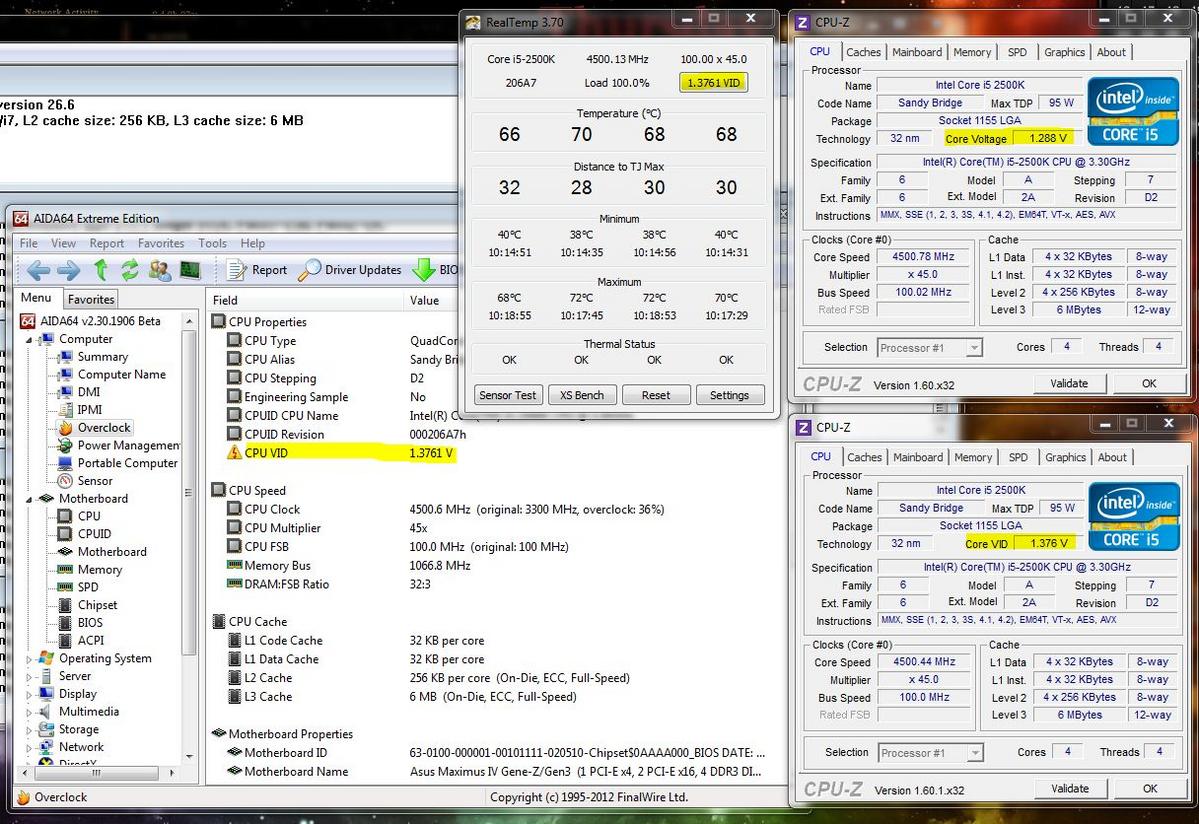
Aida64 v.2.30.1906 Beta: CPU VID 1.3761 V
CPU-Z 1.60 x32: 1.288V
CPU-Z 1.60.1 x32: 1.376V (latest one posted my Stasio here on the forum)
RealTemp 3.70: 1.3761V
so which should i trust, when ino bios is set to manual 1.280V ?



