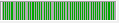- Joined
- Oct 4, 2019
- Messages
- 7 (0.00/day)
| Processor | Ryzen 9 3950x |
|---|---|
| Motherboard | MSI X570 ACE |
| Cooling | Custom Watercolling loop |
| Memory | 64gb Corsair Vengance LPX |
| Video Card(s) | Asus Dual RTX 2080ti |
| Storage | x2 Crucial p1 1tb & 8tb Seagate Barracuda Pro |
| Display(s) | Kogan KAMN34FXQULA, Acer V226HQL, BenQ G2222HDL, ViewSonic VS12297, Samsung 23333SW |
| Case | RAIJINTEK ASTERION CLASSIC |
| Audio Device(s) | Sennheiser GSP 500 & Sennheiser GSX 1000 |
| Power Supply | Silverstone Strider 1200w |
| Mouse | Logitech MX 500 |
| Keyboard | Ducky One 2 Skyline Mechanical Keyboard Cherry Blue |
After completing my water cooling loop my GPU has been ruining games at a fraction of what i was getting at 3440 x 1440. Ive tried everything i could think of such as downgrading the drives, DDU, reinstalling windows, flashing the bios of the GPU, changing the power connectors to the GPU and updating the motherboards bios
Id appreciate some help if anyone knows the solution
Id appreciate some help if anyone knows the solution