Hey
Been doing my reading before i posted this, i see the two main threads here
http://www.techpowerup.com/forums/threads/updated-amd-ati-2d-clock-guide.117633/
https://teksyndicate.com/forum/gpu/msi-amd-r9-280x-weird-screen-flickering-desktop/174998
I would rather not do all this risky changes before getting some advice and if they would even help with my problem, i have taken 6 pics from gpu z if you
could look at them and give any help would be appreciated.
As in title only problem i have is with league of legends i play WoW, CS,GO A-Creed, Skyrim on all ultra settings. The fps drops so much my minions or character actually disappear.
I5 4670K
Sapphire AMD R90 TRI-X OC
Hyperx 8gb 2x4 1600Mhz CL9 DDR3
Gigabyte Z97x-UD3H
Corsair CP-9020055-UK RM750
250gb Samsung ssd+ 128gb kingston ssd
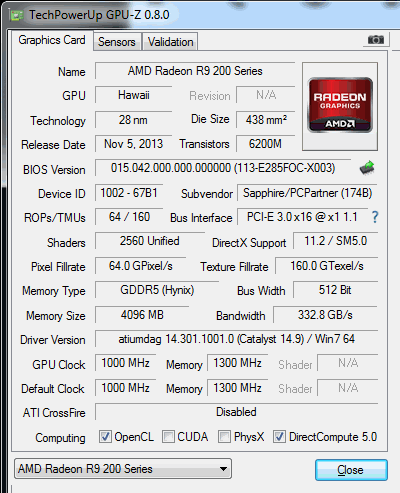
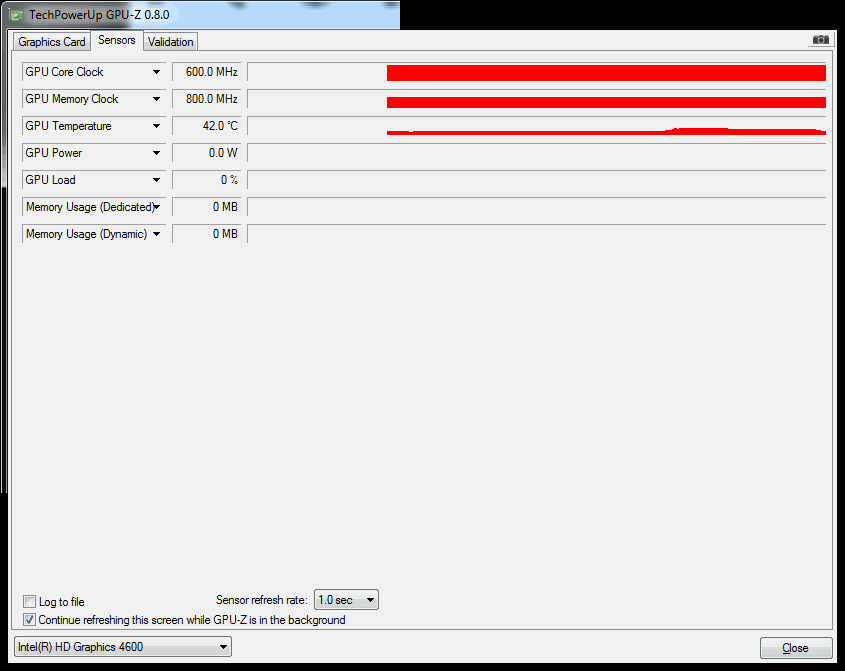
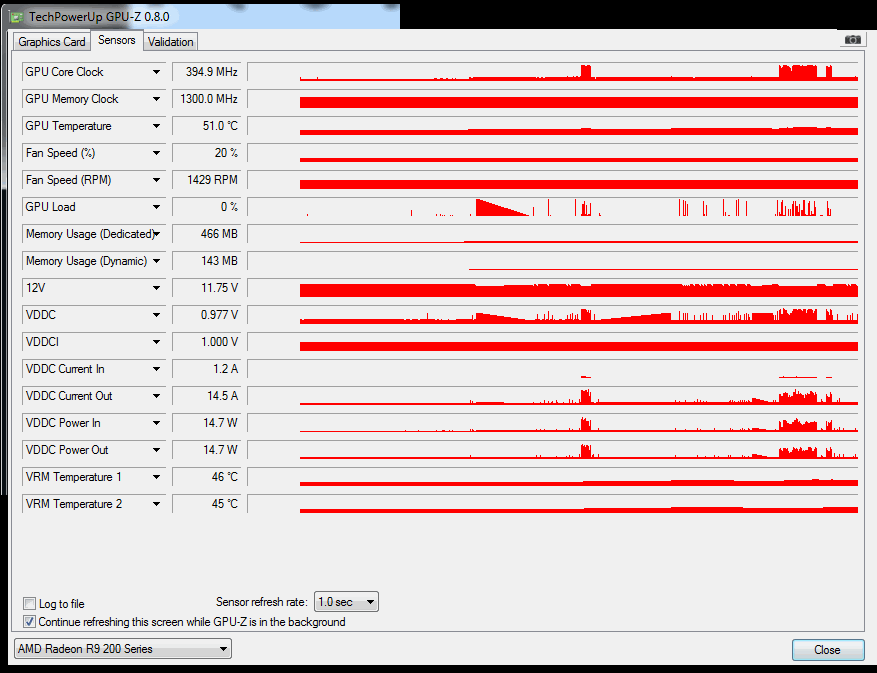
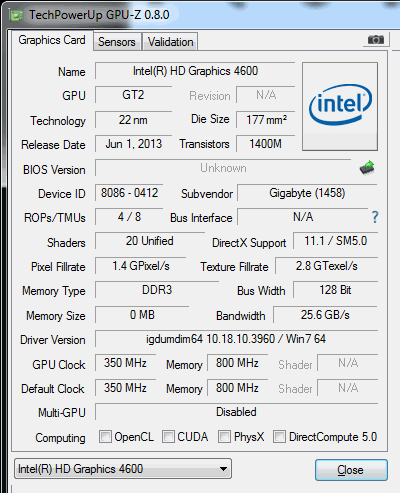
Been doing my reading before i posted this, i see the two main threads here
http://www.techpowerup.com/forums/threads/updated-amd-ati-2d-clock-guide.117633/
https://teksyndicate.com/forum/gpu/msi-amd-r9-280x-weird-screen-flickering-desktop/174998
I would rather not do all this risky changes before getting some advice and if they would even help with my problem, i have taken 6 pics from gpu z if you
could look at them and give any help would be appreciated.
As in title only problem i have is with league of legends i play WoW, CS,GO A-Creed, Skyrim on all ultra settings. The fps drops so much my minions or character actually disappear.
I5 4670K
Sapphire AMD R90 TRI-X OC
Hyperx 8gb 2x4 1600Mhz CL9 DDR3
Gigabyte Z97x-UD3H
Corsair CP-9020055-UK RM750
250gb Samsung ssd+ 128gb kingston ssd

