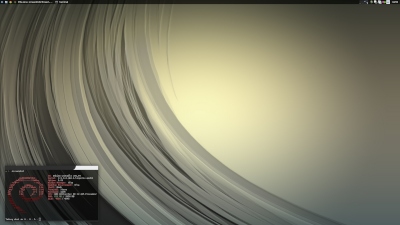[Ion]
WCG Team Assistant
- Joined
- Sep 15, 2009
- Messages
- 13,391 (2.34/day)
- Location
- Raleigh, North Carolina, United States
| System Name | Niedersachsen / Ribe / Minsk |
|---|---|
| Processor | i3 3240 / i7-3520M / 4x Opteron 6376 @ 2.86GHz |
| Motherboard | BIOSTAR H61M / HP Q77 / Supermicro H8QG7 |
| Cooling | Stock / Stock / 4x 1U G34 |
| Memory | 1x8GB / 2x4GB / 4x4GB |
| Video Card(s) | GTX260 / Intel HD 4000 / nVidia GT310 |
| Storage | 80GB Intel SSD / 256GB Intel SSD / 2x 60GB SSD (RAID1) |
| Display(s) | Dell 3007 + HP 2245w / 12.1" 1366x768 / None |
| Case | Antec NSK3480 / HP / Supermicro 1U |
| Audio Device(s) | Onboard |
| Power Supply | Enermax 500W / HP 130W / Supermicro Gold 1400W |
| Keyboard | IBM Model M |
| Software | Windows 7 (Niedersachsen/Ribe) / Linux Mint 17.2 (Minsk) |
try these settings.
http://www.solarisutilitydvd.com/pubimg/pubimg/644380486.png
thanks manill tune it up a bit more. trying to figure out the touchpad currently. cosmetics will come second.
That's how it was....already have the cube working fine, 9 sides

How do you get the cube to 'stay' 3D like in your 2nd pic vs just going instantly the the next side?







 ):
):




 ):
):