- Joined
- Dec 9, 2013
- Messages
- 911 (0.22/day)
| System Name | BlueKnight |
|---|---|
| Processor | Intel Celeron G1610 @ 2.60GHz |
| Motherboard | Gigabyte GA-H61M-S2PH (rev. 1.0) |
| Memory | 1x 4GB DDR3 @ 1333MHz (Kingston KVR13N9S8/4) |
| Video Card(s) | Onboard |
| Storage | 1x 160GB (Western Digital WD1600AAJS-75M0A0) |
| Display(s) | 1x 20" 1600x900 (PHILIPS 200VW9FBJ/78) |
| Case | μATX Case (Generic) |
| Power Supply | 300W (Generic) |
| Software | Debian GNU/Linux 8.7 (jessie) |
I had to move out of debian because my DVB card was not working there... Moved to Linux Mint XFCE this time.
It is not looking much different after all. I do not understand why people like a desktop window manager full of 3D effects, flames, explosions, transparency and all.
A light XFCE with traditional menu is everything you will want to become more productive and work more comfortably.
It always worked flawlessly, then why to change!?
[screenshot below]
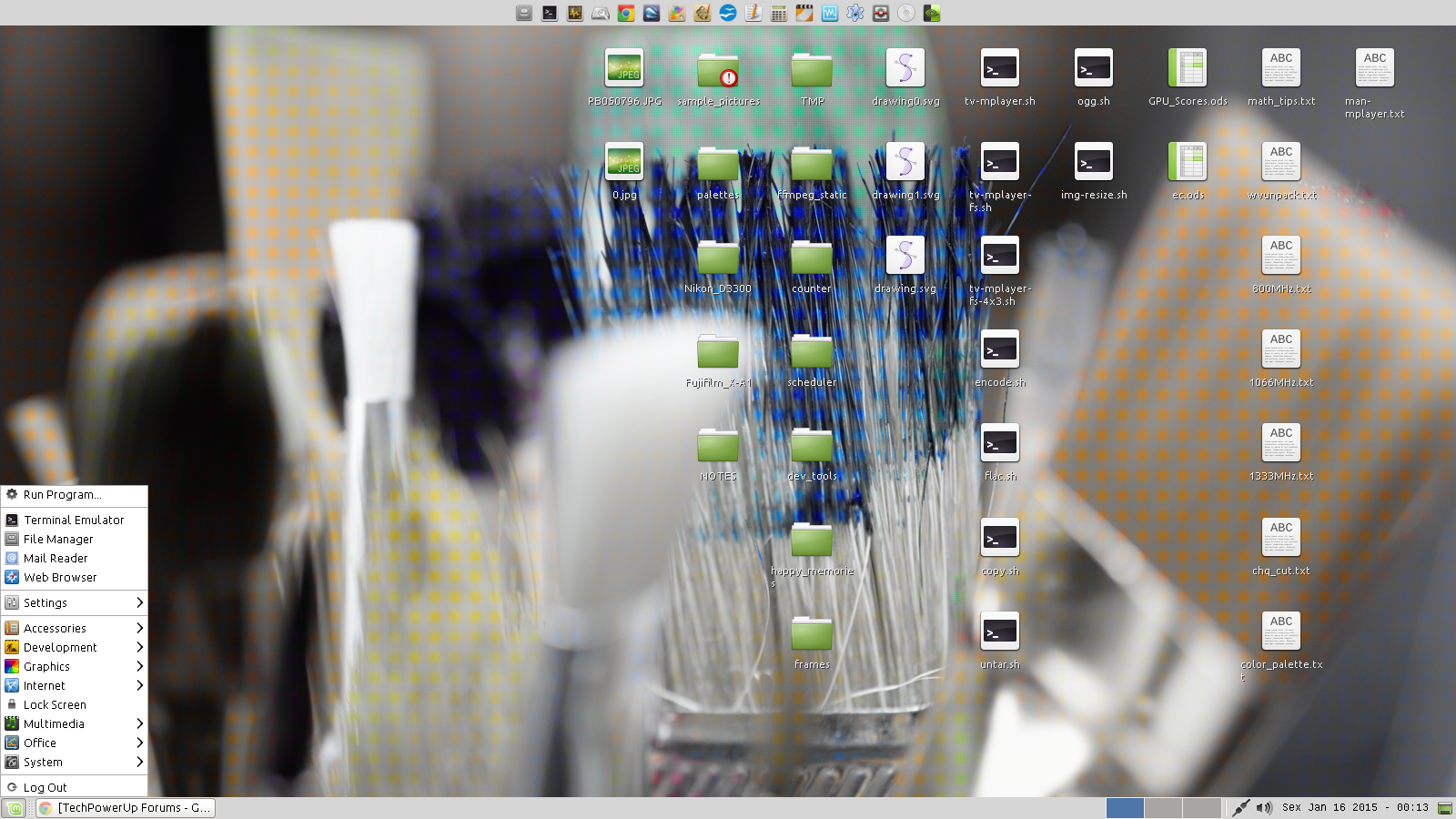
It is not looking much different after all. I do not understand why people like a desktop window manager full of 3D effects, flames, explosions, transparency and all.
A light XFCE with traditional menu is everything you will want to become more productive and work more comfortably.
It always worked flawlessly, then why to change!?

[screenshot below]
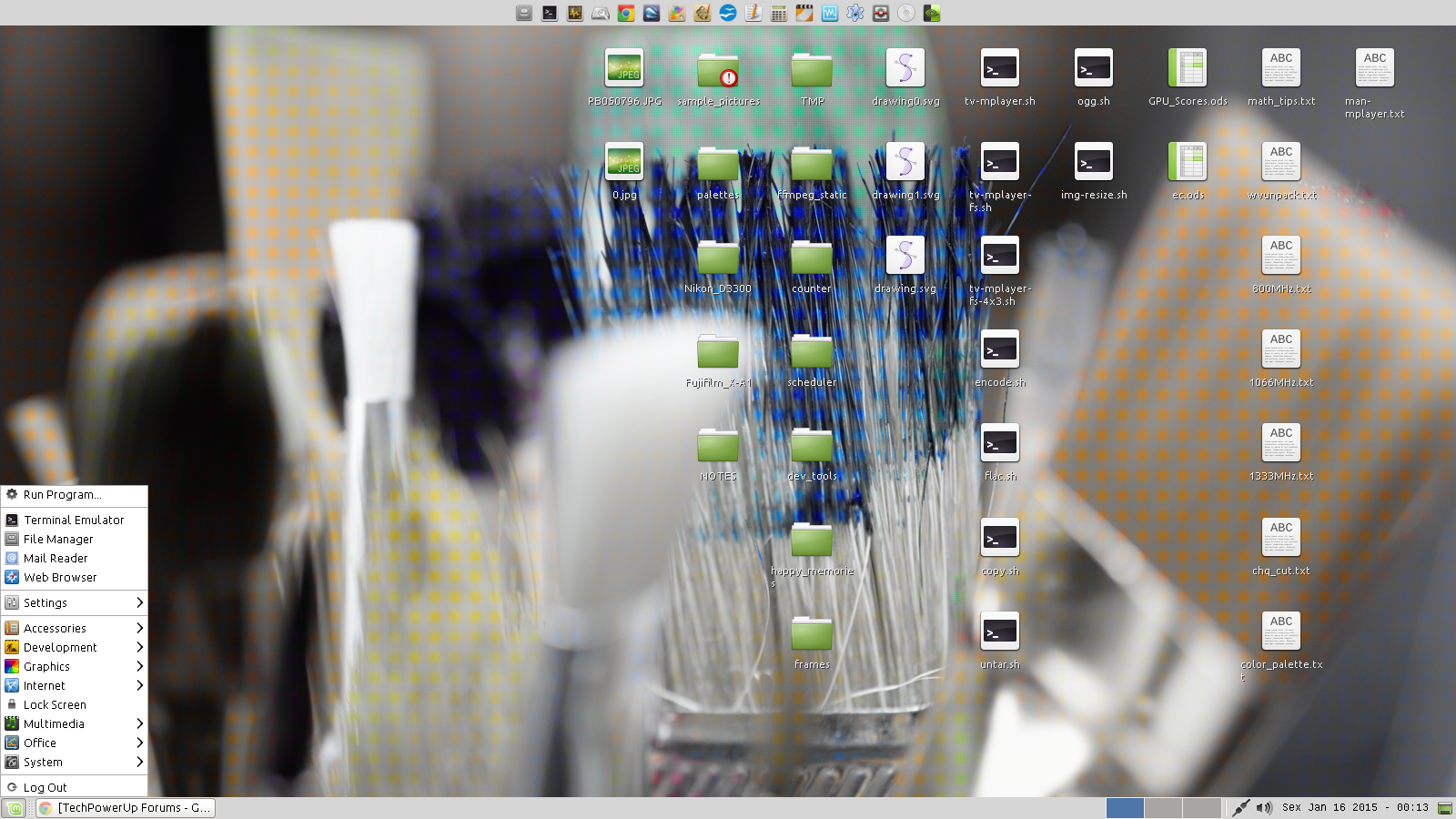
Last edited:



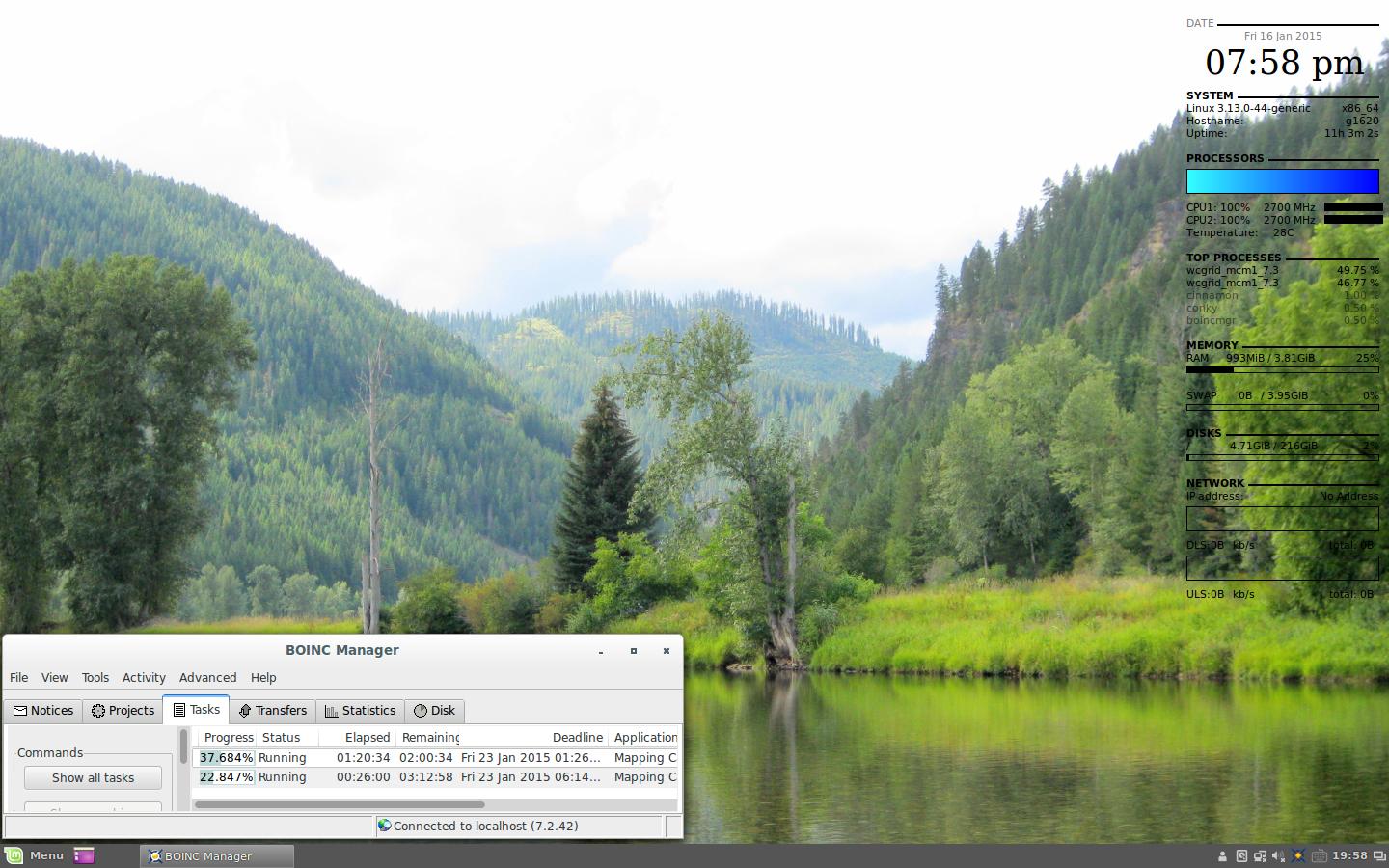
 . I can add my own if I need one.
. I can add my own if I need one.