- Joined
- Apr 20, 2017
- Messages
- 304 (0.10/day)
so is that what you must to install without wizoo and thru driver for your systemI just reformatted the machine. I will just use the default realtek driver.
Last edited:
so is that what you must to install without wizoo and thru driver for your systemI just reformatted the machine. I will just use the default realtek driver.
i already update os build to 16188, disable driver signature, no secure boot in bios, install dolby driver test release and dolby tuning test release. already rename and replace hdxrt4 for build 16188. but its got error no driver support in this device when installing realtek.yes update the os then download your inf from my link 16188 HDXRT4 and install the Driver
@abil its no possible to get this error download the inf again and replace iti already update os build to 16188, disable driver signature, no secure boot in bios, install dolby driver test release and dolby tuning test release. already rename and replace hdxrt4 for build 16188. but its got error no driver support in this device when installing realtek.
ill try to download the package again and the inf again.@abil its no possible to get this error download the inf again and replace it
@abil ok I wait for you hereill try to download the package again and the inf again.
still no luck, for package i cant download ot now, my connectionis so slow. thanks for respond.ok I wait for you here
can you try to install via device manager ?still no luck, for package i cant download ot now, my connectionis so slow. thanks for respond.
it sat an errorcan you try to install via device manager ?
ok wait someone has broke my archive I will upload this again thank you wait I will upload this and you can download it again ok? very much thank you for this screenshot I will upload the package againit sat an error
| Processor | Intel Core i9 11900KF @ -.080mV PL max @220w |
|---|---|
| Motherboard | MSI MAG Z490 TOMAHAWK |
| Cooling | DeepCool LS520SE Liquid + 3 Phanteks 140mm case fans |
| Memory | 32GB (4 x 8GB SR) Patriot Viper Steel Bdie @ 3600Mhz CL14 1.45v Gear 1 |
| Video Card(s) | Asus Dual RTX 4070 OC + 8% PL |
| Storage | WD Blue SN550 1TB M.2 NVME//Crucial MX500 500GB SSD (OS) |
| Display(s) | AOC Q2781PQ 27 inch Ultra Slim 2560 x 1440 IPS |
| Case | Phanteks Enthoo Pro M Windowed - Gunmetal |
| Audio Device(s) | Onboard Realtek ALC1200/SPDIF to Sony AVR @ 5.1 |
| Power Supply | Seasonic CORE GM650w Gold Semi modular |
| Software | Win 11 Home x64 |
oke thanks, so the archive broke? ill wait for it. i thing that was an error with my 7zip.ok wait someone has broke my archive I will upload this again thank you wait I will upload this and you can download it again ok? very much thank you for this screenshot I will upload the package again

@abil now you can download the archive from my link and just extract it and run the setup and install it thank you manoke thanks, so the archive broke? ill wait for it. i thing that was an error with my 7zip.
what is your version of Windows ? thank you what build?Please, AsRock X370 Taichi - alc 1220 - Windows Creators 1703
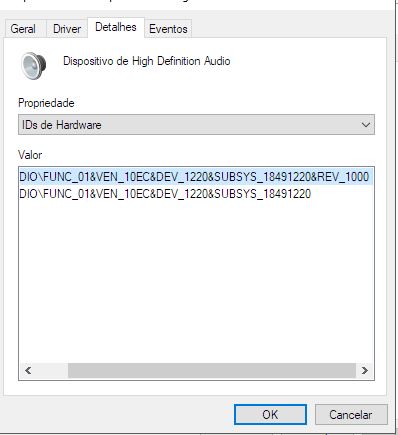
Windows Creators 1703what is your version of Windows ? thank you what build?
can you update your build to 16188 please thank you I will add you support now for build 16188 because of dolby digital support. Now you can download your inf is in my link rename it to HDXRT4 and replace it in folder WIN64 but first get update build 16188 or newerWindows Creators 1703
Build 15063.250
its ok just install srs and other plugins and can you post your screenshots please thank you I also have the same message but the default settings of srs will be installed or just enable sour sound fx in enhancements tab because maybe your enhancements are disabled by default so enable it thank youOk, I did everything as per instructions, I got a message saying that my device was not SRS capable at step 6
"6. go to folder dax2 and instal first dax2_api_release_x64 then dax2updatedb and then dax2_app_release_x64.exe"
Can't really tune things in the dolby HT, settings with SRS do not seem to change anything sound wise
thanks its work now but spatial sound got disable, any advice for setting with headphone? cause with default setting my headphones cant take it. sorry for late repaly.@abil now you can download the archive from my link and just extract it and run the setup and install it thank you man
my spatial sound is also disable just select windows sonic headphones I think that the spatial has a conflict with this version of windows so we wait to next update of windows thank you are you installed all other plugins?thanks its work now but spatial sound got disable, any advice for setting with headphone? cause with default setting my headphones cant take it. sorry for late repaly.
i got an error here.my spatial sound is also disable just select windows sonic headphones I think that the spatial has a conflict with this version of windows so we wait to next update of windows thank you are you installed all other plugins?
