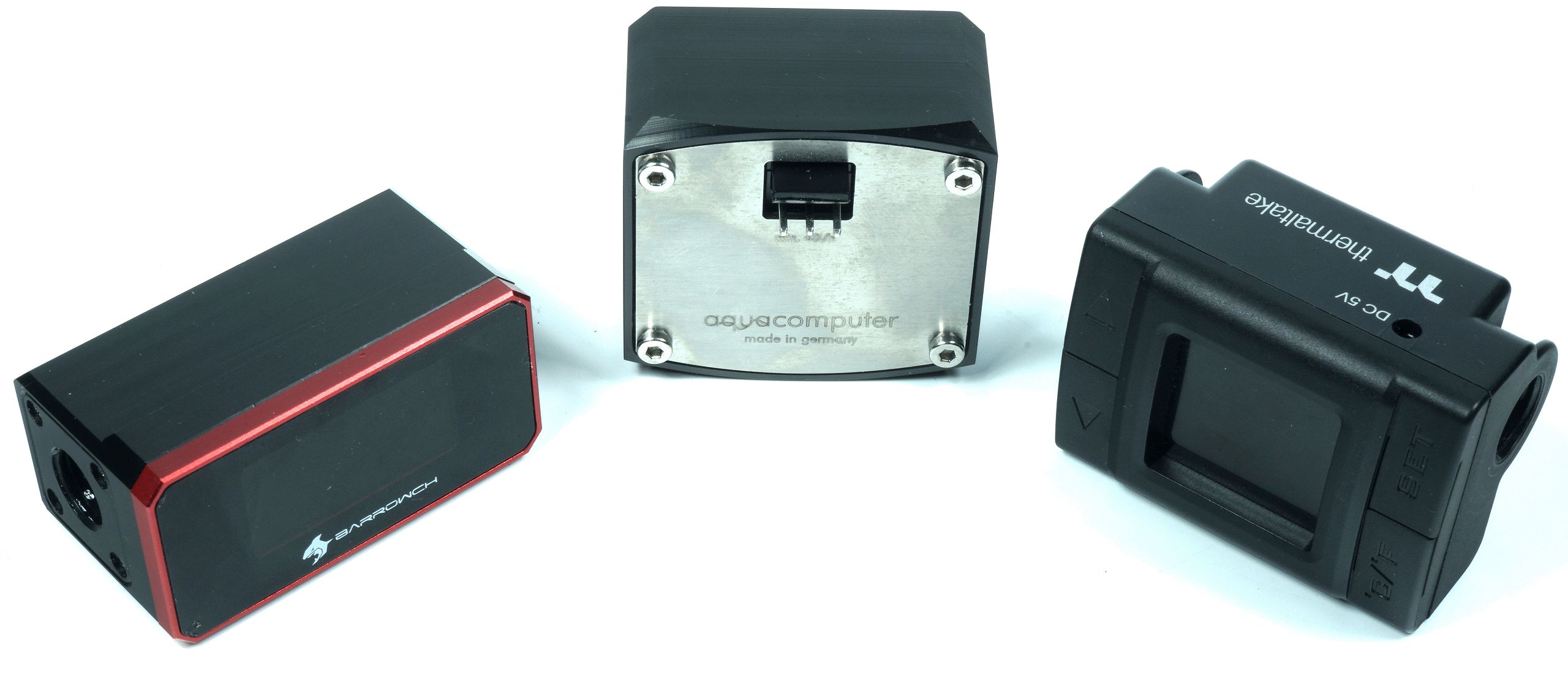- Joined
- Oct 9, 2007
- Messages
- 47,696 (7.42/day)
- Location
- Dublin, Ireland
| System Name | RBMK-1000 |
|---|---|
| Processor | AMD Ryzen 7 5700G |
| Motherboard | Gigabyte B550 AORUS Elite V2 |
| Cooling | DeepCool Gammax L240 V2 |
| Memory | 2x 16GB DDR4-3200 |
| Video Card(s) | Galax RTX 4070 Ti EX |
| Storage | Samsung 990 1TB |
| Display(s) | BenQ 1440p 60 Hz 27-inch |
| Case | Corsair Carbide 100R |
| Audio Device(s) | ASUS SupremeFX S1220A |
| Power Supply | Cooler Master MWE Gold 650W |
| Mouse | ASUS ROG Strix Impact |
| Keyboard | Gamdias Hermes E2 |
| Software | Windows 11 Pro |
Thermaltake today introduced the Pacific TF2 temperature and flow-indicator (model: CL-W275-CU00SW-A), a useful accessory for complex water-cooling setups. You simply fit it across a coolant channel, and plug it into a USB 2.0 header. Additional power is drawn via a SATA power connection. An LED segment display gives you a live readout of the coolant temperature and rate of flow. It includes an audible and visual alarm. You can set warning thresholds for both, so you can quickly figure out if your setup has coolant leaks or is overheating. That's not all, the device even interfaces with TT RGB Plus software over the USB connection, and relay its sensor data to software. The company didn't reveal pricing.





View at TechPowerUp Main Site





View at TechPowerUp Main Site