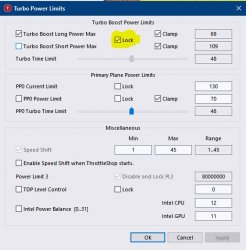- Joined
- Oct 10, 2020
- Messages
- 2 (0.00/day)
| System Name | Lenovo Legion Y540 |
|---|---|
| Processor | Intel Core i7-9750H |
| Video Card(s) | nvidia RTX2060 |
Hi there!
I was playing around with ThrottleStop 9.2, specifically with the TPL options. I went to Turbo Boost Power Limits, checked the "Lock" box and hit apply... Now I can't unlock it.
Already searched but found no tip on unlocking it.
Does any1 know how to unlock these settings?
Thank you!
I was playing around with ThrottleStop 9.2, specifically with the TPL options. I went to Turbo Boost Power Limits, checked the "Lock" box and hit apply... Now I can't unlock it.
Already searched but found no tip on unlocking it.
Does any1 know how to unlock these settings?
Thank you!