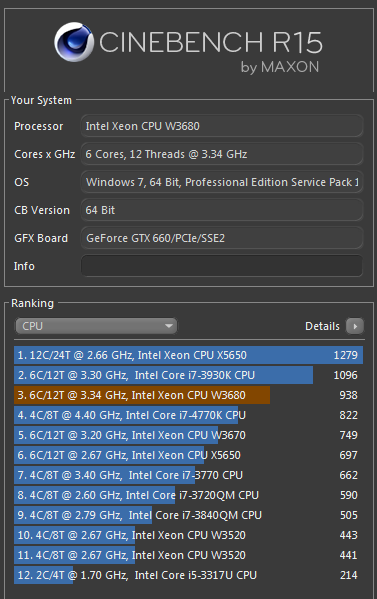So, I've tried watching videos and searching the archives, but I can't seem to find the answer (although I know I have to be missing something easy)
I have installed Throttlestop 8.5 (Tornado) and I don't have a FIVR button, and it won't seem to let me change anything of substance as far as values go. I have attached a screenshot, any help would be very much appreciated.
A couple more shots

Ok, I found 1 thread about it, and apparently my 920 is too old to the the Fully Integrated Voltage Regulator (FIVR). Does that mean TS will not be much use to me, or is there a way around it?
I have installed Throttlestop 8.5 (Tornado) and I don't have a FIVR button, and it won't seem to let me change anything of substance as far as values go. I have attached a screenshot, any help would be very much appreciated.
A couple more shots
Ok, I found 1 thread about it, and apparently my 920 is too old to the the Fully Integrated Voltage Regulator (FIVR). Does that mean TS will not be much use to me, or is there a way around it?