- Joined
- Apr 15, 2009
- Messages
- 1,012 (0.18/day)
| Processor | Ryzen 9 5900X |
|---|---|
| Motherboard | Gigabyte X570 Aorus Master |
| Cooling | ARCTIC Liquid Freezer II 360 A-RGB |
| Memory | 32 GB Ballistix Elite DDR4-3600 CL16 |
| Video Card(s) | XFX 6800 XT Speedster Merc 319 Black |
| Storage | Sabrent Rocket NVMe 4.0 1TB |
| Display(s) | LG 27GL850B x 2 / ASUS MG278Q |
| Case | be quiet! Silent Base 802 |
| Audio Device(s) | Sound Blaster AE-7 / Sennheiser HD 660S |
| Power Supply | Seasonic Prime 750W Titanium |
| Software | Windows 11 Pro 64 |
I’m on Cox cable for my home internet and have been having issues for several months that has been difficult to resolve. Four months ago I upgraded to a 300/30 internet service plan. I ordered a new DOSIS 3.1 cable modem from Cox’s compatible equipment list since I like owning my own equipment instead of being charged monthly rent for theirs. By their recommendation, I picked a Motorola MB 8600. I have an ASUS RT-88U router attached with hard wired and wireless devices attached. I am losing internet connectivity at random every couple of days. Sometimes more often, sometimes less. Timing is completely at random. Morning, afternoon, evenings and at night the issue can suddenly appear.
When I'm experiencing the problem Cox can not detect my modem on their network, and they confirm there is no outage in my area. The modem remains powered and looks like it’s operating normally, but there is no network service until I initiate a power cycle. The power cycle will immediately restore my connection.
I’ve tried plugging directly into the cable modem to eliminate the router and the problem still occurs. I’ve tried replacing network cables and the problem still occurs. I’ve checked the electrical wiring, changed power outlets and replaced a power strip and the problem still occurs. I’ve had Cox out to my home a half dozen times already to check the wiring and they claim the signal is good. I had a drop out while one of their techs was at my home and they advised that the cable modem must be defective and to have it replaced.
Cox provided me with a loaner Arris 8200 cable modem which worked perfectly for two weeks while my RMA was processed with Motorola. On Saturday the replacement arrived (brand new) and I swapped it out on my account over the phone with Cox. Two days later and the problem is back with the new MB 8600. The day after I returned the loaner modem since they were going to begin charging me for it's use.
Motorola is telling me that the cable modem is working properly and the fault is in the line. They point to a number of uncorrected errors on some channels as noise in the line that is dropping service. Cox tells me that the line is clean, the errors are normal and the problem must be with my equipment.
Is anyone familiar with how many errors per channel are tolerable over cable internet service? I’m struggling to determine my next steps, but if the other model cable modem was working without problem I may have to abandon my MB 8600 and switch over to a different make / model that actually works consistently. Status info from logging into the cable modem (uptime is only six hours) :
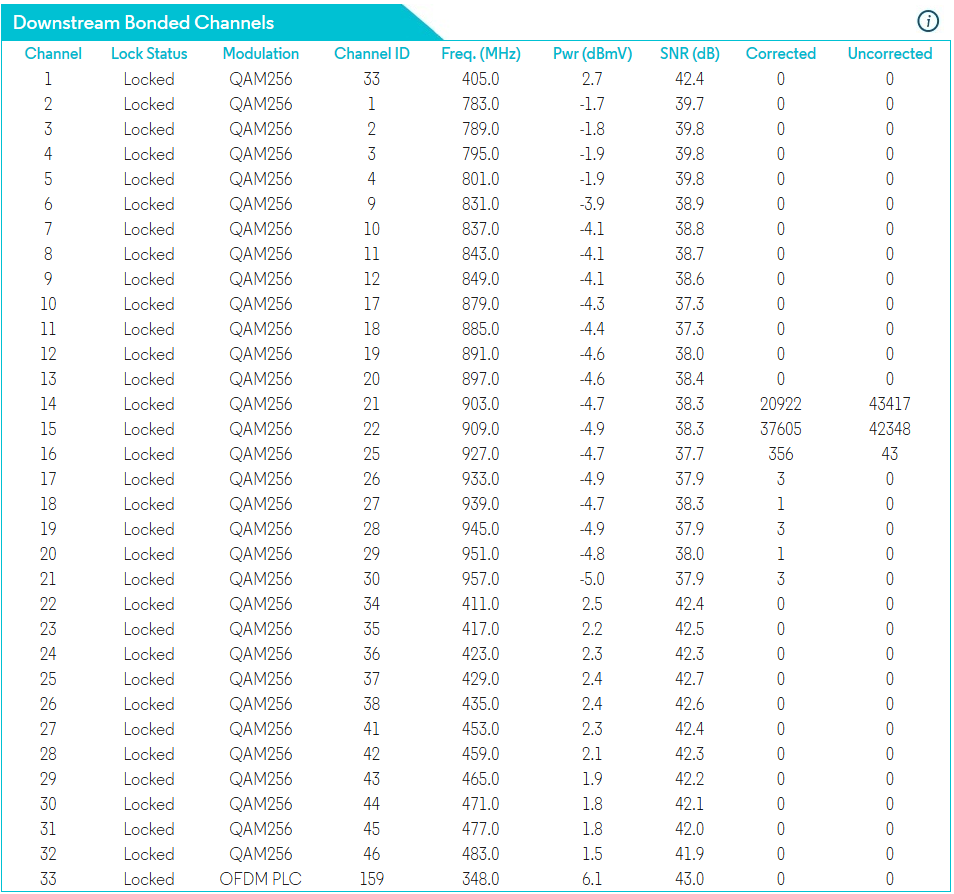
When I'm experiencing the problem Cox can not detect my modem on their network, and they confirm there is no outage in my area. The modem remains powered and looks like it’s operating normally, but there is no network service until I initiate a power cycle. The power cycle will immediately restore my connection.
I’ve tried plugging directly into the cable modem to eliminate the router and the problem still occurs. I’ve tried replacing network cables and the problem still occurs. I’ve checked the electrical wiring, changed power outlets and replaced a power strip and the problem still occurs. I’ve had Cox out to my home a half dozen times already to check the wiring and they claim the signal is good. I had a drop out while one of their techs was at my home and they advised that the cable modem must be defective and to have it replaced.
Cox provided me with a loaner Arris 8200 cable modem which worked perfectly for two weeks while my RMA was processed with Motorola. On Saturday the replacement arrived (brand new) and I swapped it out on my account over the phone with Cox. Two days later and the problem is back with the new MB 8600. The day after I returned the loaner modem since they were going to begin charging me for it's use.

Motorola is telling me that the cable modem is working properly and the fault is in the line. They point to a number of uncorrected errors on some channels as noise in the line that is dropping service. Cox tells me that the line is clean, the errors are normal and the problem must be with my equipment.
Is anyone familiar with how many errors per channel are tolerable over cable internet service? I’m struggling to determine my next steps, but if the other model cable modem was working without problem I may have to abandon my MB 8600 and switch over to a different make / model that actually works consistently. Status info from logging into the cable modem (uptime is only six hours) :


 .
.
