Tukanderson
New Member
- Joined
- Nov 12, 2021
- Messages
- 7 (0.01/day)
I'm running a new MSI GP76 leopard gaming laptop and I'm trying to configure it so that it runs cool under load. So far I've undervolted it in the BIOS to -77mv and I plan to possibly underclock depending on the thermals. I don't mind sacrificing some performance just so that I can stay cool(75c and under while gaming). So I found a video on YouTube of a guy with the same processor as mine(i7-11800H) showing his ThrottleStop config and when he ran the TS Bench, his system did not thermal throttle at all while reaching max frequency(42GHz). I copied his exact TS setup but my system could not reach max frequency because it kept thermal throttling. Here's a link to the guy's video - and he runs the TS Bench at 7mins 10secs. Here's mine just throttling away:
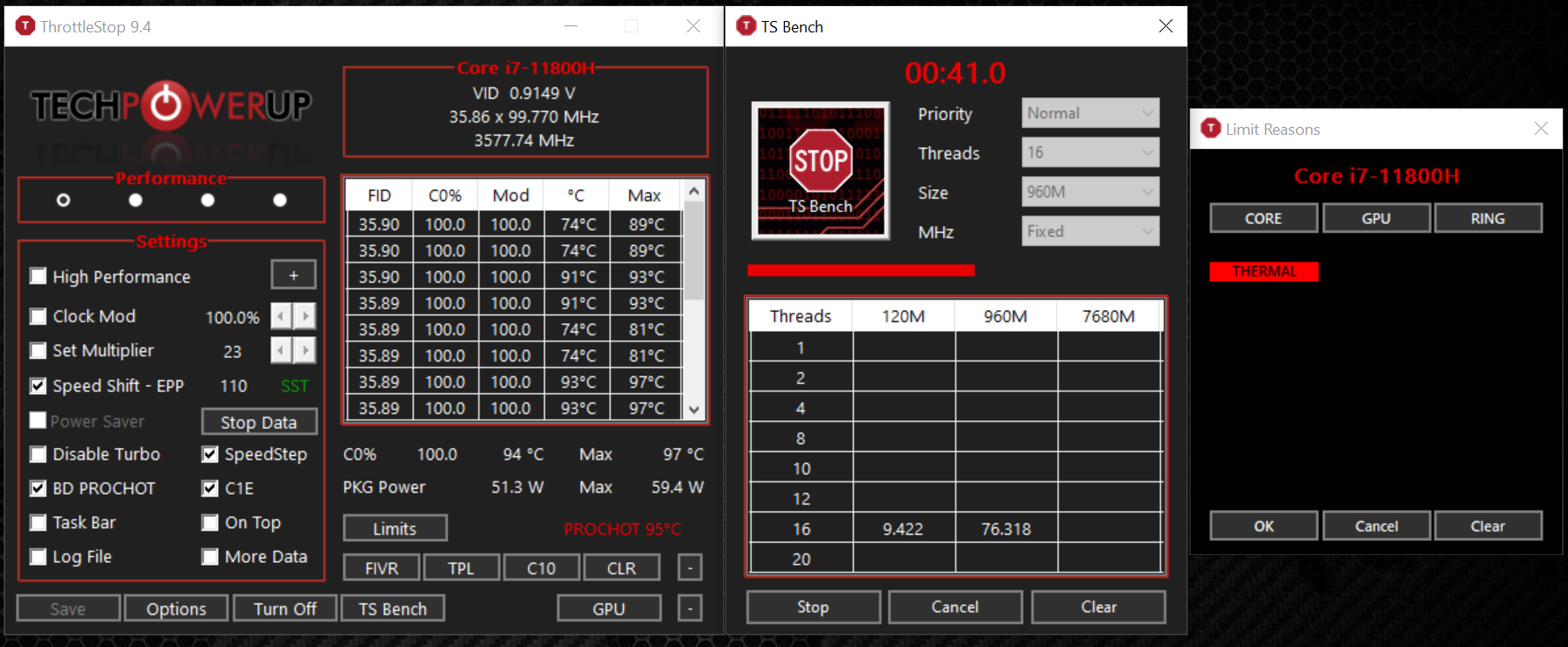
So my question is, how can I achieve what this man has? What else could he have configured that is allowing is his system to reach max freq while maintaining low temps??
So my question is, how can I achieve what this man has? What else could he have configured that is allowing is his system to reach max freq while maintaining low temps??

