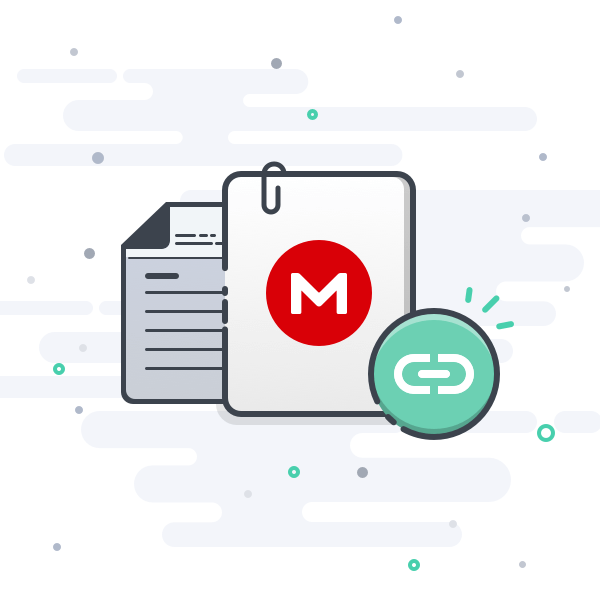Hello everyone,
Every game i play, my values are almost like this. I need to solve this problem.
First 10 minute of game ;
- GPU usage same,
- CPU usage same,
- CPU at 3510 MHz
- CPU temperature 90-95C !!! (only for GTA V, 80-85C other games)
After 10 minutes ;
- Suddenly CPU clock speed drops around 2500-2600 MHz and temperature drops 70-75C..

Now, I applied thermal pad to the VRM's with 6W/mK and i undervolted CPU -125mV but i don't know whether my values true or not. Therefore i am sharing my Throttlestop settings.






After all of these process, my values has changed. CPU temperature decreased 77-83 C (GTA V !!) and CPU clock speed stayed constant. However if i play 40-50 minutes, it is still dropping around 2500-2600 MHz. And is there any setting that i need to change on Throttlestop ?
By the way I want to underclock my CPU 3000 MHz from 3500 MHz. Thanks to lower MHz it will work at maybe 3-5 C lower temperature. How can i do it ? I want to get away from Power Limit Throttling !! Please help
Thank you..
Every game i play, my values are almost like this. I need to solve this problem.
First 10 minute of game ;
- GPU usage same,
- CPU usage same,
- CPU at 3510 MHz
- CPU temperature 90-95C !!! (only for GTA V, 80-85C other games)
After 10 minutes ;
- Suddenly CPU clock speed drops around 2500-2600 MHz and temperature drops 70-75C..

Now, I applied thermal pad to the VRM's with 6W/mK and i undervolted CPU -125mV but i don't know whether my values true or not. Therefore i am sharing my Throttlestop settings.






After all of these process, my values has changed. CPU temperature decreased 77-83 C (GTA V !!) and CPU clock speed stayed constant. However if i play 40-50 minutes, it is still dropping around 2500-2600 MHz. And is there any setting that i need to change on Throttlestop ?
By the way I want to underclock my CPU 3000 MHz from 3500 MHz. Thanks to lower MHz it will work at maybe 3-5 C lower temperature. How can i do it ? I want to get away from Power Limit Throttling !! Please help

Thank you..