- Joined
- Jun 24, 2015
- Messages
- 8,327 (2.29/day)
- Location
- Western Canada
| System Name | ab┃ob |
|---|---|
| Processor | 7800X3D┃5800X3D |
| Motherboard | B650E PG-ITX┃X570 Impact |
| Cooling | NH-U12A + T30┃AXP120-x67 |
| Memory | 64GB 6400CL32┃32GB 3600CL14 |
| Video Card(s) | RTX 4070 Ti Eagle┃RTX A2000 |
| Storage | 8TB of SSDs┃1TB SN550 |
| Case | Caselabs S3┃Lazer3D HT5 |
Calling all underclockers! It's time to step out from the shadows of your overclocking brethren 
I've been fooling around today with my 4790K and relatively new H97N-WIFI, especially enjoying the voltage control offered by this board that was sorely missed on my late H81I. I got around to lowering the clocks and volts a bit on my 4790K. This is in the light of recent developments that may push me to abandoning my SG08 (and re-assigning my D9L to another rig) for an SG05 and a L9i or L9x65.
So, pre-emptively for a decision I might be forced to make, I naturally wanted to make my 4790K run a bit cooler. After some messing around and a few failed boots due to some overly ambitious undervolting, I settled on 3.3GHz, 4c/8t, with vcore at 1.05v. The result was most cores under 60 degrees and one peaking at 63.
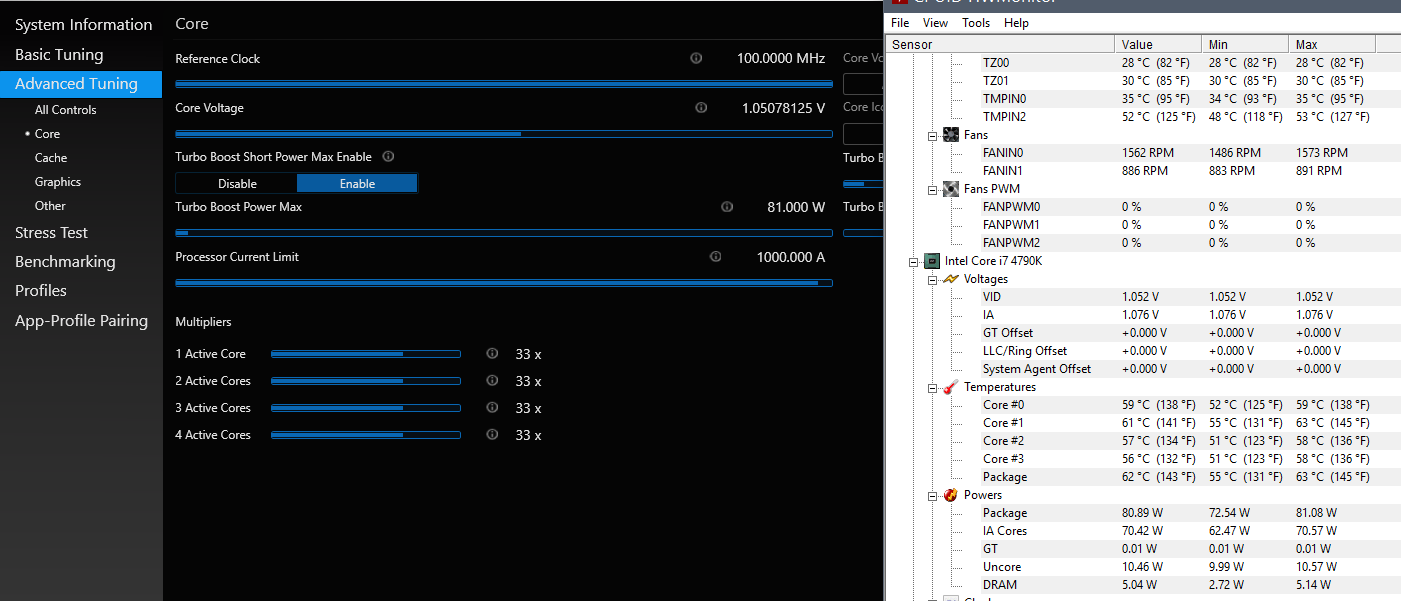
I'm no expert at undervolting and underclocking, thus I must ask the undervolters amongst you; so, do you think that I could go further with this (higher clock at 1.05v, lower volts at 3.3GHz)? I think I could make do with 3.3GHz on a daily basis; I don't play games that much anymore and the few games I play either don't care much about IPC (PD2 doesn't care much about CPUs at all) or utilise multiple cores pretty well (GTA V). I guess a better question is should I go further or is this enough to keep under 80 degrees in an SG05 with L9i?
I believe stock voltage, at 4.0GHz was around 1.19v vcore. I think that number may have gone over 1.2v at 4.4GHz turbo.
PS these numbers are in a closed SG08 with a NF-A14 over top, and a D9L with just the stock NF-A9 fan.

I've been fooling around today with my 4790K and relatively new H97N-WIFI, especially enjoying the voltage control offered by this board that was sorely missed on my late H81I. I got around to lowering the clocks and volts a bit on my 4790K. This is in the light of recent developments that may push me to abandoning my SG08 (and re-assigning my D9L to another rig) for an SG05 and a L9i or L9x65.
So, pre-emptively for a decision I might be forced to make, I naturally wanted to make my 4790K run a bit cooler. After some messing around and a few failed boots due to some overly ambitious undervolting, I settled on 3.3GHz, 4c/8t, with vcore at 1.05v. The result was most cores under 60 degrees and one peaking at 63.
I'm no expert at undervolting and underclocking, thus I must ask the undervolters amongst you; so, do you think that I could go further with this (higher clock at 1.05v, lower volts at 3.3GHz)? I think I could make do with 3.3GHz on a daily basis; I don't play games that much anymore and the few games I play either don't care much about IPC (PD2 doesn't care much about CPUs at all) or utilise multiple cores pretty well (GTA V). I guess a better question is should I go further or is this enough to keep under 80 degrees in an SG05 with L9i?
I believe stock voltage, at 4.0GHz was around 1.19v vcore. I think that number may have gone over 1.2v at 4.4GHz turbo.
PS these numbers are in a closed SG08 with a NF-A14 over top, and a D9L with just the stock NF-A9 fan.


 .
.





