I am using omen 15 with i7-9750h. I undervolted my laptop yesterday and I started with my CPU core and cache both to -125mV. And just to test it out, I hop into overwatch. Normally I will get 144hz but after undervolting I only get lower than 100hz. So I did zero offset, and the frame rate is still really bad. Can anyone help me please? Tell me if you need any pictures.
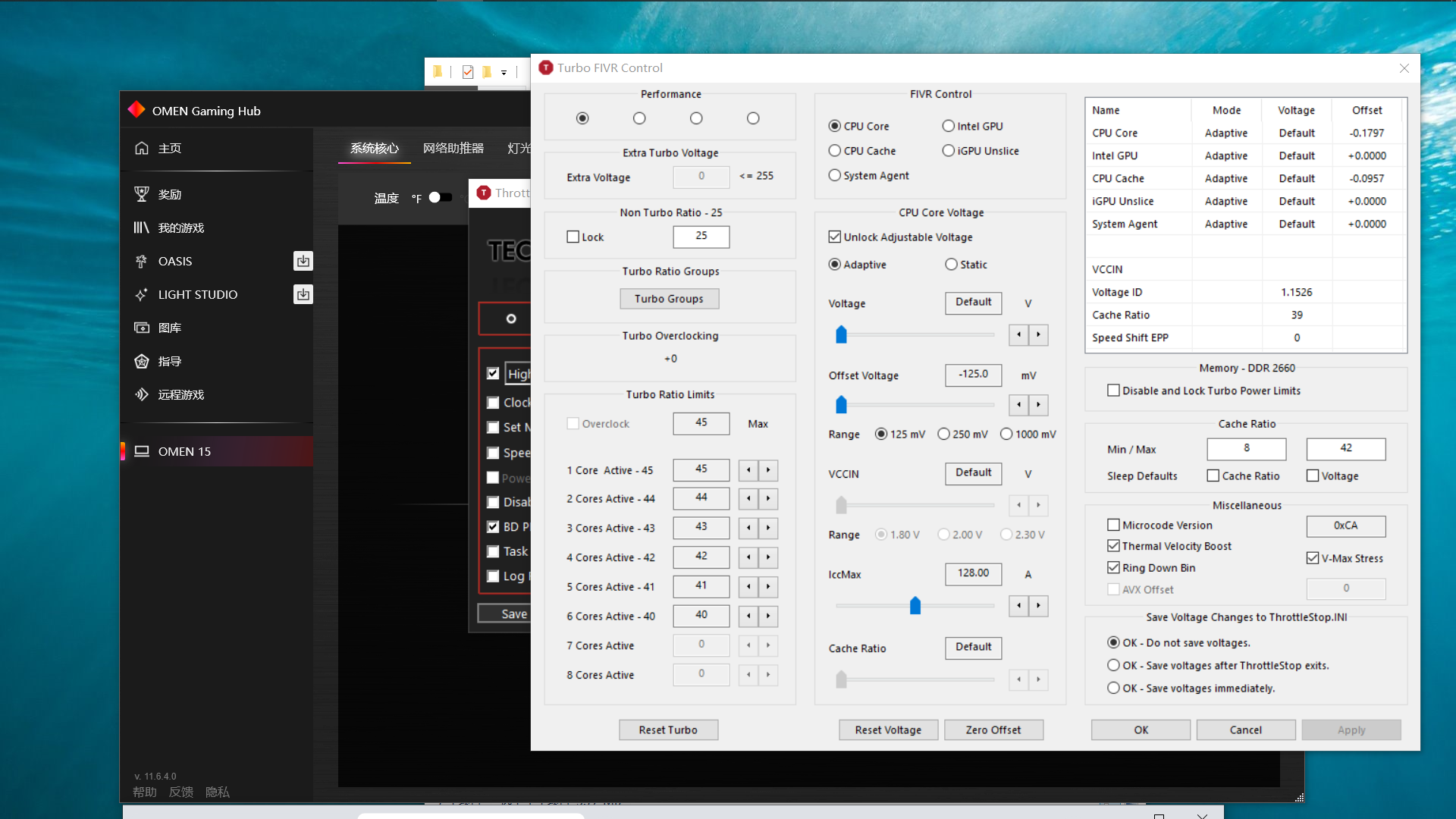
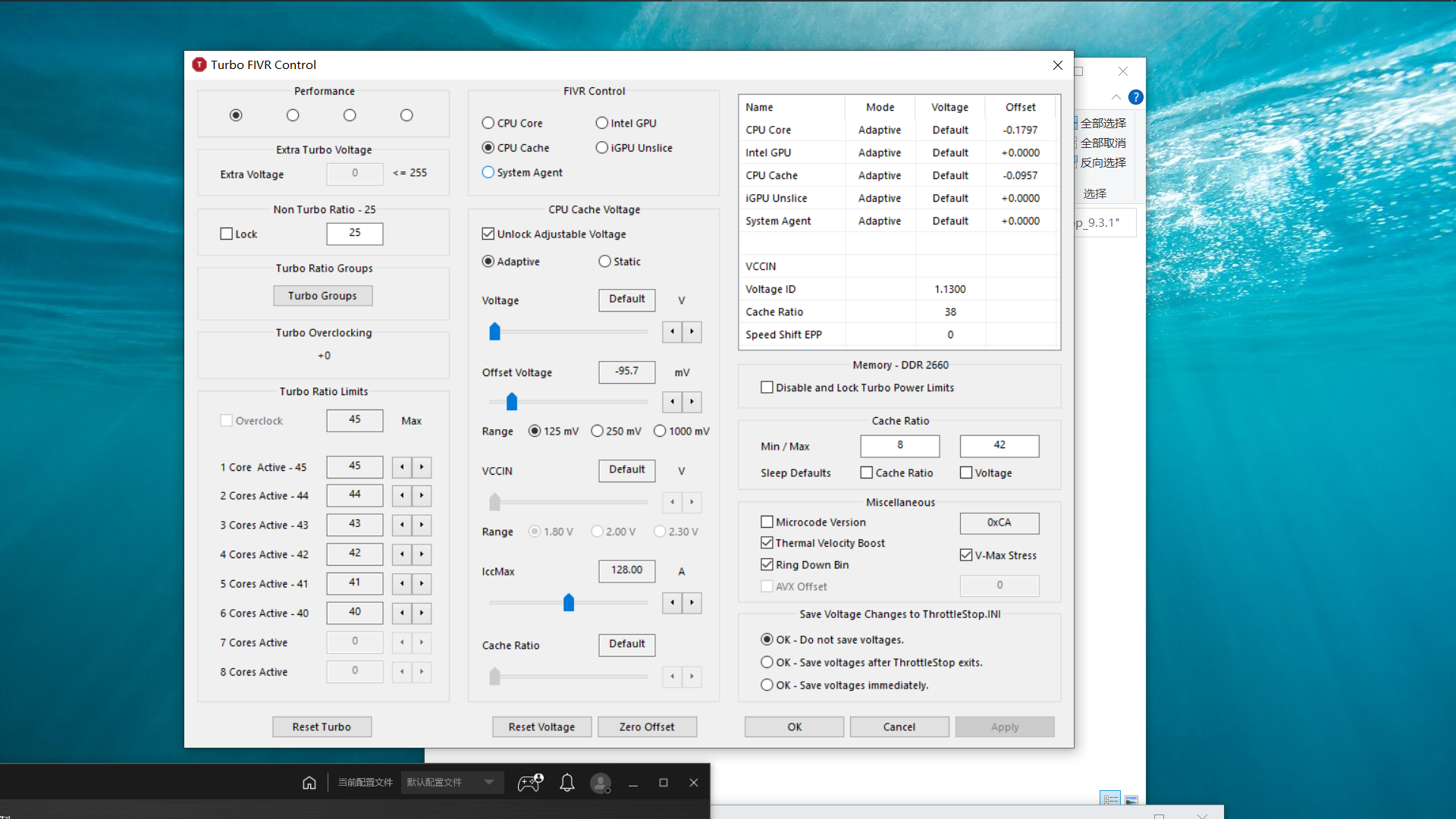
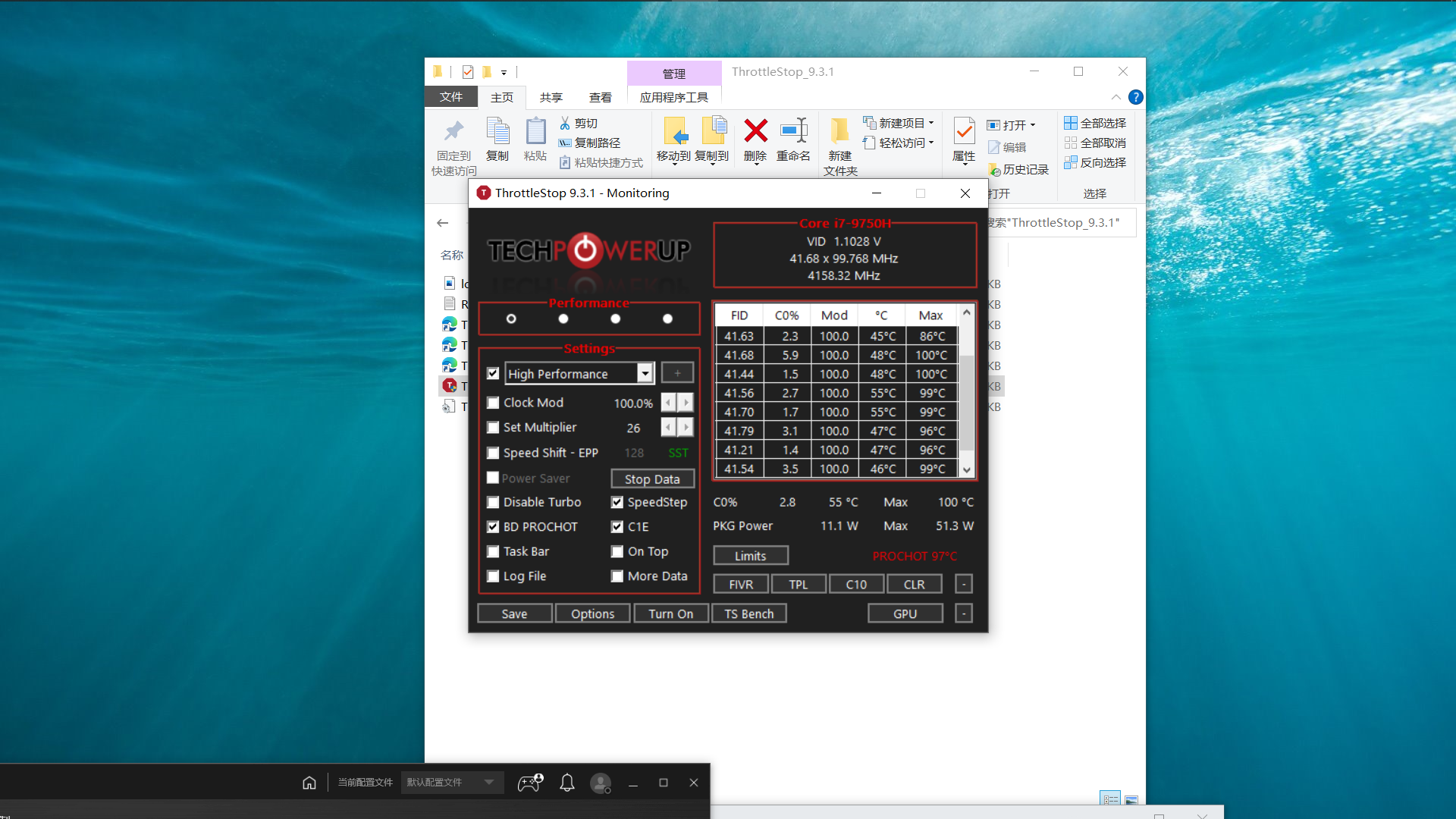
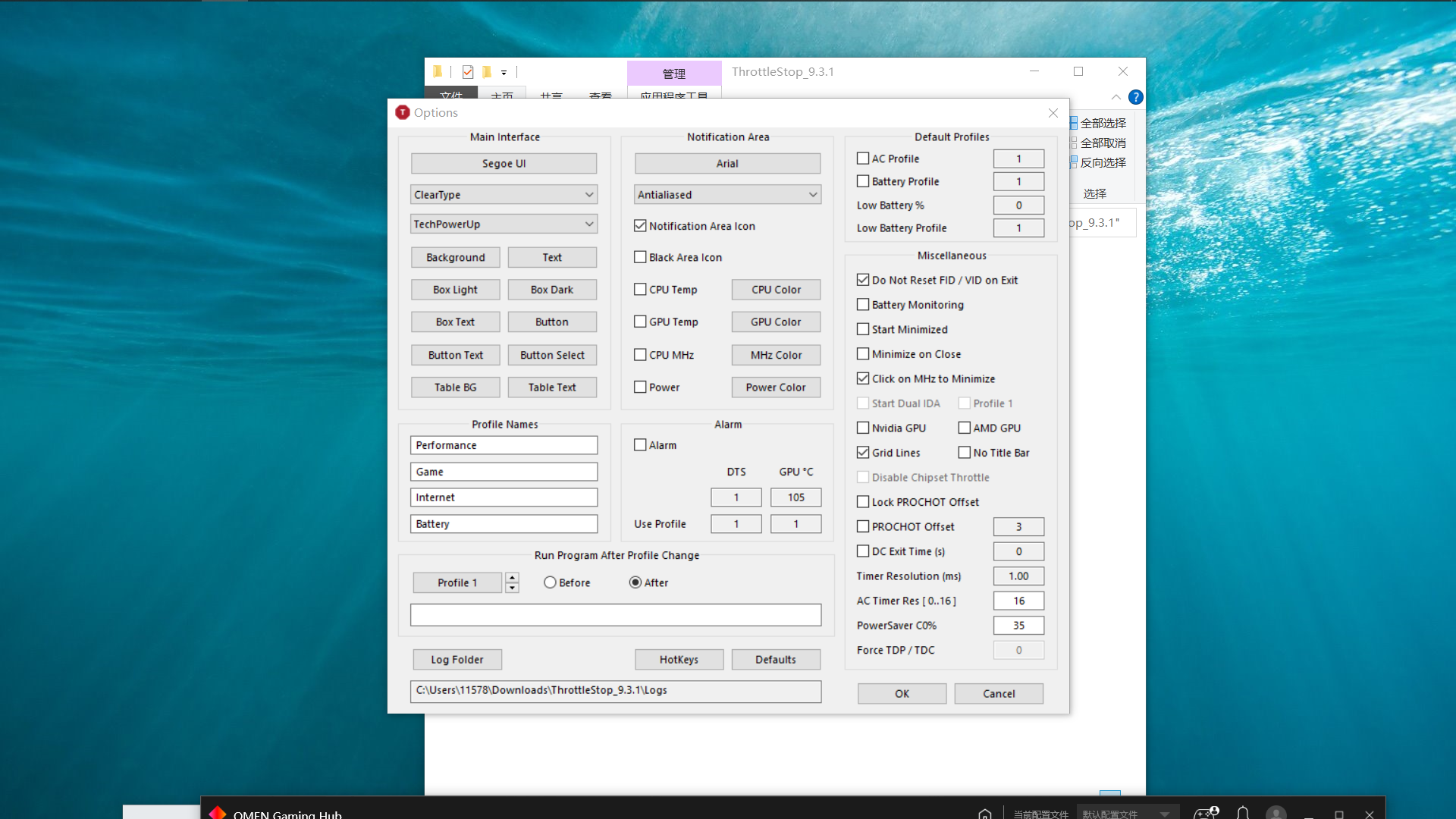
oh, the one I posted is before zero offset.
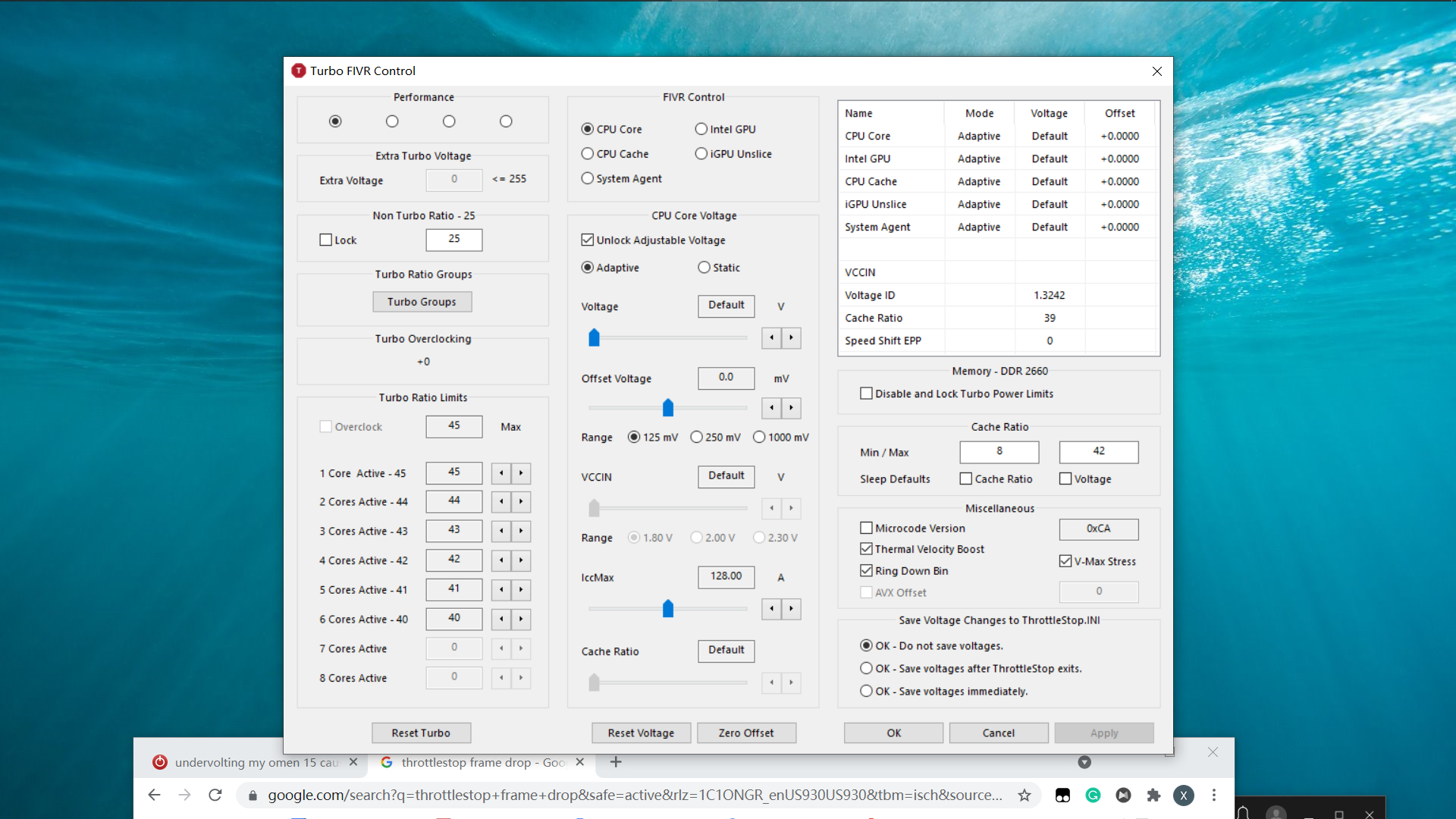
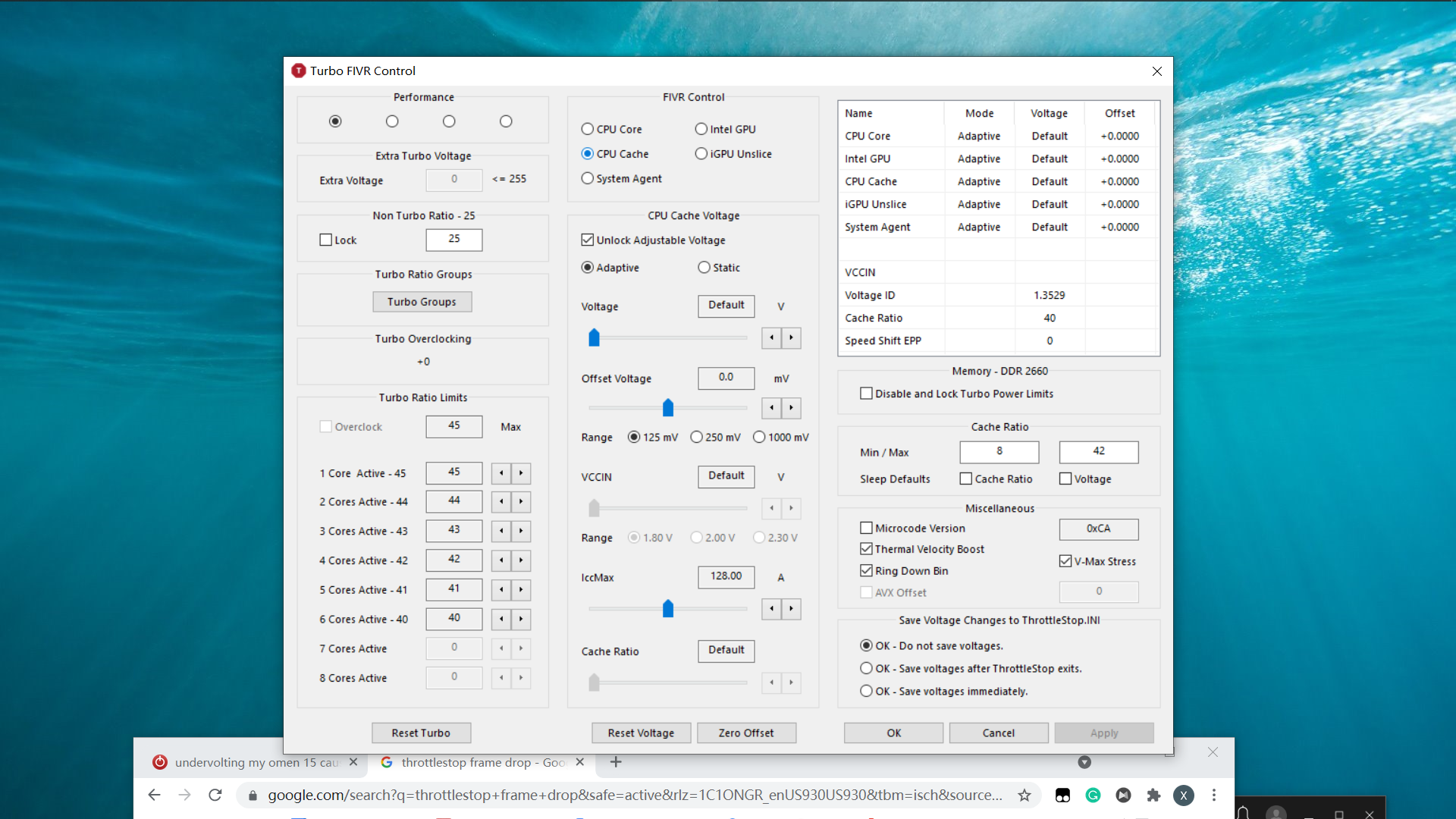
oh, the one I posted is before zero offset.

