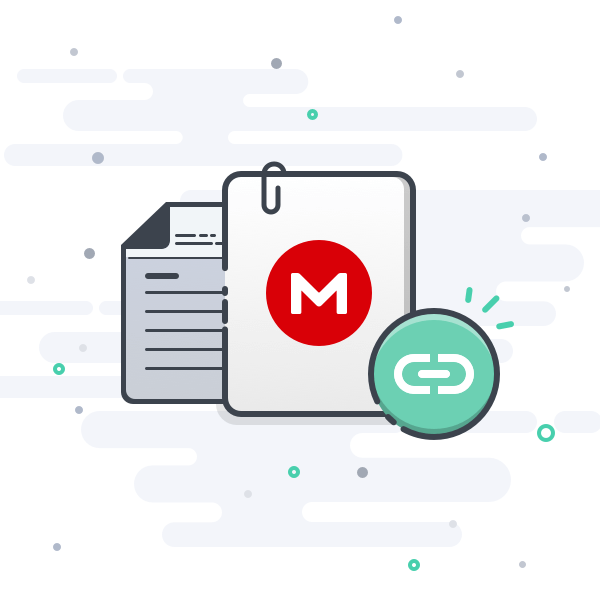- Joined
- Apr 23, 2020
- Messages
- 4 (0.00/day)
| System Name | Ideapad 330-15ICH |
|---|---|
| Processor | I5-8300H |
| Motherboard | HM-370 |
| Memory | 8 gb 2666 |
| Video Card(s) | GTX 1050 4GB |
| Storage | 16GB octane + 1TB WD 7200RPM |
I have an ideapad 330 with I5-8300H and GTX 1050 4gb. My cpu was originally limited to 75° C . To get it more thermal headroom and make it run cooler on idle I undervolted using throttlestop. Earlier I thought that cache and core were supposed to be same so I has set them both to -133.8 mV as it was the minimum I could get stable with -40 mV on iGPU and unslice. Then some time earlier I stated tinkering with it a bit more and wasn't stable below -133.8 mV on cache but -146.5 mV on core. I read on the internet that cpu cache is more able to undervolt rather than core. Is it just due to silicon lottery or should I push it back to -133.8 mV. I also have an undervolt of +126mhz and overclock of +200 mhz. I have tested the latest undervolt with aida64 stress test on cpu and cache with heaven at 900p on extreme preset for two hours. Than for 30 min more with fpu additionally ticked.