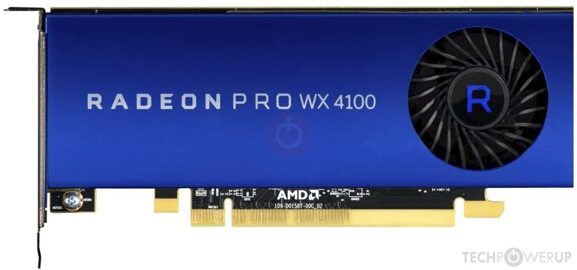- Joined
- Jun 25, 2008
- Messages
- 2,454 (0.40/day)
| System Name | Dell Workstation t5810 |
|---|---|
| Processor | Xeon CPU's E5-2683 v4 Broadwell-E Technology |
| Motherboard | Broadwell-E X99 |
| Cooling | Default fan System Level 3 |
| Memory | 48GB DDR4 |
| Video Card(s) | Radeon Pro VII 16GB |
| Storage | 2 Internal SSD, 6 External HDD |
| Display(s) | Dell 27 Inch Monitor |
| Case | Dell Precision 5810 |
| Audio Device(s) | RealTek High Definition |
| Power Supply | 825 Watts PSU |
| Mouse | Soundless Black Quiet Mouse |
| Keyboard | Dell Black |
| Software | Windows Pro 10 x64 |
Hey guys, my current specs: Windows 10 Enterprise x64, 24GB ddr3 memory, Radeon Pro WX 4100 4GB GDDR5, Xeon 2630 V2 6 cores/12 threads

 ark.intel.com
ark.intel.com

..........................................
Trying to decide on what would be the best upgrade towards performance. Also keep in mind, i have no issues really playing games in general, just wanted to upgrade to a 8GB card or should i upgrade to a faster CPU
8gb card i have in mind

 www.techpowerup.com
www.techpowerup.com
The best two CPU's that i can find at a reasonable price are:
Xeon 2640 v2 8 core
Xeon 2650 v2 8 core higher core and turbo speed
Or should i get both 2650 v2 and the RX 570 8GB OC card ? (this is the last choice, depending on what is the best option between the two above)

Product Specifications
quick reference guide including specifications, features, pricing, compatibility, design documentation, ordering codes, spec codes and more.

..........................................
Trying to decide on what would be the best upgrade towards performance. Also keep in mind, i have no issues really playing games in general, just wanted to upgrade to a 8GB card or should i upgrade to a faster CPU
8gb card i have in mind

ASRock Phantom Gaming D RX 570 OC 8 GB Specs
AMD Polaris 20, 1270 MHz, 2048 Cores, 128 TMUs, 32 ROPs, 8192 MB GDDR5, 1750 MHz, 256 bit
The best two CPU's that i can find at a reasonable price are:
Xeon 2640 v2 8 core
Xeon 2650 v2 8 core higher core and turbo speed
Or should i get both 2650 v2 and the RX 570 8GB OC card ? (this is the last choice, depending on what is the best option between the two above)