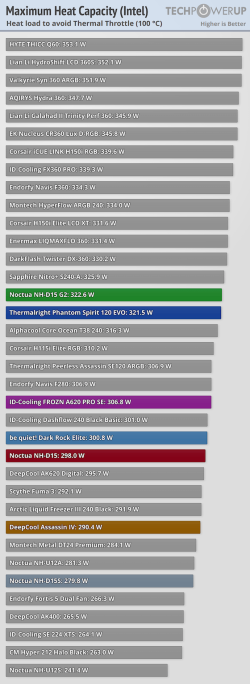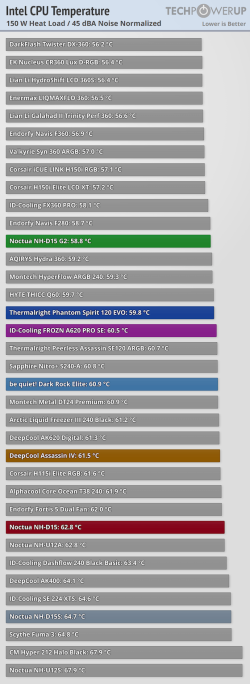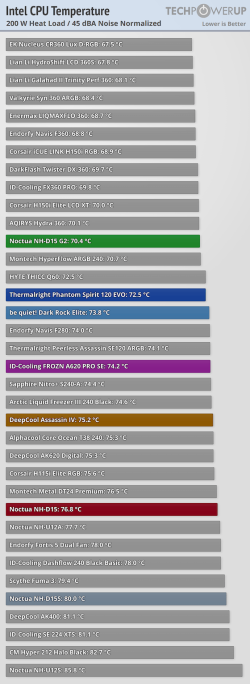If you want stability, then above all avoid overclocked memory. It's silly that people would even suggest it for a system meant for productive use. And it's not even worth it performance wise either; AM5 offers DDR5-5600 and Arrow Lake (LGA1851) DDR5-6400. OC memory means stability issues and file corruption over time. Stick with JEDEC speeds and 1.1 V. (It's usually cheaper too)
DDR5 is much more sensitive than the old DDR3 was, you can't even run 2DPC at full speed, so max out the amount of memory you will need from the start. If you may need 64GB+, then buy 128 GB (2x64GB).
Secondly, make sure to have a separate SSD for the OS, as OS drives will wear out quickly.
E.g.: 500 GB OS + 2/4TB scratch space + HDDs for long terms storage.
If there is a chance you want more storage over time, make sure to pick a motherboard with a good mix of IO, e.g. at least one X4 PCIe slot too, so you can add a controller card etc. (Arrow Lake offers more IO than AM5)
AM5 offers dual channel 4 slots but you can get penalized heavy on RAM speed if you populate all 4. As DDR5 and AM5 UEFI matures I'm hoping this situation can improve but only time will tell.
New BIOSes only helps to finetune subtimings for overclocked memory, it doesn't help with the problem you describe. The issue here is that the memory controller can't drive 2DPC at that frequency and maintain signal integrity.
AMD is all about gaming, and even then, I doubt it's that much of a difference. Been seeing a lot of problems with AMD CPUs: high idle temps, RAM instability, etc.
Yes, and >90% of them is because of overclocked memory. While Intel does this better, you can avoid this problem for both by buying the right memory, e.g.;
For Arrow Lake:
Kingston 6400 64GB CUDIMM KVR64A52BD8-64 (single DIMM, so buy 2)
Crucial 128GB Kit (64GBx2) DDR5-6400 CUDIMM CT2K64G64C52CU5
And similar 5600 MHz kits for AM5.