- Joined
- Apr 10, 2012
- Messages
- 1,400 (0.29/day)
- Location
- 78°55' N, 11°56' E
| System Name | -aLiEn beaTs- |
|---|---|
| Processor | Intel i7 11700kf @ 5.055Ghz |
| Motherboard | MSI Z490 Unify |
| Cooling | Corsair H115i Pro RGB |
| Memory | G.skill Royal Silver 4400 cl17 @ 4403mhz |
| Video Card(s) | Zotac GTX 980TI AMP!Omega Factory OC 1418MHz |
| Storage | Intel SSD 330, Crucial SSD MX300 & MX500 |
| Display(s) | Samsung C24FG73 144HZ |
| Case | CoolerMaster HAF 932 USB3.0 |
| Audio Device(s) | X-Fi Titanium HD @ 2.1 Bose acoustimass 5 |
| Power Supply | CoolerMaster 850W v2 gold atx 2.52 |
| Mouse | Razer viper 8k |
| Keyboard | Logitech G19s |
| Software | Windows 11 Pro 21h2 64Bit |
| Benchmark Scores | ► ♪♫♪♩♬♫♪♭ |
So I just bought a new ram today Kingston HyperX Beast 2400MHZ CL11 2x8GB kit so I could upgrade to 32GB in the future, but to my surprise it wouldn't boot in XMP1 profile @ 2400MHz -_-
After further investigation I saw a lot of ASUS users seem to have the same issue, XMP2 2133MHz is ok like by other Asus users.
Im running at XMP2 2133MHz CL11-12-12-30-1T atm, a lot worse then my old 4x4GB Crucial Elite ram 2133MHz with CL9-11-10-27-1T..
Some said (including Raja@Asus) switching from red/in my case yellow to black ram banks it would work ok (mostly ROG mobos), but not in my case @ Z87 deluxe. I played with advanced timings, raised VCCSA, reverted to stock cpu freq. and nothing helps.
Then I noticed something, this ram wants tWR 18 @ 2400MHz.
My mobo goes max tWR to 16,..
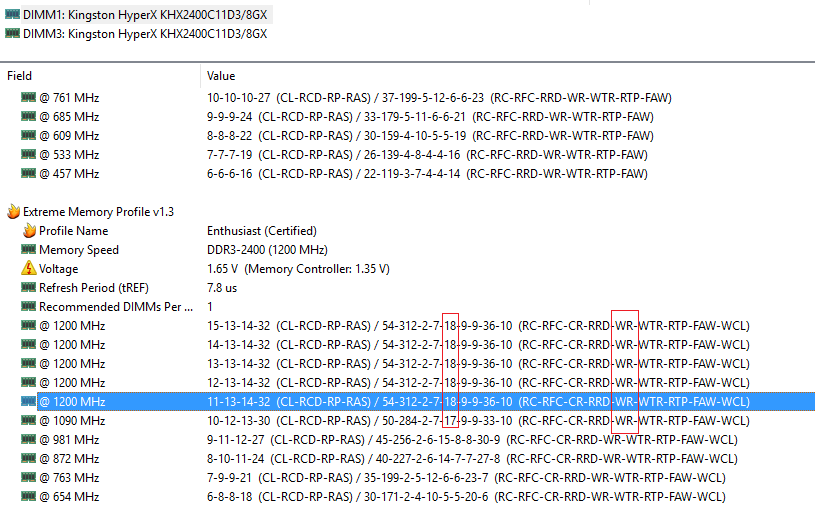
e.g. G.skill TridentX 2666 or 2800MHz or 2933MHz has tWR 16,
ADATA XPG V2 2800MHz has also tWR 16..
So I assume those two @ 2400MHz would work without a problem like my old Crucial Balistix Elite OC'ed at 2400 or even 2666MHZ with tWR 16..
Im about to RMA it tomorrow in afternoon, was thinking to exchange to TeamGroup Vulcan 2400MHz CL11 (actually its this model but I think its just with different heatspreader), but then I saw its also using tWR 18.. Its the only extra option in that store, or get my money back..
So to sum it up, can I do anything about this Kingston ram or return and get a little more expensive G.Skill TriedentX 2400Mhz CL10 from somewhere else, 2nd option would be Corsair Vengance Pro 2400MHz CL11 (but I can't find any tWR info)?
After further investigation I saw a lot of ASUS users seem to have the same issue, XMP2 2133MHz is ok like by other Asus users.
Im running at XMP2 2133MHz CL11-12-12-30-1T atm, a lot worse then my old 4x4GB Crucial Elite ram 2133MHz with CL9-11-10-27-1T..
Some said (including Raja@Asus) switching from red/in my case yellow to black ram banks it would work ok (mostly ROG mobos), but not in my case @ Z87 deluxe. I played with advanced timings, raised VCCSA, reverted to stock cpu freq. and nothing helps.
Then I noticed something, this ram wants tWR 18 @ 2400MHz.
My mobo goes max tWR to 16,..
e.g. G.skill TridentX 2666 or 2800MHz or 2933MHz has tWR 16,
ADATA XPG V2 2800MHz has also tWR 16..
So I assume those two @ 2400MHz would work without a problem like my old Crucial Balistix Elite OC'ed at 2400 or even 2666MHZ with tWR 16..
Im about to RMA it tomorrow in afternoon, was thinking to exchange to TeamGroup Vulcan 2400MHz CL11 (actually its this model but I think its just with different heatspreader), but then I saw its also using tWR 18.. Its the only extra option in that store, or get my money back..
So to sum it up, can I do anything about this Kingston ram or return and get a little more expensive G.Skill TriedentX 2400Mhz CL10 from somewhere else, 2nd option would be Corsair Vengance Pro 2400MHz CL11 (but I can't find any tWR info)?
Last edited:














