FordGT90Concept
"I go fast!1!11!1!"
- Joined
- Oct 13, 2008
- Messages
- 26,262 (4.28/day)
- Location
- IA, USA
| System Name | BY-2021 |
|---|---|
| Processor | AMD Ryzen 7 5800X (65w eco profile) |
| Motherboard | MSI B550 Gaming Plus |
| Cooling | Scythe Mugen (rev 5) |
| Memory | 2 x Kingston HyperX DDR4-3200 32 GiB |
| Video Card(s) | AMD Radeon RX 7900 XT |
| Storage | Samsung 980 Pro, Seagate Exos X20 TB 7200 RPM |
| Display(s) | Nixeus NX-EDG274K (3840x2160@144 DP) + Samsung SyncMaster 906BW (1440x900@60 HDMI-DVI) |
| Case | Coolermaster HAF 932 w/ USB 3.0 5.25" bay + USB 3.2 (A+C) 3.5" bay |
| Audio Device(s) | Realtek ALC1150, Micca OriGen+ |
| Power Supply | Enermax Platimax 850w |
| Mouse | Nixeus REVEL-X |
| Keyboard | Tesoro Excalibur |
| Software | Windows 10 Home 64-bit |
| Benchmark Scores | Faster than the tortoise; slower than the hare. |
I got sick of Google giving me a link to a PDF file and adding all their tracking crap to the URL so, I threw this together to get just the URL to the PDF. Basically, you put in an URL or a broken URL with hex characters in it (for example: %2F) and it either gives you the repaired URL or a list of arguments to choose from. Clicking "Guesstimate" will cycle through arguments that contain an URL. The cleaned up URL appears in the bottom text box.

Requires .NET Framework 4.0 Client Profile or better.

Requires .NET Framework 4.0 Client Profile or better.
Attachments
Last edited:



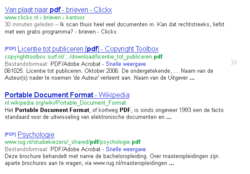



 DF
DF OC
OC