Hello everyone
One minute my internet will be completely fine, the next it will lag like crazy. This started happening maybe a week ago. Ususally the spikes last for a few seconds at a time or similar. I have tried restarting my connection, but that does not work. I have yet to talk with my ISP, but I will do that as soon as possible. I'd appreciate it if you could help me determine if this problem is in fact coming from my ISP or my own system.
I am the only person who uses my connection and I am using a cable connection. I have a Netgear CG3000 modem which is maybe one or two years old.
Here are some of the things I have tried:
Speedtest:
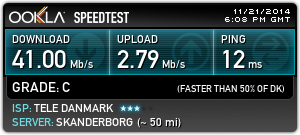
My upload speed is supposed to be higher than this. I don't remember exactly, but at least 10mb/s instead of 2. Every speedtest I run seems to give me a result similar to this. For some reason, when it tests the upload, it takes a while, and it goes up to 6-7mb/s, but then it gives me this result of around 2 MB/s in the end. Sometimes the test just hangs and doesn't finish when trying to determine the upload, which never used to happen before.
Pingtest:
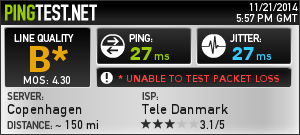
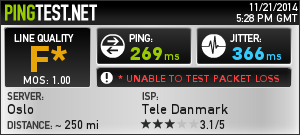
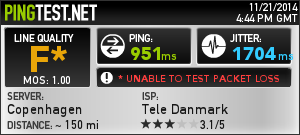
These tests were completed just a few minutes apart. As you can see the connection is very unstable. I can't test packet loss because of some problem with Java apparently, but I figured that it isn't necessarily very relevant.
Traceroute:
Amazon.co.uk
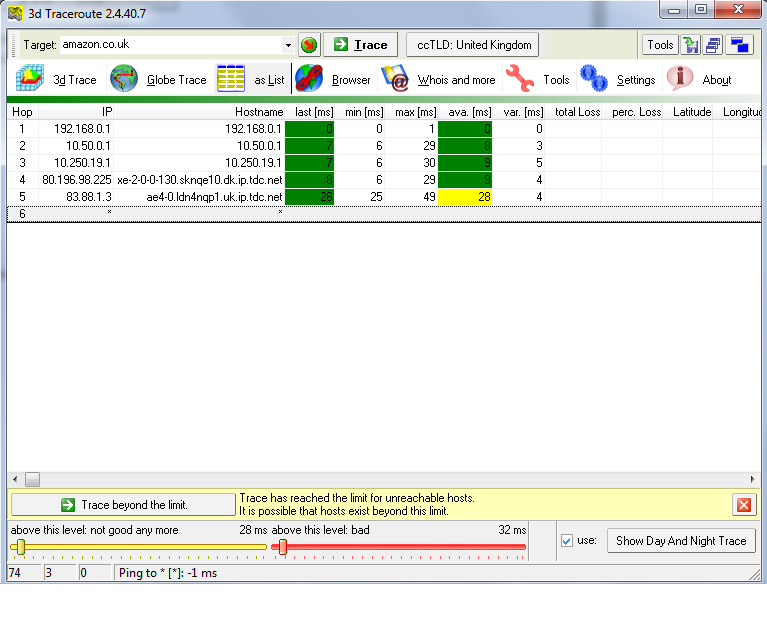
Techpowerup.com
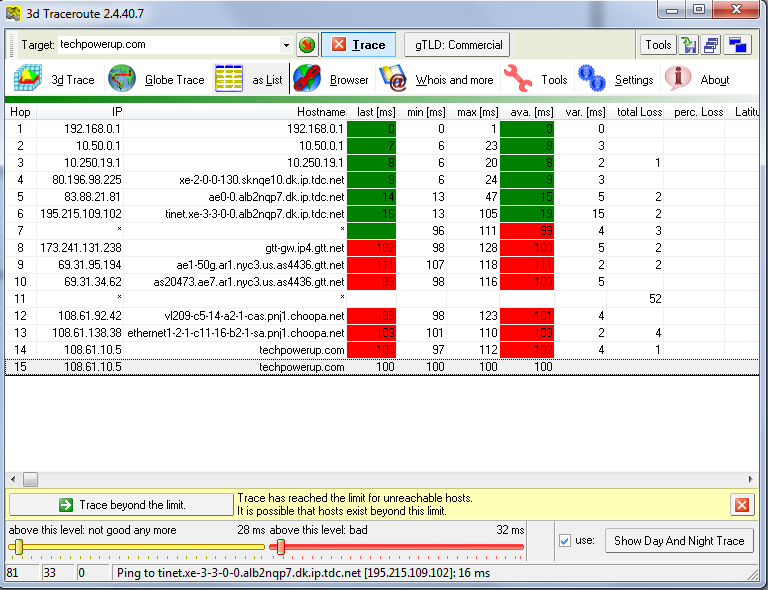
I'm not really sure what the red ones on the techpowerup trace is, but I'm assuming that's because I'm located in Denmark and the server is far away or something. Anyway, I can see that my ISP which is the one with "tdc.net" at the end is actually a bit laggy with 49ms and 105ms max. I don't understand how that could cause my insane ping, though. Still, I'm leaning towards the problem being on their end, but to be honest I am clueless. If there's anything else I should try please let me know.
Hopefully you can shed some light on this!
One minute my internet will be completely fine, the next it will lag like crazy. This started happening maybe a week ago. Ususally the spikes last for a few seconds at a time or similar. I have tried restarting my connection, but that does not work. I have yet to talk with my ISP, but I will do that as soon as possible. I'd appreciate it if you could help me determine if this problem is in fact coming from my ISP or my own system.
I am the only person who uses my connection and I am using a cable connection. I have a Netgear CG3000 modem which is maybe one or two years old.
Here are some of the things I have tried:
Speedtest:
My upload speed is supposed to be higher than this. I don't remember exactly, but at least 10mb/s instead of 2. Every speedtest I run seems to give me a result similar to this. For some reason, when it tests the upload, it takes a while, and it goes up to 6-7mb/s, but then it gives me this result of around 2 MB/s in the end. Sometimes the test just hangs and doesn't finish when trying to determine the upload, which never used to happen before.
Pingtest:
These tests were completed just a few minutes apart. As you can see the connection is very unstable. I can't test packet loss because of some problem with Java apparently, but I figured that it isn't necessarily very relevant.
Traceroute:
Amazon.co.uk
Techpowerup.com
I'm not really sure what the red ones on the techpowerup trace is, but I'm assuming that's because I'm located in Denmark and the server is far away or something. Anyway, I can see that my ISP which is the one with "tdc.net" at the end is actually a bit laggy with 49ms and 105ms max. I don't understand how that could cause my insane ping, though. Still, I'm leaning towards the problem being on their end, but to be honest I am clueless. If there's anything else I should try please let me know.
Hopefully you can shed some light on this!




