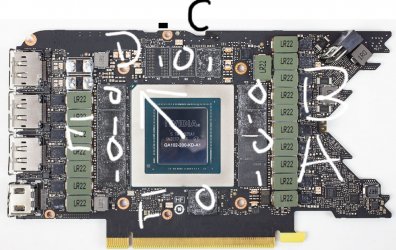Hi, i have a Gtx 780 Asus Poseidon 3GB. I bought it for repair, it had a vram module toast ( I used Nvidia Mats to determinate it) Exactly the module is the A1; (I had flux, soldering machine, etc). I think that i put out the A1 but really i put out the F1. I did it exactly like the Youtuber Show SFDX did it in his videos. So, i haven't idea what module is the A1 (The gpu has 12 modules) Can someone tell me how can i determinate what module is the A1?
Thanks, i hope someone know how do it.
Thanks, i hope someone know how do it.