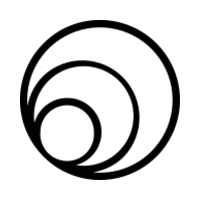- Joined
- Feb 19, 2007
- Messages
- 12,453 (1.86/day)
- Location
- Yankee lost in the Mountains of East TN
| Processor | 5800x(2)/5700g/5600x/5600g/2700x/1700x/1700 |
|---|---|
| Motherboard | MSI B550 Carbon (2)/ MSI z490 Unify/Asus Strix B550-F/MSI B450 Tomahawk (3) |
| Cooling | EK AIO 360 (2)/EK AIO 240, Arctic Cooling Freezer II 280/EVGA CLC 280/Noctua D15/Cryorig M9(2) |
| Memory | 32 GB Ballistix Elite/32 GB TridentZ/16GB Mushkin Redline Black/16 GB Dominator |
| Video Card(s) | Asus Strix RTX3060/EVGA 970(2)/Asus 750 ti/Old Quadros |
| Storage | Samsung 970 EVO M.2 NVMe 500GB/WD Black M.2 NVMe 500GB/Adata 500gb NVMe |
| Display(s) | Acer 1080p 22"/ (3) Samsung 22" 1080p |
| Case | (2) Lian Li Lancool II Mesh/Corsair 4000D /Phanteks Eclipse 500a/Be Quiet Pure Base 500/Bones of HAF |
| Power Supply | EVGA Supernova 850G(2)/EVGA Supernova GT 650w/Phantek Amps 750w/Seasonic Focus 750w |
| Mouse | Generic Black wireless (5) |
| Keyboard | Generic Black wireless (5) |
| Software | Win 10/Ubuntu |
Well, "stupid expensive" is a relative term. I've tried basically all of the better AIO's on the market and the EK 240 or 360 and the AC Freezer II are the best on the market price vs. performance. However, if you are looking for a good budget cooler, The Thermalright Peerless Assassin is by far the best cooler I've used under $50 in terms of quality, performance, price and ease of install.Well crap. I had to shut down my 3700X Ryzen system from crunching until I find a better CPU cooler.
The one I have on it now is a Corsair 115i or something like that. It is doing horrible at cooling the CPU. Thinking it may have lost fluid prior to me getting it. (Got it used for very cheap).
While crunching the system jumps up to 79-82C!!!!
Hell, even if I run a video card demanding game it jumps up in the mid 70's range.
Heck, even a stock Ryzen cooler would probably do better.
So, does anyone have some advice on a decent Ryzen cooler that isn't stupid expensive?
Amazon.com: Thermalright Peerless Assassin 120 CPU Air Cooler, 6 Heat Pipes, Dual 120mm TL-C12 PWM Fan,Aluminium Heatsink Cover, AGHP Technology, for AMD AM4/Intel 115X/1200/2066 : Electronics




 Might ask a mate in the US to grab us a couple....
Might ask a mate in the US to grab us a couple....