snoopy0577
New Member
- Joined
- May 19, 2022
- Messages
- 6 (0.01/day)
Hi Experts,
What are the odds I can get this beauty up and running. It has only lights, no fan, no picture when turned on. Thee damage is on the pcb edge area below the fingers
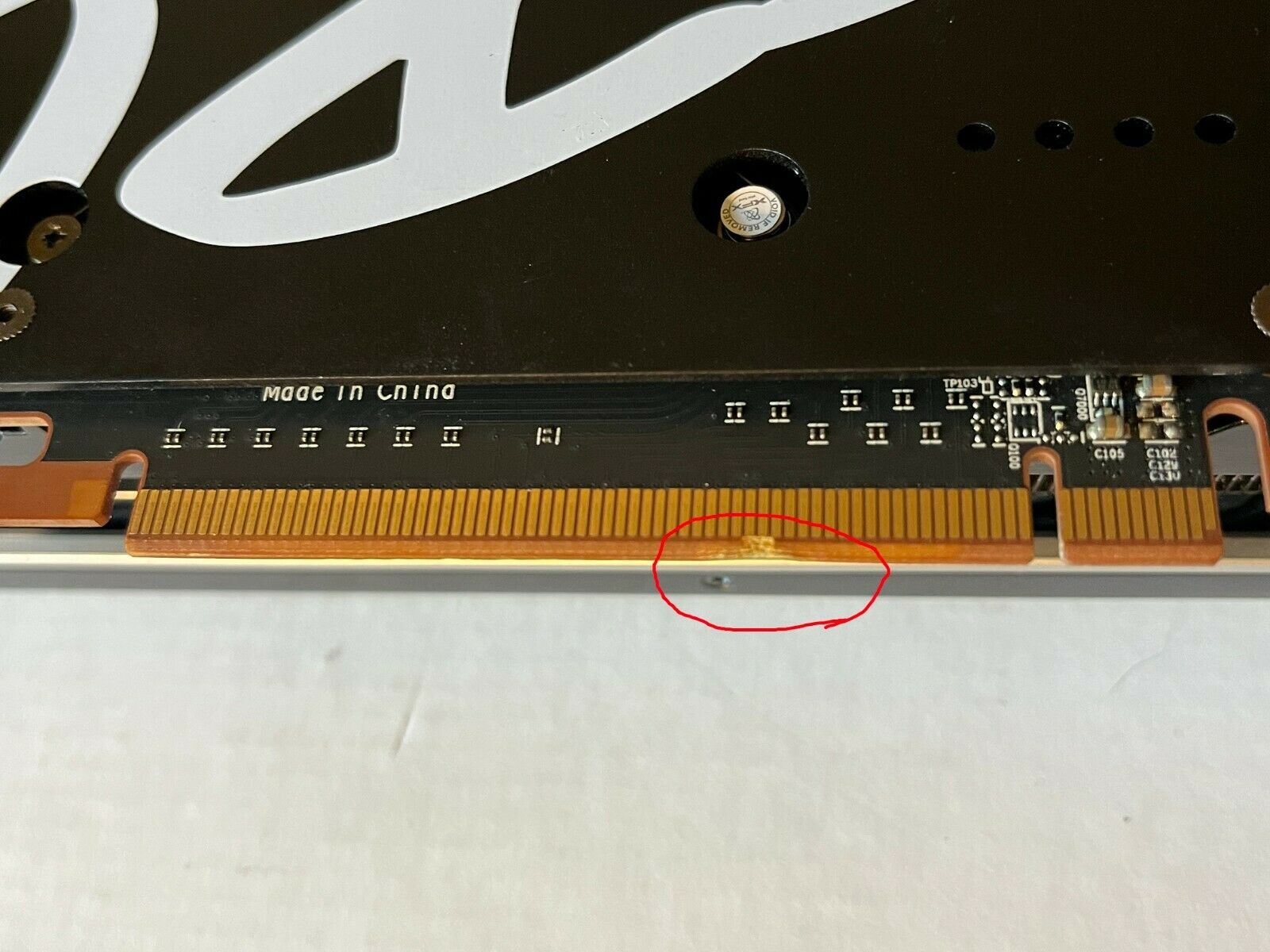
What are the odds I can get this beauty up and running. It has only lights, no fan, no picture when turned on. Thee damage is on the pcb edge area below the fingers





 Putting lead on it might be riskier.
Putting lead on it might be riskier.