-
Welcome to TechPowerUp Forums, Guest! Please check out our forum guidelines for info related to our community.
You are using an out of date browser. It may not display this or other websites correctly.
You should upgrade or use an alternative browser.
You should upgrade or use an alternative browser.
What are these mounting holes on this case? Are they HDD mounts?
- Thread starter Meladus
- Start date
D
Deleted member 24505
Guest
Cages clip on them maybe?
- Joined
- Mar 2, 2019
- Messages
- 183 (0.08/day)
| System Name | My PC |
|---|---|
| Processor | AMD 2700 x @ 4.1Ghz |
| Motherboard | Gigabyte X470 Aorus Gaming |
| Cooling | Zalman CNPS20X |
| Memory | Corsair Vengeance LPX Black 32GB DDR4 |
| Video Card(s) | Sapphire Radeon RX 570 PULSE |
| Storage | Adata Ultimate SU800 |
| Case | Phanteks Eclipse P500A |
| Audio Device(s) | Logitech G51 |
| Power Supply | Seasonic Focus GX, 80+ Gold, 550W |
| Keyboard | Roccat Vulcan 121 |
HDD's have screw holes on the sides not underneath - Sata SSD do - but i do not see the pattern
I'm pretty certain hard drives have tapped holes for regular drive screws on the bottom, matter of fact, i have a disassembled one right next to me.HDD's have screw holes on the sides not underneath - Sata SSD do - but i do not see the pattern
- Joined
- Dec 29, 2010
- Messages
- 3,883 (0.74/day)
| Processor | AMD 5900x |
|---|---|
| Motherboard | Asus x570 Strix-E |
| Cooling | Hardware Labs |
| Memory | G.Skill 4000c17 2x16gb |
| Video Card(s) | RTX 3090 |
| Storage | Sabrent |
| Display(s) | Samsung G9 |
| Case | Phanteks 719 |
| Audio Device(s) | Fiio K5 Pro |
| Power Supply | EVGA 1000 P2 |
| Mouse | Logitech G600 |
| Keyboard | Corsair K95 |
This. Phanteks loves doing this for ex.Cages clip on them maybe?
- Joined
- Mar 31, 2014
- Messages
- 1,533 (0.38/day)
- Location
- Grunn
| System Name | Indis the Fair (cursed edition) |
|---|---|
| Processor | 11900k 5.1/4.9 undervolted. |
| Motherboard | MSI Z590 Unify-X |
| Cooling | Heatkiller VI Pro, VPP755 V.3, XSPC TX360 slim radiator, 3xA12x25, 4x Arctic P14 case fans |
| Memory | G.Skill Ripjaws V 2x16GB 4000 16-19-19 (b-die@3600 14-14-14 1.45v) |
| Video Card(s) | EVGA 2080 Super Hybrid (T30-120 fan) |
| Storage | 970EVO 1TB, 660p 1TB, WD Blue 3D 1TB, Sandisk Ultra 3D 2TB |
| Display(s) | BenQ XL2546K, Dell P2417H |
| Case | FD Define 7 |
| Audio Device(s) | DT770 Pro, Topping A50, Focusrite Scarlett 2i2, Røde VXLR+, Modmic 5 |
| Power Supply | Seasonic 860w Platinum |
| Mouse | Razer Viper Mini, Odin Infinity mousepad |
| Keyboard | GMMK Fullsize v2 (Boba U4Ts) |
| Software | Win10 x64/Win7 x64/Ubuntu |
Probably accessory mounts to attach e.g hard drive or pump/res mounts etc?
- Joined
- May 8, 2021
- Messages
- 1,978 (1.33/day)
- Location
- Lithuania
| System Name | Shizuka |
|---|---|
| Processor | Intel Core i5 10400F |
| Motherboard | Gigabyte B460M Aorus Pro |
| Cooling | Scythe Choten |
| Memory | 2x8GB G.Skill Aegis 2666 MHz |
| Video Card(s) | PowerColor Red Dragon V2 RX 580 8GB ~100 watts in Wattman |
| Storage | 512GB WD Blue + 256GB WD Green + 4TH Toshiba X300 |
| Display(s) | BenQ BL2420PT |
| Case | Cooler Master Silencio S400 |
| Audio Device(s) | Topping D10 + AIWA NSX-V70 |
| Power Supply | Chieftec A90 550W (GDP-550C) |
| Mouse | Steel Series Rival 100 |
| Keyboard | Hama SL 570 |
| Software | Windows 10 Enterprise |
They have screw holes on underside too. I know this after putting HDDs into Define R4.HDD's have screw holes on the sides not underneath - Sata SSD do - but i do not see the pattern
- Joined
- Sep 16, 2018
- Messages
- 10,630 (4.34/day)
- Location
- Winnipeg, Canada
| Processor | AMD R9 9900X @ booost |
|---|---|
| Motherboard | Asus Strix X670E-F |
| Cooling | Thermalright Phantom Spirit 120 EVO, 2x T30 |
| Memory | 2x 16GB Lexar Ares @ 6400 28-36-36-68 1.55v |
| Video Card(s) | Zotac 4070 Ti Trinity OC @ 3045/1500 |
| Storage | WD SN850 1TB, SN850X 2TB, 2x SN770 1TB |
| Display(s) | LG 50UP7100 |
| Case | Asus ProArt PA602 |
| Audio Device(s) | JBL Bar 700 |
| Power Supply | Seasonic Vertex GX-1000, Monster HDP1800 |
| Mouse | Logitech G502 Hero |
| Keyboard | Logitech G213 |
| VR HMD | Oculus 3 |
| Software | Yes |
| Benchmark Scores | Yes |
I’m going to guess.. a duct?
- Joined
- Jun 21, 2021
- Messages
- 3,213 (2.23/day)
| System Name | daily driver Mac mini M2 Pro |
|---|---|
| Processor | Apple proprietary M2 Pro (6 p-cores, 4 e-cores) |
| Motherboard | Apple proprietary |
| Cooling | Apple proprietary |
| Memory | Apple proprietary 16GB LPDDR5 unified memory |
| Video Card(s) | Apple proprietary M2 Pro (16-core GPU) |
| Storage | Apple proprietary onboard 512GB SSD + various external HDDs |
| Display(s) | LG UltraFine 27UL850W (4K@60Hz IPS) |
| Case | Apple proprietary |
| Audio Device(s) | Apple proprietary |
| Power Supply | Apple proprietary |
| Mouse | Apple Magic Trackpad 2 |
| Keyboard | Keychron K1 tenkeyless (Gateron Reds) |
| VR HMD | Oculus Rift S (hosted on a different PC) |
| Software | macOS Sonoma 14.7 |
| Benchmark Scores | (My Windows daily driver is a Beelink Mini S12 Pro. I'm not interested in benchmarking.) |
It would be easier to determine the intention of these holes if we knew who manufactured the case and its model number. Alas, OP decided not to provide this information.
Concerning drive screw holes, 3.5" HDDs, 2.5" HDDs and 2.5" SATA SSDs all have mounting screw holes on the sides as well as the bottom.
My personal guess is that this area is intended to be used for a custom cooling loop, perhaps a distribution plate but not a radiator since it is not perforated for fans.
Concerning drive screw holes, 3.5" HDDs, 2.5" HDDs and 2.5" SATA SSDs all have mounting screw holes on the sides as well as the bottom.
My personal guess is that this area is intended to be used for a custom cooling loop, perhaps a distribution plate but not a radiator since it is not perforated for fans.
- Joined
- Jan 25, 2020
- Messages
- 2,322 (1.19/day)
| System Name | GrandadsBadAss |
|---|---|
| Processor | I7 13700k w/ HEATKILLER IV PRO Copper Nickel |
| Motherboard | MSI Z790 Tomahawk Wifi |
| Cooling | BarrowCH Boxfish 200mm-HWLabs SR2 420/GTS 360-BP Dual D5 MOD TOP- 2x Koolance PMP 450S |
| Memory | 2x16gb G.SKILL Trident Z5 Neo RGB 6400 |
| Video Card(s) | Asrock 6800xt PG D w/ Byski A-AR6900XT-X |
| Storage | WD SN850x 1TB NVME M.2/Samsung 980 Pro 1TB NVMe M.2 |
| Display(s) | Acer XG270HU |
| Case | Phanteks Enthoo Pro 2 Server Edition w/3 Noctua NF-A14 2000 IP67/4 be quiet! LIGHT WINGS LX 120mm |
| Audio Device(s) | Klipsch ProMedia 2.1 |
| Power Supply | FSP Hydro Ti PRO 1000w |
| Mouse | Logitech G502 |
| Keyboard | Roccat Vulcan Aimo |
| Software | Win 10/11pro |
Reminds me of an old case i had with hdd cages that hooked into the back panel with a wide horizontal slot on the bottom to hold it in place and a screw hole under that to lock it in. I think it was a chen ming server chassis? I forget.
- Joined
- Mar 21, 2021
- Messages
- 5,546 (3.62/day)
- Location
- Colorado, U.S.A.
| System Name | CyberPowerPC ET8070 |
|---|---|
| Processor | Intel Core i5-10400F |
| Motherboard | Gigabyte B460M DS3H AC-Y1 |
| Memory | 2 x Crucial Ballistix 8GB DDR4-3000 |
| Video Card(s) | MSI Nvidia GeForce GTX 1660 Super |
| Storage | Boot: Intel OPTANE SSD P1600X Series 118GB M.2 PCIE |
| Display(s) | Dell P2416D (2560 x 1440) |
| Power Supply | EVGA 500W1 (modified to have two bridge rectifiers) |
| Software | Windows 11 Home |
I’m going to guess.. a duct?
I also wondered about ventilation
- Joined
- Jun 21, 2021
- Messages
- 3,213 (2.23/day)
| System Name | daily driver Mac mini M2 Pro |
|---|---|
| Processor | Apple proprietary M2 Pro (6 p-cores, 4 e-cores) |
| Motherboard | Apple proprietary |
| Cooling | Apple proprietary |
| Memory | Apple proprietary 16GB LPDDR5 unified memory |
| Video Card(s) | Apple proprietary M2 Pro (16-core GPU) |
| Storage | Apple proprietary onboard 512GB SSD + various external HDDs |
| Display(s) | LG UltraFine 27UL850W (4K@60Hz IPS) |
| Case | Apple proprietary |
| Audio Device(s) | Apple proprietary |
| Power Supply | Apple proprietary |
| Mouse | Apple Magic Trackpad 2 |
| Keyboard | Keychron K1 tenkeyless (Gateron Reds) |
| VR HMD | Oculus Rift S (hosted on a different PC) |
| Software | macOS Sonoma 14.7 |
| Benchmark Scores | (My Windows daily driver is a Beelink Mini S12 Pro. I'm not interested in benchmarking.) |
Makes no sense. Open this area up and punch a lot of holes in the case if this section is intended for ventilation.
All you would need would be some mount holes for 120mm and maybe 140mm fans.
The various Lian Li 011 Dynamic cases are configured this way.
Lamentably, OP is AWOL and never posted what manufacturer/model number of this case.
All you would need would be some mount holes for 120mm and maybe 140mm fans.
The various Lian Li 011 Dynamic cases are configured this way.
Lamentably, OP is AWOL and never posted what manufacturer/model number of this case.
- Joined
- Sep 18, 2014
- Messages
- 431 (0.11/day)
- Location
- 620004
| System Name | Blackbelt 2 |
|---|---|
| Processor | AMD FX 8350 |
| Motherboard | ASUS M5A99FX PRO R 2.0 |
| Cooling | Cooler Master Hyper TX3 evo |
| Memory | 8GB Corsair Value Select DDR3 |
| Video Card(s) | ASUS R7260X DC2OC 2GB |
| Storage | INTEL 530 series SSD 120 GB, Seagate Barracuda 1 TB 7200 RPM |
| Display(s) | DELL ST 2240L |
| Case | Cooler Master Elite 311 |
| Power Supply | CORSAIR VS Series 550W |
| Software | Windows 7 Ultimate 64 Bit |
| Benchmark Scores | 3DMark 11 6532 |
Those are mounting holes for EATX form factor Motherboards...See that the holes are in line with ATX motherboard mounting holes....

EATX Form Factor Motherboard...
EATX Form Factor Motherboard...
- Joined
- Jun 21, 2021
- Messages
- 3,213 (2.23/day)
| System Name | daily driver Mac mini M2 Pro |
|---|---|
| Processor | Apple proprietary M2 Pro (6 p-cores, 4 e-cores) |
| Motherboard | Apple proprietary |
| Cooling | Apple proprietary |
| Memory | Apple proprietary 16GB LPDDR5 unified memory |
| Video Card(s) | Apple proprietary M2 Pro (16-core GPU) |
| Storage | Apple proprietary onboard 512GB SSD + various external HDDs |
| Display(s) | LG UltraFine 27UL850W (4K@60Hz IPS) |
| Case | Apple proprietary |
| Audio Device(s) | Apple proprietary |
| Power Supply | Apple proprietary |
| Mouse | Apple Magic Trackpad 2 |
| Keyboard | Keychron K1 tenkeyless (Gateron Reds) |
| VR HMD | Oculus Rift S (hosted on a different PC) |
| Software | macOS Sonoma 14.7 |
| Benchmark Scores | (My Windows daily driver is a Beelink Mini S12 Pro. I'm not interested in benchmarking.) |
That makes zero sense.
With *YOUR* illustrative photograph, the ATX and E-ATX motherboards have the same mounting screw locations. The E-ATX board's PCB simply extends another 3-4 cm beyond the right-most ATX mounting screws. It's an EXTENDED ATX mobo.
Note that the area in question (highlighted in the OP's original photo) has slotted screw holes for variable placement location, a feature not used for motherboard standoffs.
Clearly the zone indicated is for a device that needs to have some flexibility in its vertical attitude but not horizontal.
With *YOUR* illustrative photograph, the ATX and E-ATX motherboards have the same mounting screw locations. The E-ATX board's PCB simply extends another 3-4 cm beyond the right-most ATX mounting screws. It's an EXTENDED ATX mobo.
Note that the area in question (highlighted in the OP's original photo) has slotted screw holes for variable placement location, a feature not used for motherboard standoffs.
Clearly the zone indicated is for a device that needs to have some flexibility in its vertical attitude but not horizontal.
- Joined
- Sep 18, 2014
- Messages
- 431 (0.11/day)
- Location
- 620004
| System Name | Blackbelt 2 |
|---|---|
| Processor | AMD FX 8350 |
| Motherboard | ASUS M5A99FX PRO R 2.0 |
| Cooling | Cooler Master Hyper TX3 evo |
| Memory | 8GB Corsair Value Select DDR3 |
| Video Card(s) | ASUS R7260X DC2OC 2GB |
| Storage | INTEL 530 series SSD 120 GB, Seagate Barracuda 1 TB 7200 RPM |
| Display(s) | DELL ST 2240L |
| Case | Cooler Master Elite 311 |
| Power Supply | CORSAIR VS Series 550W |
| Software | Windows 7 Ultimate 64 Bit |
| Benchmark Scores | 3DMark 11 6532 |
EATX IS an extended form factor of ATX with 3 additional screw mounting holes.....
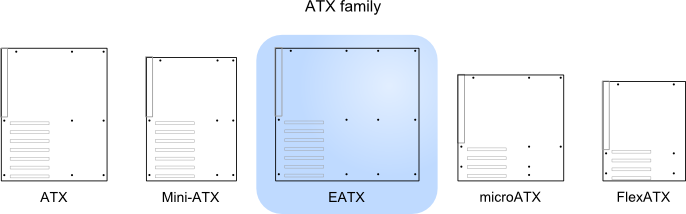
Motherboard Formats as given in wikipedia
EATX can be found under variants of ATX form factor....
 I think the extra mounting holes are optional...some motherboard manufacturers may not use it.....
I think the extra mounting holes are optional...some motherboard manufacturers may not use it.....
Motherboard Formats as given in wikipedia
EATX can be found under variants of ATX form factor....
That 3-4 cm extension has 3 screw mounting holes...not clear in the first picture though..That makes zero sense.
With *YOUR* illustrative photograph, the ATX and E-ATX motherboards have the same mounting screw locations. The E-ATX board's PCB simply extends another 3-4 cm beyond the right-most ATX mounting screws. It's an EXTENDED ATX mobo.
Note that the area in question (highlighted in the OP's original photo) has slotted screw holes for variable placement location, a feature not used for motherboard standoffs.
Clearly the zone indicated is for a device that needs to have some flexibility in its vertical attitude but not horizontal.
 I think the extra mounting holes are optional...some motherboard manufacturers may not use it.....
I think the extra mounting holes are optional...some motherboard manufacturers may not use it.....
Last edited:
- Joined
- Aug 14, 2013
- Messages
- 2,373 (0.55/day)
| System Name | boomer--->zoomer not your typical millenial build |
|---|---|
| Processor | i5-760 @ 3.8ghz + turbo ~goes wayyyyyyyyy fast cuz turboooooz~ |
| Motherboard | P55-GD80 ~best motherboard ever designed~ |
| Cooling | NH-D15 ~double stack thot twerk all day~ |
| Memory | 16GB Crucial Ballistix LP ~memory gone AWOL~ |
| Video Card(s) | MSI GTX 970 ~*~GOLDEN EDITION~*~ RAWRRRRRR |
| Storage | 500GB Samsung 850 Evo (OS X, *nix), 128GB Samsung 840 Pro (W10 Pro), 1TB SpinPoint F3 ~best in class |
| Display(s) | ASUS VW246H ~best 24" you've seen *FULL HD* *1O80PP* *SLAPS*~ |
| Case | FT02-W ~the W stands for white but it's brushed aluminum except for the disgusting ODD bays; *cries* |
| Audio Device(s) | A LOT |
| Power Supply | 850W EVGA SuperNova G2 ~hot fire like champagne~ |
| Mouse | CM Spawn ~cmcz R c00l seth mcfarlane darawss~ |
| Keyboard | CM QF Rapid - Browns ~fastrrr kees for fstr teens~ |
| Software | integrated into the chassis |
| Benchmark Scores | 9999999999999999999999999999999999999999999999999999999999999999999999999999999999999999999999999999 |
knowing the case in question would help, but I agree with @Jose Jeswin. Those three screw holes look like “EATX” to me.
I could imagine a situation where the three lateral mounts are for drive sleds, but I don’t think I’ve seen any case implement in this way. They’d have to be slotted in with a 90* hinge, left just kind of hanging there. I’d imagine you’d want a built-in thumbscrew for that sort of design, but there are no screw holes. Them being railed drive sleds makes less sense since there are only three slots — you could only mount one drive in that case and, still, no screw holes (you’d need 8 screw holes to handle four drives). Probably just a generic OEM motherboard mount used for dozens of designs (I’m thinking thermaltake or some other cheap case).
I could imagine a situation where the three lateral mounts are for drive sleds, but I don’t think I’ve seen any case implement in this way. They’d have to be slotted in with a 90* hinge, left just kind of hanging there. I’d imagine you’d want a built-in thumbscrew for that sort of design, but there are no screw holes. Them being railed drive sleds makes less sense since there are only three slots — you could only mount one drive in that case and, still, no screw holes (you’d need 8 screw holes to handle four drives). Probably just a generic OEM motherboard mount used for dozens of designs (I’m thinking thermaltake or some other cheap case).
Last edited:
- Joined
- Mar 26, 2010
- Messages
- 9,925 (1.79/day)
- Location
- Jakarta, Indonesia
| System Name | micropage7 |
|---|---|
| Processor | Intel Xeon X3470 |
| Motherboard | Gigabyte Technology Co. Ltd. P55A-UD3R (Socket 1156) |
| Cooling | Enermax ETS-T40F |
| Memory | Samsung 8.00GB Dual-Channel DDR3 |
| Video Card(s) | NVIDIA Quadro FX 1800 |
| Storage | V-GEN03AS18EU120GB, Seagate 2 x 1TB and Seagate 4TB |
| Display(s) | Samsung 21 inch LCD Wide Screen |
| Case | Icute Super 18 |
| Audio Device(s) | Auzentech X-Fi Forte |
| Power Supply | Silverstone 600 Watt |
| Mouse | Logitech G502 |
| Keyboard | Sades Excalibur + Taihao keycaps |
| Software | Win 7 64-bit |
| Benchmark Scores | Classified |
nope, it looks like something for tighten point where you can tight the cable behind the tray
or there's add on that sold separately or it just accent
or there's add on that sold separately or it just accent
- Joined
- Aug 14, 2013
- Messages
- 2,373 (0.55/day)
| System Name | boomer--->zoomer not your typical millenial build |
|---|---|
| Processor | i5-760 @ 3.8ghz + turbo ~goes wayyyyyyyyy fast cuz turboooooz~ |
| Motherboard | P55-GD80 ~best motherboard ever designed~ |
| Cooling | NH-D15 ~double stack thot twerk all day~ |
| Memory | 16GB Crucial Ballistix LP ~memory gone AWOL~ |
| Video Card(s) | MSI GTX 970 ~*~GOLDEN EDITION~*~ RAWRRRRRR |
| Storage | 500GB Samsung 850 Evo (OS X, *nix), 128GB Samsung 840 Pro (W10 Pro), 1TB SpinPoint F3 ~best in class |
| Display(s) | ASUS VW246H ~best 24" you've seen *FULL HD* *1O80PP* *SLAPS*~ |
| Case | FT02-W ~the W stands for white but it's brushed aluminum except for the disgusting ODD bays; *cries* |
| Audio Device(s) | A LOT |
| Power Supply | 850W EVGA SuperNova G2 ~hot fire like champagne~ |
| Mouse | CM Spawn ~cmcz R c00l seth mcfarlane darawss~ |
| Keyboard | CM QF Rapid - Browns ~fastrrr kees for fstr teens~ |
| Software | integrated into the chassis |
| Benchmark Scores | 9999999999999999999999999999999999999999999999999999999999999999999999999999999999999999999999999999 |
I really love the “no you’re wrong” posts that neither address the argument or warrant their claim on TPU. Super thoughtful and well reasoned
Have you seen a cable-tie point on a chassis in the past 20 years? Does this look like any of them? Could you fit a zip-tie or a cable wrap in a screw hole?
Have you seen a cable-tie point on a chassis in the past 20 years? Does this look like any of them? Could you fit a zip-tie or a cable wrap in a screw hole?
- Joined
- Aug 25, 2021
- Messages
- 1,302 (0.95/day)
- Location
- Thailand
| System Name | Shoebox |
|---|---|
| Processor | 3600x |
| Motherboard | Msi b550m Mortar +WiFi |
| Cooling | Cryorig m9 |
| Memory | Crucial Ballistix c16 B-die 2x8gb |
| Video Card(s) | Powercolor rx570 4gb |
| Storage | WD black sn750 256gb (OS), crucial mx500 1tb(storage),Hitatchi ?? 7200rpm 500gb(Temp files) |
| Display(s) | Samsung 65" TU7100 |
| Case | Zzaw b3 |
| Audio Device(s) | Yamaha rx-v363 |
| Power Supply | Corsair sf750 |
| Mouse | Logitech g300s |
| Keyboard | Custom Skyloong sk64s |
| Software | Windows 11Pro |
If your talking about the two lines of multiple holes my best guess is they are for a water cooling distribution plate, but as others have stated without knowing the case model they could indeed be for anything
- Joined
- Feb 4, 2014
- Messages
- 354 (0.09/day)
- Location
- Oztralia down under
| System Name | K9 |
|---|---|
| Processor | i9 9900K @ 5.1Ghz and 32deg C - delid + Grizzly Conductonaught LM |
| Motherboard | Gigabyte Aorus Z390 Gaming X |
| Cooling | Custom water cooling loop - GPU + mobo (+VRM's) + CPU |
| Memory | G Skill - Trident Z RGB DDR4 - 3866Mhz x 32Gb @ 3800Mhz |
| Video Card(s) | Gigabyte Aorus 11Gb GTX 1080 Ti Waterforce Extreme @ 2250Mhz |
| Storage | Samsung 500Gb M2 970 EVO + Samsung 850 Pro SSD + ADATA 512Gb SSD + Samsung 1Tb & 3T + WD 1Tb + 3Tb |
| Display(s) | ASUS 27" ROG Swift 1440p @ 165Hz & BenQ 27" LED |
| Case | Thermaltake Core P7 - Open frame |
| Audio Device(s) | Logitech Z906 - 5.1ch |
| Power Supply | EVGA 1200W |
| Mouse | Roccat LeadR + Razer Nagar V2 Pro |
| Keyboard | Corsair K70 LUX with Cherry Red switches |
| Software | Win 10 Pro 64bit |
| Benchmark Scores | v/fast |
I had a case which was almost identical to that (Can't remember the make/model), but I think it was a bit of future proofing as it allowed you to mount whatever you wanted in that area = the manual didn't specify anything in particular.
- Joined
- Jan 17, 2010
- Messages
- 12,340 (2.20/day)
- Location
- Oregon
| System Name | Juliette // My HTPC |
|---|---|
| Processor | Intel i7 9700K // AMD Ryzen 5 5600G |
| Motherboard | ASUS Prime Z390X-A // ASRock B550 ITX-AC |
| Cooling | Noctua NH-U12 Black // Stock |
| Memory | Corsair DDR4 3600 32gb //G.SKILL Trident Z Royal Series 16GB (2 x 8GB) 3600 |
| Video Card(s) | ASUS RTX4070 OC// ASUS RTX 4060 OC |
| Storage | Samsung 970 EVO NVMe 1Tb, Intel 665p Series M.2 2280 1TB // Samsung 1Tb SSD |
| Display(s) | ASUS VP348QGL 34" Quad HD 3440 x 1440 // 55" LG 4K SK8000 Series |
| Case | Seasonic SYNCRO Q7// Silverstone Granada GD05 |
| Audio Device(s) | Focusrite Scarlett 4i4 // HDMI to Samsung HW-R650 sound bar |
| Power Supply | Seasonic SYNCRO 750 W // CORSAIR Vengeance 650M |
| Mouse | G903 and a Master Mouse MM710/No mouse, MS game copntroller |
| Keyboard | EVGA / Logitech K400 |
| Software | Windows 11 Pro // Windows 10 Pro |
Extra large boards. The slots are for vents for hard drives



