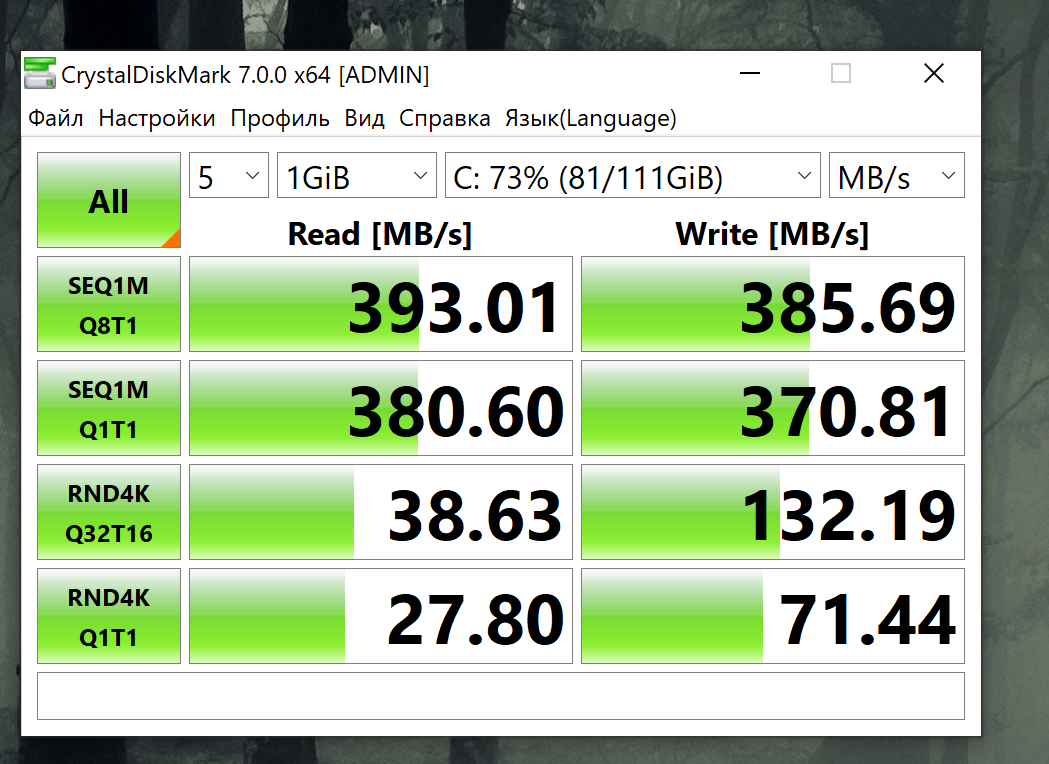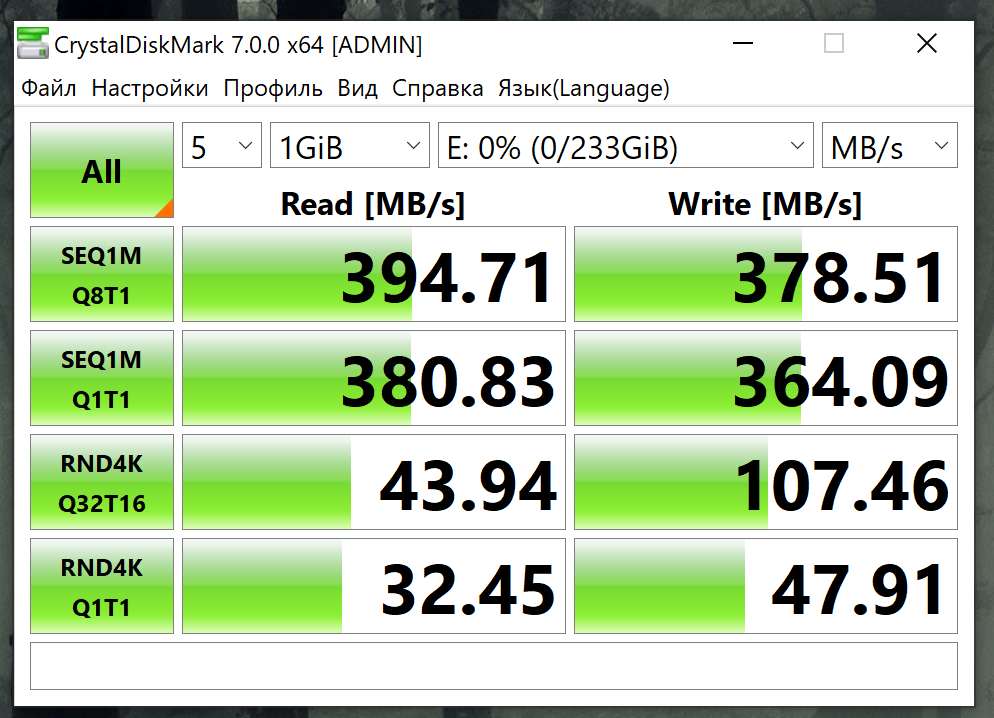Rusuran
New Member
- Joined
- Feb 14, 2020
- Messages
- 17 (0.01/day)
I have just bought a new SSD - Samsung 860 EVO and decided to compare its speed to my old 840 EVO. The results seem strange, as both of them fail to come close (especially 860) to advertised read/write speed (at least the read speed should be above 500 MB/S). 840 EVO is 120 GB (1st image), 860 EVO is 250 GB (2nd image). What could be the cause of lower speeds?