- Joined
- Jul 14, 2006
- Messages
- 2,635 (0.38/day)
- Location
- People's Republic of America
| System Name | It's just a computer |
|---|---|
| Processor | i9-14900K Direct Die |
| Motherboard | MSI Z790 ACE MAX |
| Cooling | 4X D5T Vario, 2X HK Res, 3X Nemesis GTR560, NF-A14-iPPC3000PWM, NF-A14-iPPC2000PWM, IceMan DD |
| Memory | TEAMGROUP FFXD548G8000HC38EDC01 w/Alphacool Apex RAM X4 Water Cooler and Core DDR5-RAM Module |
| Video Card(s) | MSI Suprim SOC w/Alphacool Core Geforce RTX 5080 Suprim + Vanguard with Backplate |
| Storage | Samsung 990 PRO 1TB M.2 |
| Display(s) | MSI 321URX |
| Case | Custom open frame chassis |
| Audio Device(s) | Auzentech X-Meridian 7.1 2G/Z-5500 |
| Power Supply | Seasonic Prime PX-1300 |
| Mouse | Logitech MX700 |
| Keyboard | Logitech LX700 |
| Software | Win11PRO |
2 x 960EVO M.2 RAID0
Write back cache off:
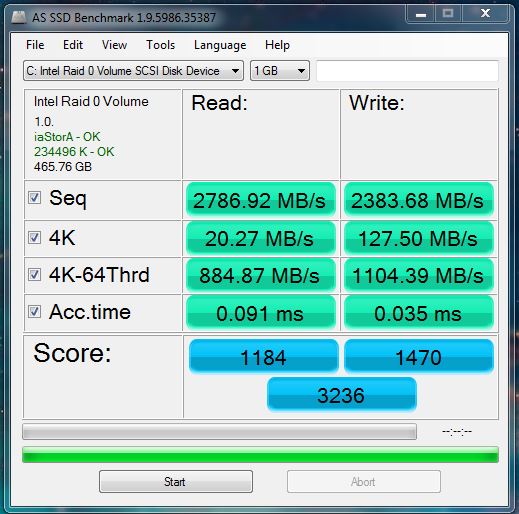
Write back cache on:
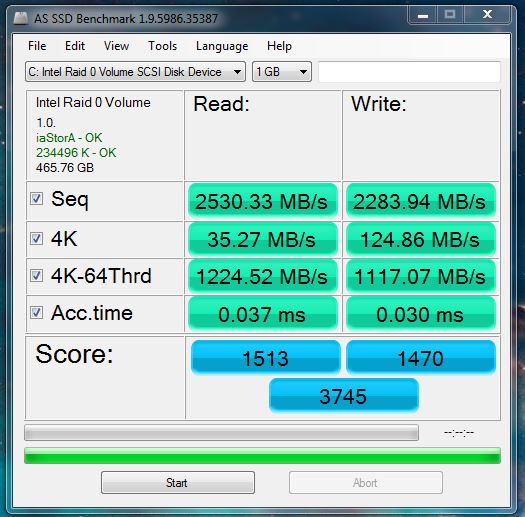
Write back cache off:
Write back cache on:
Last edited:















 But now shes gone......
But now shes gone......









